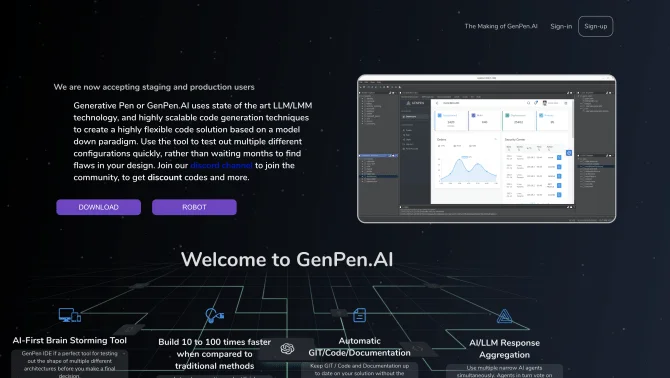Introduction
GenPen AI is an innovative AI tool that has redefined the landscape of software development. It stands at the forefront of code generation, offering a seamless experience that turns design prompts into fully functional REST APIs in mere minutes. With its automatic documentation feature, GenPen AI not only accelerates the debugging process but also significantly reduces the overall development time. The platform's user-friendly interface and streamlined operation process make it an indispensable ally for developers, project managers, and businesses looking to innovate and stay ahead in the competitive tech industry.
background
GenPen AI is brought to you by GenPen.AI, a company that is dedicated to pushing the boundaries of what's possible with AI in software development. With a strong presence in the developer community and a commitment to continuous improvement, GenPen.AI is constantly evolving its product to meet the ever-changing needs of its users. The company's vision is to empower developers with tools that enhance productivity and creativity, all while maintaining a robust and reliable development process.
Features of GenPen AI
Automatic Documentation
GenPen AI generates comprehensive documentation alongside the code, ensuring that every aspect of the API is well-documented and easily understandable.
GIT Integration
The tool automates GIT operations including push, pull, cherry, reset, and branching, making version control a breeze.
Open API Utilization
Leverage Open API for code generation, allowing for seamless integration with existing development workflows.
Sandbox Account
New users can explore GenPen AI's capabilities through a free sandbox account, offering a risk-free introduction to the platform.
UI/UX Framework Expansion
GenPen AI is committed to expanding its UI/UX framework, aiming to provide a variety of themes and a one-click branding process.
How to use GenPen AI?
To get started with GenPen AI, developers can sign up for a sandbox account to familiarize themselves with the platform. From there, they can begin turning design prompts into APIs, utilizing the automated GIT features, and exploring the integration with Open API. The GenPen AI Discord community provides additional support and resources for users.
FAQ about GenPen AI
- How do I create a new project in GenPen AI?
- You can start a new project by signing into your account and following the guided steps to set up your initial design prompt.
- What is the process for integrating GenPen AI with my current development workflow?
- GenPen AI offers seamless GIT integration and Open API utilization, allowing for easy incorporation into existing workflows.
- How can I access the automatic documentation feature?
- Automatic documentation is generated alongside your code as you use the platform to create APIs.
- Is there a community or support for GenPen AI users?
- Yes, the GenPen AI Discord channel is a hub for community support, updates, and discussions.
- What are the system requirements for using GenPen AI?
- GenPen AI is a cloud-based platform, so it can be accessed from any modern web browser without specific system requirements.
Usage Scenarios of GenPen AI
API Development
Use GenPen AI to quickly generate REST APIs from design prompts, speeding up the development process.
Project Management
Streamline project management tasks with automated documentation and GIT integration.
Educational Purposes
Educators and students can utilize GenPen AI to learn about API development and software project management.
Business Process Automation
Businesses can use GenPen AI to automate the creation of internal tools and processes, improving efficiency.
User Feedback
Users have reported that GenPen AI significantly speeds up the development process and simplifies project management.
Developers appreciate the tool's ability to reduce repetitive coding tasks and automate documentation, allowing them to focus on more complex aspects of software development.
Feedback highlights the ease of integrating GenPen AI with existing development environments and GIT workflows.
New users have found the platform intuitive and easy to navigate, with a short learning curve.
others
GenPen AI continues to evolve, with ongoing updates and community engagement through its Discord channel. The platform's commitment to expanding UI/UX options and its focus on user satisfaction are evident in its active development and responsive support.
Useful Links
Below are the product-related links of GenPen AI, I hope they are helpful to you.