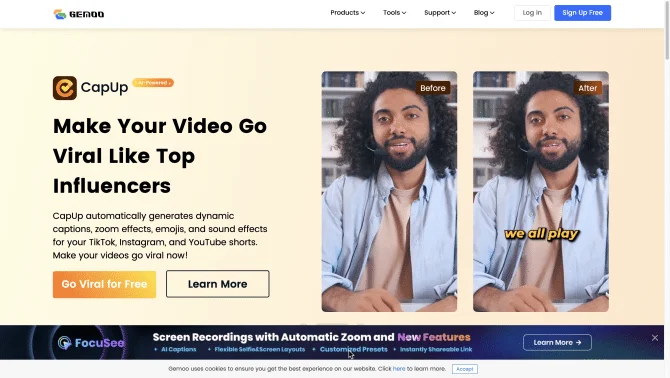Introduction
Gemoo is a communication tool that revolutionizes the way users express their thoughts through videos, screen recordings, and screenshots. It offers a visual clarity solution for complex content that is often difficult to convey via phone calls or texts. The platform's intuitive interface allows users to capture screens, webcams, and microphone inputs, enhancing the clarity of communication. With Gemoo, users can annotate and organize their content in various formats such as Mind Map, Calendar, Slide, and custom layouts, making it an ideal tool for project management, product development, customer service, and marketing. Its AI capabilities not only detect object data in content but also suggest improvements for more effective communication. The platform ensures secure sharing with password protection and provides robust customer support for a seamless user experience.
background
Gemoo is developed with the aim to bridge communication gaps in a digital-first world. It is designed to cater to the needs of modern businesses, from startups to large enterprises, that require efficient and effective communication tools. The platform's development leverages the latest AI trends to offer productivity solutions that are both user-friendly and secure.
Features of Gemoo
Screen Capture
Gemoo allows users to capture screens with ease, providing a powerful tool for presentations, reports, and information sharing.
Visual Organization
Files can be organized visually through Mind Map, Calendar, or Slide view, enhancing the accessibility and clarity of information.
Multimedia Integration
The platform supports documents with text, tables, audio, videos, and images, offering a comprehensive communication medium.
AI Enhancement
Gemoo uses AI to detect object data in user-generated content and suggests improvements, optimizing communication effectiveness.
Secure Sharing
Files can be shared securely with password protection, ensuring that sensitive information remains confidential.
Customer Support
24/7 support via live chat or email, along with training and tutorials, ensures users can maximize their Gemoo experience.
How to use Gemoo?
To use Gemoo, start by capturing your screen or recording your webcam and microphone. Add annotations for clarity and organize your content using the platform's visual tools. Once your document is ready, share it via a secure link and ensure confidentiality with password protection.
Innovative Features of Gemoo
Gemoo's innovation lies in its seamless integration of AI with multimedia content creation and organization, offering a unique solution for clear and efficient communication in various professional settings.
FAQ about Gemoo
- How do I capture my screen with Gemoo?
- Use the screen capture feature to record your screen activities and generate screenshots.
- Can I organize my content in different views?
- Yes, you can organize your content in Mind Map, Calendar, Slide view, or custom layouts.
- How do I share my Gemoo document?
- After creating your document, share it via a generated link and apply password protection for secure sharing.
- Is there customer support available for Gemoo?
- Yes, Gemoo offers 24/7 customer support via live chat or email, along with training and tutorials.
- What AI features does Gemoo offer?
- Gemoo uses AI to detect object data in content and suggests improvements to enhance the effectiveness of communication.
Usage Scenarios of Gemoo
Project Management
Use Gemoo to visually organize and communicate project progress, tasks, and deadlines.
Product Development
Record and share product design iterations, user feedback, and development milestones with Gemoo.
Customer Service
Create intuitive on-screen activity recordings and voice-over explanations to assist customers more effectively.
Marketing
Develop marketing materials with integrated multimedia content to convey messages clearly and engagingly.
User Feedback
Users report high satisfaction with Gemoo's ability to streamline communication and enhance productivity.
Gemoo has been praised for its effectiveness in providing visual clarity for complex ideas and information.
Feedback highlights the user-friendly interface and the ease with which new users can adopt Gemoo.
Professionals in various sectors have noted significant improvements in their workflow efficiency after adopting Gemoo.
The password-protected sharing feature has been commended for its robustness in safeguarding sensitive information.
others
Gemoo stands out for its ability to cater to the needs of diverse teams, from small startups to large corporations, by offering a versatile set of features that can be tailored to specific communication and productivity needs. Its AI-driven approach to content enhancement and the visual structuring of information make it a powerful tool in today's digital workspace.
Useful Links
Below are the product-related links, I hope they are helpful to you.