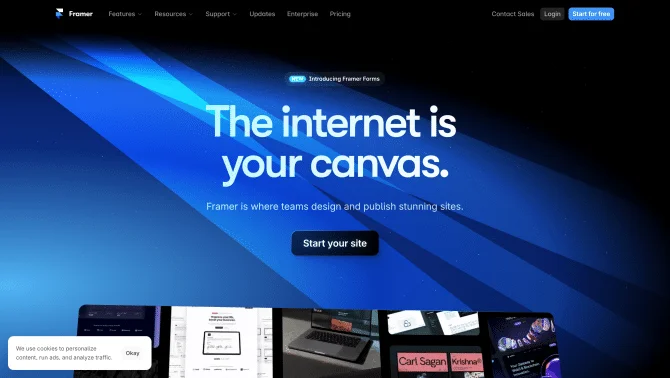Introduction
Framer is a versatile design and prototyping tool that allows users to craft intricate user interfaces with animations and interactions. Its freeform canvas provides a space for unlimited design possibilities, and its advanced CMS ensures content can be easily managed and scaled. With Framer, the process of designing and publishing professional websites is streamlined, offering a seamless experience from concept to completion.
background
Framer was first launched in 2014 as a JavaScript library for prototyping. Over the years, it has evolved into an all-in-one design and website building tool. With a mission to make interactive design accessible, Framer is now used by renowned tech companies and forward-thinking design teams worldwide. Based in Amsterdam, Netherlands, Framer continues to innovate and expand its capabilities in the design and prototyping space.
Features of Framer
Interactive Design
Framer offers advanced capabilities for creating complex animations and interactive prototypes that closely mimic the final product.
Real-time Collaboration
The tool supports real-time collaboration, allowing multiple team members to work simultaneously on the same design, enhancing team synergy.
Extensive Integrations
Framer integrates with various design and productivity software, offering flexibility and expanding its functionality.
Vector Editing Tools
Comprehensive vector editing capabilities are available within the app, eliminating the need for external graphic editing software.
Prototyping
Highly dynamic prototyping features allow for the creation of interactive and animated prototypes that are nearly identical to the final product.
Design Handoff
Shareable links with assets and code snippets facilitate the transition from design to development.
Component Libraries
Users can create reusable components for time-saving and design consistency across projects.
Responsive Design
Framer supports the creation of designs that adapt to different screen sizes, essential for modern web and mobile applications.
User Testing Integration
Integration with user testing platforms allows for direct feedback collection on prototypes.
Version Control
Framer supports version history tracking, making it easy to revert to previous versions and track changes.
Mobile App Design
Framer excels in mobile app prototyping, offering high fidelity and interaction that can simulate the final app experience.
How to use Framer?
Framer provides a detailed step-by-step tutorial for new users to quickly master the tool. From setting up a new project to creating animations and interactions, the tutorial guides users through the process of designing and prototyping with ease.
FAQ about Framer
- How are additional editors billed?
- Additional editors are billed on a per-editor basis, with different pricing tiers available.
- Can I trial Framer before paying?
- Framer offers a free tier with basic features, ideal for individuals or small teams to try before committing to a paid plan.
- What payment methods do you offer?
- Framer accepts various payment methods, including credit cards and other online payment services.
- Can I cancel my site plan at any time?
- Yes, you can cancel your site plan at any time, with the changes taking effect at the end of the current billing cycle.
- How can I manage my invoices and charges?
- Invoices and charges can be managed through the user dashboard, where you can view and update your billing information.
- What is your refund policy?
- Framer's refund policy is outlined on their website, typically offering refunds within a specific time frame after purchase.
- What are Site and Workspace plans?
- Site plans are for individual projects, while Workspace plans allow collaboration across multiple sites and projects.
Usage Scenarios of Framer
Academic Research
Framer can be used in academic research for designing and prototyping interactive educational tools and applications.
Market Analysis
In market analysis, Framer can help create interactive dashboards and prototypes to better understand user behavior and preferences.
Product Design
For product design, Framer enables designers to create interactive prototypes of products, providing a realistic preview for stakeholders.
E-commerce
In e-commerce, Framer can be used to design and prototype online stores with responsive layouts and interactive elements.
App Development
Framer is ideal for app developers looking to create high-fidelity prototypes to test and refine app interfaces and user flows.
User Feedback
Users appreciate Framer's intuitive interface and powerful features, which significantly streamline the design and prototyping process.
Teams have found Framer's real-time collaboration feature to be invaluable for enhancing project flow and team synergy.
While some new users mention a steep learning curve, the majority agree that the comprehensive tutorials and resources provided by Framer make it manageable.
Feedback from users indicates that Framer's performance can be demanding on system resources, especially for complex projects, but the results are worth the investment.
The customer support from Framer is highly praised for its responsiveness and the extensive resources available for troubleshooting and learning.
others
Framer has established itself as a leading tool in the design and prototyping industry, offering a robust set of features that cater to both individual creators and collaborative teams. Its commitment to innovation and user satisfaction is evident in the continuous updates and the active community that supports it.
Useful Links
Below are the product-related links of Framer, I hope they are helpful to you.