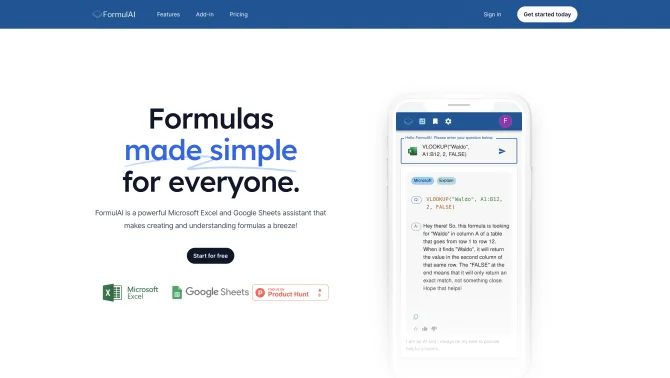Introduction
FormulAI is an innovative AI tool designed to assist users with Microsoft Excel and Google Sheets, simplifying the creation and comprehension of formulas. The tool stands out with its intuitive interface and robust capabilities that cater to both novice and expert users. It offers step-by-step explanations for complex formulas, enabling users to understand and learn quickly. Moreover, FormulAI can generate formulas from natural language descriptions of a problem, turning workbooks into query-able databases and enhancing productivity with its data simulator feature and Excel add-in.
background
Developed by Ceramic Labs, FormulAI is part of a new wave of AI-driven tools aimed at making data analysis more accessible and efficient. The company focuses on user-friendly design and powerful functionality to cater to a wide range of users, from students to enterprise businesses.
Features of FormulAI
Formula Explanation
FormulAI provides clear, step-by-step explanations for how formulas work, making learning and troubleshooting effortless.
Natural Language Queries
Users can describe their problems in plain English, French, or Spanish, and FormulAI generates the appropriate formula.
Workbook Querying
Turns workbooks into databases, allowing users to query data using natural language.
Data Simulator
Includes a built-in data simulator for creating synthetic datasets with randomized samples.
Excel Add-in
FormulAI's Excel add-in allows for instant reading and writing of formulas, reducing manual entry errors.
How to use FormulAI?
To use FormulAI, start by either logging into the platform or signing up for a new account. Once logged in, you can begin querying your spreadsheets or asking for formula explanations. For the Excel add-in, simply integrate it with your Microsoft Excel and start utilizing the tool's features directly within your spreadsheet environment.
FAQ about FormulAI
- What is FormulAI?
- FormulAI is an AI-powered assistant for Microsoft Excel and Google Sheets that simplifies the creation and understanding of spreadsheet formulas.
- How does the unlimited plan differ from the free version?
- The unlimited plan allows for unlimited formula requests, data simulation, and queries, along with Excel integration and bookmarking features.
- How do I contact customer support?
- Customer support can be reached via email at info@formulai.xyz.
- Can we expect more features in the future?
- Yes, FormulAI is continuously improving and adding new features based on user feedback and needs.
- I lost my password, how do I reset it?
- You can reset your password through the password reset page on the FormulAI website or app.
Usage Scenarios of FormulAI
Academic Research
Use FormulAI to quickly perform complex calculations and analyze data for academic papers and research projects.
Financial Analysis
FormulAI can assist in building financial models and understanding investment scenarios through sophisticated calculations.
Project Management
Streamline project tracking with automated calculations for budgets, timelines, and resource allocation.
Market Analysis
Utilize FormulAI to process and analyze market data, enabling businesses to make informed decisions.
User Feedback
Users have reported that FormulAI has significantly improved their ability to handle complex spreadsheet tasks, making it easier to understand and create formulas.
FormulAI has been praised for saving users hours of manual work, particularly when dealing with intricate formulas and large datasets.
The interface is described as user-friendly, allowing even those without a strong background in spreadsheets to quickly grasp its functionalities.
Many users have appreciated the seamless integration with Microsoft Excel, noting that it has become an indispensable part of their daily workflow.
others
FormulAI has been recognized for its potential to democratize data analysis by reducing the learning curve associated with spreadsheet software. It has been particularly impactful for small businesses and individuals looking to enhance their productivity without the need for extensive training.
Useful Links
Below are the product-related links of FormulAI, I hope they are helpful to you.