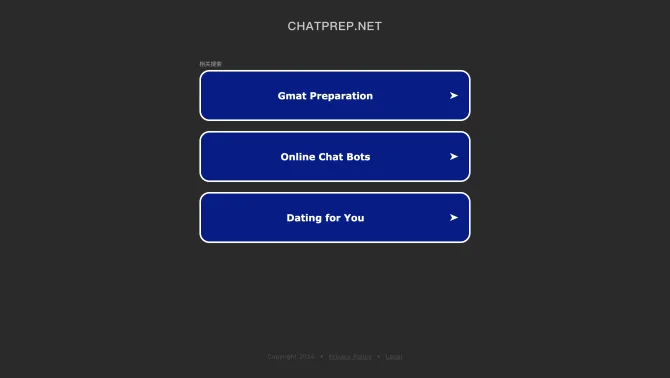Introduction
Flutter Project, hosted at chatprep.net, is dedicated to providing a wealth of information and resources for developers working with Flutter, a mobile app development framework developed by Google. With Flutter, developers can build high-quality, native interfaces for iOS and Android using a single codebase. This not only streamlines the development process but also ensures a consistent user experience across different platforms. The Flutter framework is equipped with a rich set of pre-designed widgets, ensuring rapid and efficient development. Additionally, the Flutter community is continuously expanding, offering extensive support and a plethora of plugins to extend the functionality of applications.
background
Flutter was introduced by Google in 2017, and since then, it has gained significant traction among developers due to its efficiency and performance. The framework's architecture is designed to be highly productive, with features like hot reload that help developers see the impact of their code changes in real-time without needing to restart the app. Google's backing ensures that Flutter is regularly updated with new features and improvements, keeping it at the forefront of UI development technologies.
Features of Flutter Project
Multi-platform Support
Flutter allows developers to compile their applications for mobile, web, desktop, and even emerging device types from a single codebase.
High Performance
Leveraging the Skia graphics library and Dart's AOT compilation, Flutter delivers smooth and responsive user experiences.
Rich Widget Library
Flutter provides a vast library of widgets that follow Material Design and Cupertino (iOS-flavor) to speed up development.
Hot Reload
Developers can make changes to the code and see the results instantly with hot reload, enhancing the development workflow.
Customization
The framework's widgets are highly customizable, allowing developers to create unique and branded UIs.
How to use Flutter Project?
To get started with Flutter, developers can follow the official documentation which provides a step-by-step guide on setting up the development environment, understanding the basics of Dart, and creating a simple app. Flutter's official website also offers codelabs and tutorials for more hands-on learning.
FAQ about Flutter Project
- How do I get started with Flutter?
- Begin by installing Flutter on your development machine and following the 'Get Started' guide on the official Flutter website.
- What are the system requirements for Flutter?
- Flutter supports Windows, macOS, and Linux. Ensure you have the required software and dependencies installed as per the Flutter documentation.
- How can I improve the performance of my Flutter app?
- Use Flutter's performance profiling tools to identify bottlenecks, optimize your widget rebuilds, and leverage the framework's best practices for performance.
- Can I use Flutter for web development?
- Yes, Flutter supports web development, allowing you to compile your application to run in web browsers.
- What is the difference between debug, release, and profile mode in Flutter?
- Debug mode is for development with assertions enabled. Profile mode is similar to release mode but includes performance profiling information. Release mode is for deploying your app with optimizations and without debugging information.
Usage Scenarios of Flutter Project
Mobile App Development
Flutter is used to create mobile applications for both iOS and Android with a single codebase.
Web Development
With Flutter's web support, developers can compile their applications to run in browsers.
Desktop Application
Flutter can be used to develop desktop applications for Windows, macOS, and Linux.
Embedded Systems
Flutter's versatility extends to embedded systems, allowing for the development of applications on devices with limited resources.
User Feedback
Flutter's hot reload feature is a game-changer, allowing me to see the impact of my changes instantly.
The extensive widget library in Flutter has significantly sped up our development process and improved the quality of our apps.
Flutter's cross-platform capabilities have saved our team a lot of time and resources, as we can develop for both iOS and Android simultaneously.
The performance of Flutter apps is impressive, with smooth animations and quick responsiveness that rival native applications.
others
Flutter's active community and regular updates from Google ensure that developers have access to the latest features and improvements. The framework's open-source nature also fosters a collaborative environment where developers can contribute to its growth.
Useful Links
Below are the product-related links of Flutter Project, I hope they are helpful to you.