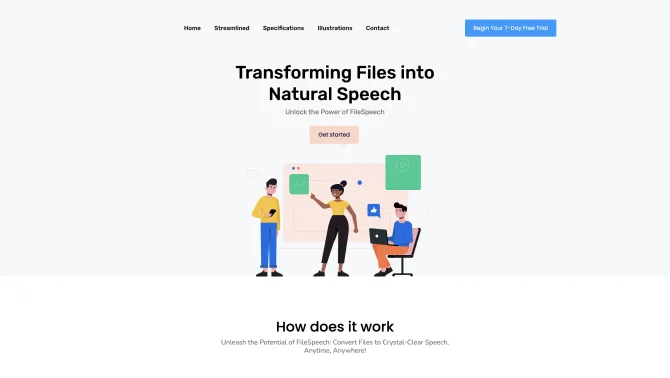Introduction
FileSpeech is an innovative online tool designed to convert various file formats into natural speech. It simplifies the process of uploading files, allowing users to personalize the language and voice of the speech output. The advanced algorithms analyze the content and transform it into crystal-clear speech, which can be accessed and downloaded conveniently. FileSpeech incorporates a state-of-the-art speech synthesis engine and supports multiple languages for accurate and fluent speech output. It also offers offline capabilities and is optimized for performance and efficiency. The tool is particularly useful for enhancing accessibility, streamlining content creation, aiding language learning, and improving customer support interactions.
background
FileSpeech is developed by a company based in Melbourne, Victoria, Australia. The company is dedicated to leveraging the latest advancements in AI and speech synthesis technology to create tools that make information more accessible and engaging. With a focus on performance and user experience, FileSpeech is designed to meet the diverse needs of users across different sectors.
Features of FileSpeech
Multilingual Support
FileSpeech supports over 10 languages and 100+ neural voices, making it versatile for users with different linguistic preferences.
Seamless Import
Users can import files from various sources including PDFs, website links, and scanned documents, enhancing the tool's accessibility.
Language and Voice Selection
Personalize the speech output by selecting from a wide range of natural voices and languages, ensuring a tailored listening experience.
Advanced Algorithms
The tool uses advanced algorithms to ensure that the converted speech is clear, accurate, and maintains the nuances of the original text.
Offline Mode
FileSpeech allows users to convert files and listen to them offline, providing convenience and accessibility without an internet connection.
Speech Synthesis Engine
The state-of-the-art speech synthesis engine ensures accurate pronunciation, proper intonation, and realistic cadence for a high-quality listening experience.
Performance and Efficiency
Optimized for performance, FileSpeech delivers fast and accurate speech conversion while minimizing resource consumption.
How to use FileSpeech?
To use FileSpeech, upload your desired file using the seamless import feature. You can upload files from sources such as your iCloud, website links, or even scan physical documents using your device's camera. Once the file is uploaded, personalize the language and voice for the speech output. After personalizing, click on the conversion button, and FileSpeech's algorithms will analyze the content and transform it into speech. Once the conversion is complete, you can choose to download the audio file or listen to it directly within the app.
FAQ about FileSpeech
- What file types does FileSpeech support?
- FileSpeech supports various file types including PDFs, EPUBs, Webs, and scanned documents.
- Can I customize the voice and language for the speech output?
- Yes, you can customize the voice and language for the speech output to match your preferences.
- Can I listen to the converted speech offline?
- Yes, FileSpeech offers offline mode, allowing you to access and listen to converted files without an internet connection.
- Does FileSpeech support multiple languages?
- Yes, FileSpeech supports over 10 languages and 100+ neural voices, catering to a diverse user base.
- How do I download the converted speech?
- Once the conversion is complete, you can download the audio file to listen to it at your convenience or enjoy seamless playback directly within the app.
- What is the process for converting files to speech?
- Upload your file, select the language and voice, initiate the conversion, and then download or listen to the converted speech.
Usage Scenarios of FileSpeech
Educational Accessibility
FileSpeech can be used to convert course materials into speech, enhancing accessibility for students with visual impairments.
Content Creation Efficiency
Content creators can use FileSpeech to convert written scripts into speech, streamlining the content creation process.
Language Learning Aid
Language learners can use FileSpeech to convert text into speech for native-like pronunciation practice and listening comprehension.
Accessibility in Customer Support
Customer support centers can use FileSpeech to convert support articles and queries into speech, improving comprehension and response accuracy.
User Feedback
Users have praised FileSpeech for its ease of use and the ability to convert various file formats into speech with high clarity.
Especially appreciated by users with visual impairments, FileSpeech has been noted for enhancing educational accessibility by converting course materials into speech.
Content creators have reported significant time savings by using FileSpeech to convert scripts into speech, reducing the need for manual voiceovers.
Language learners have found FileSpeech beneficial for practicing listening comprehension and pronunciation through its language conversion capabilities.
Customer support teams have reported improved efficiency in handling queries by converting written responses into speech.
others
FileSpeech has been recognized for its innovative approach to speech synthesis, offering a seamless and efficient way to engage with content through speech output. Its multilingual support and offline capabilities make it a versatile tool for users worldwide.
Useful Links
Below are the product-related links of FileSpeech, I hope they are helpful to you.