Introduction
Filebox is a cutting-edge cloud-based file storage platform that integrates AI to transform the way users manage and interact with their files. It offers a seamless experience for storing, sharing, and managing files securely in the cloud, with AI features designed to boost creativity, collaboration, and productivity. The platform's user-friendly interface and intuitive operation process make it accessible for users of all levels.
background
Filebox is part of the innovative wave of AI tools that are redefining data management. The company behind Filebox is committed to leveraging AI to create a secure and efficient cloud storage environment that caters to the evolving needs of users.
Features of Filebox / filebox.ai
File Management
A robust system for importing, previewing, sharing, compressing, decompressing, and editing files, with support for building music playlists and connecting to remote servers.
Media Library
A centralized hub for multimedia features, including recent video playlists, local videos, and music, with options to connect to remote services for file browsing.
Video Player
A feature-rich video player supporting various formats and protocols, offering gesture-based controls and remembering playback history for an uninterrupted viewing experience.
Music Player
An advanced music player with playlist support, multiple playback modes, lyrics display, and the ability to edit ID3 information for a personalized music experience.
Text Editor
A built-in text editor for local files with syntax highlighting for code and Markdown, catering to developers and writers.
Cloud Storage Integration
Secure cloud storage services that prioritize data security and privacy, offering an innovative approach to data management with AI integration.
AI-Enhanced Data Management
The integration of AI technology to redefine data management, providing a unified platform for advanced AI capabilities.
How to use Filebox / filebox.ai?
To use Filebox, start by downloading the app and signing up for an account. Import files from various sources, organize them into playlists or folders, and utilize the AI features for enhanced productivity. For video and music playback, navigate to the media library and enjoy the rich multimedia experience. The text editor can be accessed directly from the file manager for on-the-go editing.
Innovative Features of Filebox / filebox.ai
Filebox's innovation lies in its integration of AI with cloud storage, offering not just a place to store files but also a suite of tools that enhance the user's ability to manage and interact with their data in a secure and efficient manner.
FAQ about Filebox / filebox.ai
- How do I import files into Filebox?
- You can import files into Filebox through AirDrop, HTTP sharing, network sharing, the 'Files' app, or by directly downloading links.
- Can I play videos from a remote server?
- Yes, Filebox supports playing videos from remote servers using protocols like SMB, WebDAV, and FTP.
- How do I create a music playlist?
- To create a playlist, simply place the music files you want in the same folder. Filebox will treat this folder as a playlist.
- Is there a text editor within Filebox?
- Yes, Filebox includes a simple text editor with syntax highlighting for code and Markdown files.
- What AI features does Filebox offer?
- Filebox offers AI integration for enhanced data management, including features that boost creativity and productivity.
Usage Scenarios of Filebox / filebox.ai
Academic Research
Use Filebox to store and organize research papers, collaborate with peers, and manage large datasets securely.
Market Analysis
Leverage Filebox's AI capabilities to analyze market data, store reports, and share insights with your team.
Creative Projects
Utilize Filebox for managing multimedia files for creative projects, including video editing and music production.
Remote Work
Enhance remote work efficiency with Filebox's secure file sharing and advanced AI features for data management.
User Feedback
Users appreciate Filebox's intuitive interface and robust file management capabilities, making it easy to organize and access files.
Professionals have praised Filebox for its remote access features, allowing them to connect to NAS and other remote services seamlessly.
Enthusiasts enjoy the media playback features, noting the convenience of having a video and music player integrated within a file management app.
Early adopters are excited about the AI features, highlighting how it simplifies tasks and enhances the overall user experience.
others
Filebox stands out in the crowded field of cloud storage solutions by offering a unique blend of advanced AI capabilities and traditional file management features. Its commitment to user privacy and data security resonates with a wide range of users, from individual creators to enterprise teams.
Useful Links
Below are the product-related links, I hope they are helpful to you.