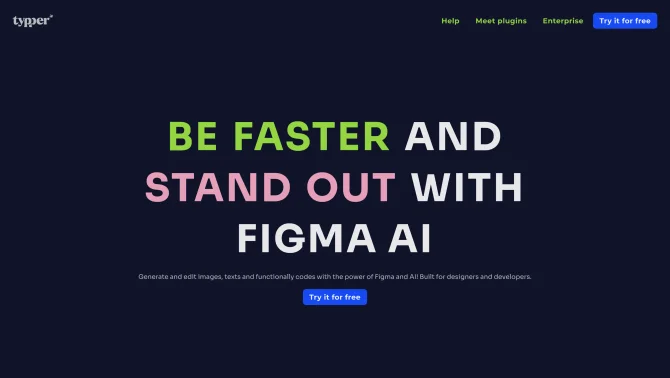Introduction
FigmaAI is a suite of plugins designed to streamline and elevate the design process within the Figma platform. It empowers designers and developers to generate and edit images, texts, and functional codes with the integration of AI technologies. The tool's user interface is intuitive, allowing for seamless interaction with AI capabilities directly within Figma's familiar environment. With FigmaAI, users can expect to see significant improvements in efficiency, creativity, and the overall quality of their design output.
background
Developed by Typper, Corp., FigmaAI represents a forward-thinking approach to design tools, combining the collaborative strengths of Figma with the innovative power of AI. The company's commitment to environmental responsibility is also evident, as a portion of each subscription contributes to CO2 removal from the atmosphere.
Features of FigmaAI
Image Generation
Utilize AI to generate and edit images within Figma, offering a new dimension of creativity and speed in the design process.
Text Generation and Editing
Leverage AI to produce and modify text in bulk, enhancing productivity and ensuring consistency across design projects.
Functional Code Conversion
Turn design elements into functional code, bridging the gap between design and development with AI-assisted accuracy.
AI-Powered Assistance
Experience the convenience of AI-driven assistance for various design tasks, from layout to color scheme suggestions.
Carbon Offset Contribution
Participate in environmental sustainability by contributing to CO2 removal with every subscription.
How to use FigmaAI?
To begin using FigmaAI, simply integrate the plugin into your Figma project, select the desired AI function, and follow the intuitive prompts to generate or edit content. Detailed tutorials and user guides are available on the FigmaAI website and within the plugin itself.
FAQ about FigmaAI
- How do I install FigmaAI?
- Navigate to the FigmaAI website and follow the installation instructions provided.
- Can I use FigmaAI for free?
- Yes, a free version of Figma AI is available, offering a taste of its capabilities for designers.
- What types of images can I generate with FigmaAI?
- FigmaAI can generate a wide range of images based on keywords, styles, and colors specified by the user.
- How does the text generation work?
- AI assists in creating and editing text in bulk, ensuring consistency and efficiency.
- Can FigmaAI convert designs to code?
- Yes, FigmaAI can turn design elements into functional code, facilitating the transition from design to development.
- Is there a limit to the number of images I can generate?
- Usage limits may vary based on the subscription plan you choose.
- How does FigmaAI contribute to CO2 removal?
- A portion of each subscription fee is allocated to environmental initiatives focused on CO2 removal.
- What is the process for getting support?
- Support can be accessed through the FigmaAI website, where users can submit queries or report issues.
Usage Scenarios of FigmaAI
Design Prototyping
Use FigmaAI to rapidly prototype ideas with AI-generated images and layouts.
Textual Content Creation
Generate and edit textual content for design projects, ensuring consistency and saving time.
Development Handoff
Facilitate the handoff between design and development teams with AI-converted functional code.
Environmental Responsibility
Incorporate FigmaAI into your workflow to contribute to environmental sustainability through CO2 removal.
Educational Purposes
Utilize FigmaAI in educational settings to teach the integration of AI with design processes.
User Feedback
FigmaAI has significantly improved my design workflow, allowing me to generate high-quality images and text quickly.
The ability to convert designs into functional code with FigmaAI has saved our development team hours of manual coding work.
I appreciate that FigmaAI contributes to environmental sustainability. It's great to use a tool that gives back.
The user interface is intuitive, and the AI features are surprisingly easy to use, even for someone new to AI tools.
FigmaAI has opened up new possibilities in my creative process, making it easier to experiment with different design ideas.
others
FigmaAI stands out in the crowded design tool market by offering a comprehensive suite of AI-powered features that cater to both designers and developers. Its commitment to environmental responsibility sets it apart, aligning with the values of many users who are looking for tools that make a positive impact.