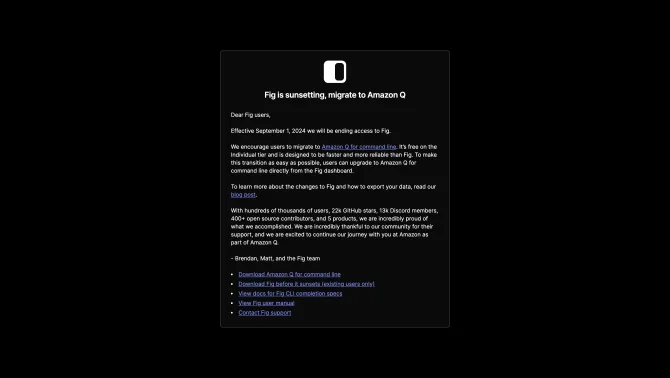Introduction
Fig is a next-generation command line tool designed to streamline team collaboration by serving as the source of truth for secrets, scripts, and SSH credentials. It provides an intuitive autocomplete feature that suggests commands as you type, reducing the time spent on manual command recall. Fig also offers script building capabilities, allowing users to construct complex scripts with ease. The tool's SSH credential management ensures secure access to remote machines, while dotfile syncing keeps configurations consistent across environments. With its AI integration, Fig translates natural language into executable commands, making the CLI more accessible to users of all skill levels.
background
Developed by Fig, a company dedicated to enhancing command line productivity, the tool has gained popularity for its innovative approach to CLI usability. The Fig GitHub repository serves as a hub for community contributions and ongoing development, ensuring the tool remains at the forefront of CLI technology.
Features of Fig
Autocomplete
Fig's autocomplete feature provides subcommands, options, and contextually relevant arguments as you type, enhancing the speed and accuracy of command line interactions.
Script Building
Fig simplifies the creation of complex scripts by offering a guided process that integrates with the autocomplete system.
SSH Credential Management
Securely manage SSH credentials within Fig to streamline access to remote machines without compromising security.
Dotfile Syncing
Ensure consistent configurations across multiple machines with Fig's dotfile syncing feature.
AI Integration
Fig's AI feature translates natural language into Bash commands, leveraging OpenAI's Codex language model for accurate command generation.
How to use Fig?
To get started with Fig, download the app for macOS from fig.io or via Homebrew. Once installed, launch the app to set up Fig. To create a completion spec, use the 'pnpm create-spec' command and follow the guided steps. Enable 'dev mode' to see real-time updates as you type in your terminal.
Innovative Features of Fig
Fig's innovative integration of AI with the command line allows for natural language command translation, making the CLI more intuitive and accessible. Its autocomplete feature is context-aware, adapting to the user's current environment and needs.
FAQ about Fig
- What terminals does Fig work with?
- Fig is compatible with macOS Terminal app, iTerm, Tabby, Hyper, Kitty, WezTerm, Alacritty, and integrated terminals in VSCode and JetBrains IDEs.
- How does Fig work?
- Fig uses the Accessibility API on Mac to position the window and integrates with the shell to read the typed commands.
- Does Fig work on Windows or Linux?
- Fig is currently available on macOS, with Windows and Linux support in development.
- Can I use Fig to build autocomplete for my team's internal scripts?
- Absolutely, Fig provides a guide on building autocomplete specs for custom CLI tools.
- How do I submit a PR or contribute to Fig?
- Contributions are welcome. Check out the How to Contribute guide on the Fig GitHub page.
Usage Scenarios of Fig
Team Collaboration
Use Fig to standardize CLI usage across your team, ensuring everyone has access to the same scripts and credentials.
Development Workflow
Integrate Fig into your development workflow for faster script execution and error-free command line interactions.
Remote Work
Effortlessly manage SSH credentials with Fig to enhance remote work capabilities and security.
Education and Learning
Newcomers to the CLI can use Fig's AI feature to learn commands through natural language translations.
User Feedback
Fig has significantly improved my command line experience by reducing the time spent on remembering specific commands and options.
As a developer, Fig's autocomplete and AI features have been a game-changer, allowing me to focus more on coding rather than looking up syntax.
Fig has made it easier for our team to collaborate on scripts and manage SSH credentials securely and efficiently.
Fig's AI feature has been particularly helpful for new team members who are not yet familiar with the command line.
The integration of Fig with various terminals and IDEs has provided a seamless experience across different development environments.
others
Fig's commitment to open-source contributions and community involvement has fostered a rich ecosystem of completion specs that cater to a wide range of CLI tools. The tool's extensibility allows for customization to suit specific team needs, and its ongoing development ensures that it adapts to the evolving landscape of CLI usage.
Useful Links
Below are the product-related links, I hope they are helpful to you.