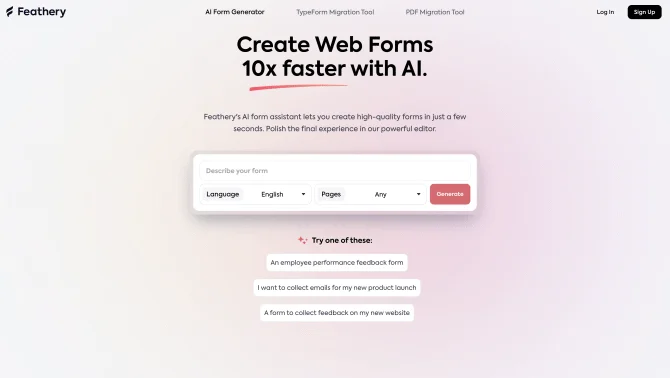Introduction
Feathery is a cutting-edge AI form builder that revolutionizes the way forms are created and managed. With its AI-powered assistant, users can generate high-quality forms in mere seconds, which can then be refined using Feathery's robust editor. This platform is designed to cater to the needs of startups and product teams who require customizable and developer-friendly forms. The intuitive interface and powerful features make it an indispensable tool for enhancing user experience and simplifying data collection.
background
Feathery was launched on January 14, 2019, as a low-code solution to streamline form creation. The platform has since been adopted by numerous startups and product teams, offering them a flexible and efficient way to build forms that integrate seamlessly with their existing systems. With a global rank of 399,922 and a monthly visit count of 53,799, Feathery has established itself as a significant player in the AI form builder market.
Features of Feathery
AI Form Assistant
Create forms 10x faster with the AI form assistant that simplifies the form-building process.
Customization and Branding
Customize layouts and adjust styles to ensure forms align with your brand's identity.
Integration Capabilities
Integrate forms with various systems and technologies for a cohesive workflow.
Data Extraction
Extract data from PDFs, Spreadsheets, Emails, and Voice, streamlining data collection and processing.
User Experience
Ensure a smooth and engaging user experience with Feathery's focus on UX design.
How to use Feathery?
To utilize Feathery, start by selecting a form type or starting from scratch. Use the AI assistant to generate the form's structure, then refine it in the editor. Add custom styles, integrate with other platforms, and test the form to ensure it meets your requirements.
Innovative Features of Feathery
Feathery's innovation lies in its ability to combine AI form creation with a powerful, yet user-friendly editor, allowing for rapid development and customization of forms without the need for extensive coding knowledge.
FAQ about Feathery
- How do I create a form with Feathery?
- Use the AI form assistant to generate a form quickly, then customize it in the editor.
- What if I need to integrate with my existing systems?
- Feathery supports integration with various platforms and technologies.
- Can I customize the form's appearance?
- Yes, you can adjust styles and layouts to match your brand's design.
- How do I extract data from different sources?
- Utilize Feathery's data extraction feature to pull information from PDFs, Spreadsheets, Emails, and Voice.
- What support is available if I encounter issues?
- Feathery offers customer support to assist with any problems you may face.
Usage Scenarios of Feathery
Employee Performance Feedback
Collect detailed feedback on employee performance using customizable forms.
Product Launch Email Collection
Generate interest and collect emails for product launches with engaging forms.
Website Feedback Collection
Gather user feedback on your website to improve design and functionality.
User Feedback
Feathery is rated 4.3/5 based on 28 reviews, indicating a generally positive user experience.
Users praise Feathery for its flexibility, ease of use, extensibility, and great user experience.
Some users report having the worst experience with the platform due to lack of customer service and form functionality issues.
There have been complaints about the inability to restore deleted forms, resulting in lost work.
Positive feedback highlights the great potential of Feathery as an AI tool, with users eagerly waiting for such technology.
others
Feathery offers a seamless experience for creating and customizing forms, with features that cater to both startups and experienced product teams. Despite some negative feedback regarding customer service and form issues, the overall reception is positive, with many users finding the AI capabilities and customization options to be valuable additions to their workflow.
Useful Links
Below are the product-related links, I hope they are helpful to you.