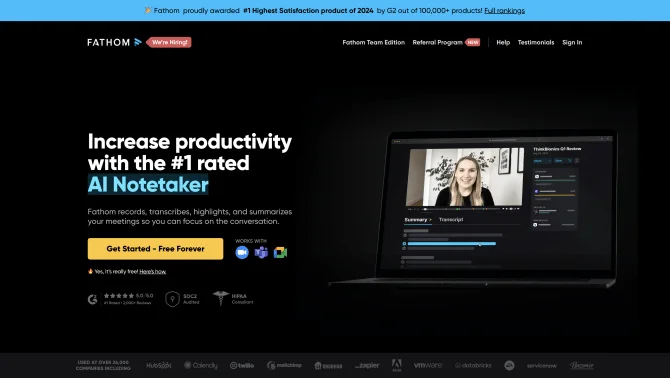Introduction
Fathom is a cutting-edge AI tool designed to enhance the efficiency of video meetings. By leveraging advanced AI algorithms, Fathom offers a comprehensive set of features that include automated recording, accurate transcription, key point highlighting, and summarization. This allows users to engage fully in discussions without the distraction of manual note-taking. The tool's seamless integration with popular platforms such as Zoom and Microsoft Teams makes it versatile for various users. With Fathom, meeting recaps are simplified, team collaboration is bolstered, and the onboarding process for new employees is expedited. Its user-friendly interface and straightforward navigation ensure a smooth experience, making Fathom an indispensable ally in the modern virtual workspace.
background
Fathom is part of a new wave of AI-driven productivity tools aimed at optimizing remote work processes. As the demand for efficient virtual communication grows, Fathom stands out for its ability to deliver accurate and timely transcriptions, making it easier for professionals to focus on the content of their discussions rather than the clerical tasks associated with meetings.
Features of Fathom
Automated Recording
Fathom automatically records video meetings, ensuring no detail of the conversation is missed.
Accurate Transcription
The tool provides real-time transcriptions with high accuracy, thanks to its advanced speech recognition technology.
Highlighting and Summarization
Fathom identifies key points during meetings and offers summarization features to help users quickly grasp the essence of discussions.
Seamless Integration
Integrates with major video conferencing platforms, allowing users to access Fathom's features directly within their preferred meeting application.
Multi-Language Support
Supports a variety of languages, making it a valuable tool for global teams.
Instant Access
Provides immediate access to meeting recordings and transcriptions, enhancing post-meeting productivity.
How to use Fathom?
To use Fathom, start by signing up on their website and integrating it with your preferred video conferencing platform. Once integrated, Fathom will automatically record and transcribe your meetings. During a meeting, use the highlighting feature to mark key points. After the meeting, review the transcription and summary to quickly catch up on important details.
FAQ about Fathom
- How do I get started with Fathom?
- Sign up on the Fathom website and follow the integration instructions for your video conferencing platform.
- Is Fathom compatible with Zoom and Microsoft Teams?
- Yes, Fathom integrates seamlessly with both Zoom and Microsoft Teams.
- What happens to my meeting recordings and transcriptions?
- They are securely stored and can be accessed instantly after meetings.
- How accurate are Fathom's transcriptions?
- Fathom uses advanced AI to deliver highly accurate transcriptions.
- What is the pricing structure for Fathom?
- Fathom offers a free plan with limited hours and a premium plan with unlimited recording and transcription capabilities.
Usage Scenarios of Fathom
Meeting Recap
Use Fathom to generate summaries for quick review of meetings and action items.
Team Collaboration
Refer back to previous meeting transcriptions for consistent information sharing among team members.
Training and Onboarding
Utilize past meetings as learning resources for new employees.
Research and Analysis
Leverage transcriptions and summaries for efficient data extraction and analysis in research projects.
User Feedback
Fathom has completely changed my approach to meetings, allowing me to stay fully engaged and still have all the details captured.
The accuracy of the transcriptions is impressive, and the summaries are a great way to quickly digest meeting content.
I've found Fathom to be an invaluable tool for training new team members, as they can review past meetings at their own pace.
The integration with Zoom is seamless, and the ability to highlight key points during a meeting is a game-changer for note-taking.
others
Fathom stands out for its commitment to enhancing meeting productivity through its innovative AI-driven features. Its impact on facilitating team collaboration and streamlining the meeting process cannot be overstated.