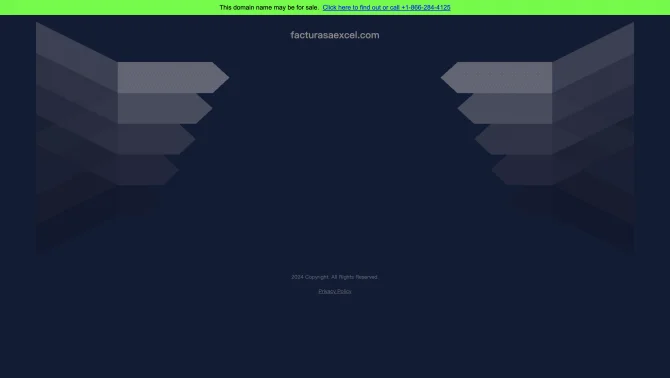Introduction
Facturasaexcel is an innovative AI tool designed to streamline the process of converting invoices into structured Excel files. It is tailored for freelancers and businesses, offering a seamless solution to manage and organize financial data. The tool's intuitive interface and step-by-step process guide users effortlessly through the conversion, ensuring accuracy and efficiency. By leveraging advanced AI algorithms, Facturasaexcel eliminates the need for manual data entry, saving valuable time and reducing the potential for errors.
background
In the rapidly evolving world of technology, Facturasaexcel emerges as a response to the growing need for efficient financial data management. The tool is developed with a keen focus on user experience, ensuring that even those with limited technical skills can benefit from its capabilities. As businesses continue to generate vast amounts of invoice data, Facturasaexcel stands out as a reliable ally in the quest for data organization and analysis.
Features of facturasaexcel
Automatic Invoice Extraction
Facturasaexcel uses AI to automatically recognize and extract key information from invoices, ensuring that data is captured accurately and efficiently.
Instant Spreadsheet Generation
The tool generates Excel spreadsheets in seconds, allowing users to quickly access and analyze their financial data.
Batch Processing Capability
With the ability to process multiple invoices at once, Facturasaexcel simplifies the workflow for handling large volumes of financial documents.
Excel File Export
Users can export their data in the widely-used .xlsx format, ensuring compatibility with various platforms and applications.
User-Friendly Interface
The tool features an intuitive interface that guides users through the process, making it accessible for users of all technical levels.
Data Privacy Assurance
Facturasaexcel prioritizes user data privacy, ensuring that all financial information is handled securely.
How to use facturasaexcel?
To use Facturasaexcel, simply select multiple PDF invoices, wait for the AI to process the data, and download your organized Excel file. Optionally, drag and drop PDF files for added convenience. The tool also automatically renames invoices based on date and description for better organization.
Innovative Features of facturasaexcel
Facturasaexcel's innovation lies in its ability to combine advanced AI with a user-centric design, creating a tool that not only automates the conversion process but also enhances user experience through its intuitive interface and data privacy features.
FAQ about facturasaexcel
- What is the accuracy of the invoice extraction process?
- Facturasaexcel utilizes state-of-the-art AI technology to ensure high accuracy in data extraction.
- How can I get support if I encounter issues?
- Our dedicated customer support team is available to assist you with any issues or suggestions you may have.
- How is my personal data handled?
- Your personal data is treated with the utmost confidentiality and is protected by our stringent privacy policies.
- Can I edit the generated Excel files further?
- Yes, the generated Excel files can be further customized and edited to suit your specific needs.
- What are some best practices for using Facturasaexcel?
- Organize your invoices by date or client before processing, and always review the extracted data for accuracy before finalizing your spreadsheets.
Usage Scenarios of facturasaexcel
Academic Research
Researchers can use Facturasaexcel to organize financial data for case studies and economic analyses.
Market Analysis
Business analysts can leverage the tool to process and analyze market transaction data for trend identification.
Financial Reporting
Accountants can utilize Facturasaexcel to prepare and compile financial reports with ease.
Project Management
Project managers can use the tool to track and manage expenses related to various projects.
User Feedback
Users have reported that Facturasaexcel significantly reduces the time spent on manual invoice data entry, improving their workflow efficiency.
The tool has received positive feedback for its high accuracy in extracting data from invoices, ensuring reliable financial records.
New users have appreciated the straightforward interface and the ease with which they can process their invoices.
Small business owners have noted that Facturasaexcel saves them considerable time, allowing them to focus on core business activities.
Feedback includes commendations for the responsive and helpful customer support team, assisting with any issues promptly.
others
Facturasaexcel stands out in the market for its commitment to simplifying the traditionally tedious task of invoice management. Its innovative approach to integrating AI with a user-friendly design has been well-received by a diverse range of users, from solo entrepreneurs to large corporations.
Useful Links
Below are the product-related links, I hope they are helpful to you.