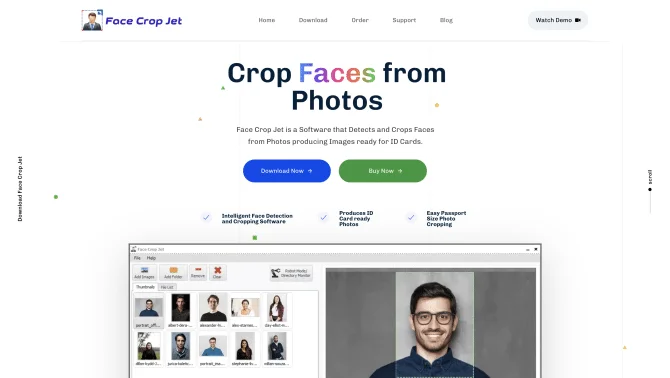Introduction
Face Crop Jet is an innovative AI-powered software designed to streamline the process of face detection and cropping in photos. It utilizes advanced algorithms to automatically identify and extract faces from images, making it an ideal tool for creating ID card photos, passport photos, and more. The software is compatible with various image formats and sizes, supporting batch processing for efficiency. Users can easily set the output size and crop shape, ensuring that the resulting images meet specific requirements. Face Crop Jet is fully automatic, requiring no configuration, and offers a user-friendly interface that simplifies the cropping process. The software also features a 'Robot Mode' for continuous monitoring of a specific folder, allowing for automatic cropping of new photos as they are added.
background
Developed by Vyshak Vijayan, Face Crop Jet is a product of the Face Crop Jet Company. The software is designed to meet the needs of users who require a reliable and efficient solution for face cropping in various applications. With a focus on ease of use and automation, Face Crop Jet has been well-received by users and has been featured on software download websites, garnering positive reviews and ratings.
Features of Face Crop Jet
Intelligent Face Detection and Cropping
Face Crop Jet uses advanced AI algorithms to automatically detect faces in photos and crop them out, ensuring accuracy and consistency.
Zero Configuration - Fully Automatic
The software is designed to be user-friendly, requiring no configuration. Users can start cropping images immediately after installation.
Supports Images of Any Format or Size
Face Crop Jet is compatible with a wide range of image formats, including PNG, JPG, TIF, BMP, and GIF, and can handle images of any size.
Batch Processing of Photos
The software allows users to process multiple images at once, increasing efficiency and saving time.
Option to Set Crop Shape and Output Size
Users can customize the crop shape and output size of the images, ensuring that the final product meets specific requirements.
Robot Mode for Directory Monitoring
Face Crop Jet can be set to monitor a specific folder, automatically cropping faces from new photos as they are added.
Face/Shoulder Crop and Customizable Crop Window
The software offers options for face or shoulder cropping, as well as a fully customizable crop window for precise control.
Intelligent Orientation Detection and Correction
An experimental feature that automatically detects and corrects the orientation of images, ensuring that the face is correctly aligned in the cropped output.
How to use Face Crop Jet?
To use Face Crop Jet, download and install the software on your computer. Launch the program and select the folder or device where your photos are stored. The software will automatically detect and crop faces from the photos in the selected folder. You can also set the output size and crop shape according to your requirements. The cropped images can then be used for ID cards or passport photos.
FAQ about Face Crop Jet
- What image formats does Face Crop Jet support?
- Face Crop Jet supports a variety of image formats, including PNG, JPG, TIF, BMP, and GIF.
- Can I process photos in bulk?
- Yes, Face Crop Jet allows for batch processing of photos, making it efficient for handling multiple images at once.
- Is Face Crop Jet compatible with Mac?
- Yes, Face Crop Jet is available for both Windows and Mac, offering a native Macintosh edition with an intuitive interface.
- How does the automatic monitoring feature work?
- The Robot Mode feature allows Face Crop Jet to monitor a specific folder, automatically cropping faces from new photos as they are added.
- Can I customize the output size of the cropped images?
- Yes, users can set the output size and crop shape according to their requirements, ensuring that the final product meets specific needs.
- How many images can I process?
- There is no specific limit set for the number of images you can process. Face Crop Jet can process images in batch from a folder or external device.
- What is the limitation of the trial?
- The trial version is fully functional, but every processed image will bear a trial watermark.
Usage Scenarios of Face Crop Jet
Creating ID Card Photos
Face Crop Jet is ideal for creating ID card photos, ensuring that the images meet the required standards for identification purposes.
Generating Passport Photos
The software can be used to generate passport photos, with the ability to customize the output size and shape to meet passport requirements.
Bulk Cropping Faces from Photos
Face Crop Jet is suitable for bulk cropping of faces from photos, making it a valuable tool for photographers and organizations that need to process large volumes of images.
Automatically Monitoring a Folder for New Photos
The Robot Mode feature is useful for continuously monitoring a folder for new photos, allowing for automatic processing as they are added.
User Feedback
5/5 (Based on 1 Ratings)
Face Crop Jet Cropped out perfect ID Card Images from 100s of Images so fast. I was amazed to see how it worked without any configuration.
The Service Edition of the Software Works flawlessly on our server in an automated fashion to crop out faces from tons of photos.
others
Face Crop Jet is a highly customizable and user-friendly tool that caters to the needs of various users, from individuals to businesses. Its advanced AI algorithms ensure accurate face detection and cropping, making it a reliable choice for generating ID card and passport photos. The software's batch processing capability and Robot Mode feature further enhance its utility, allowing for efficient handling of large volumes of images.
Useful Links
Below are the product-related links of Face Crop Jet, I hope they are helpful to you.