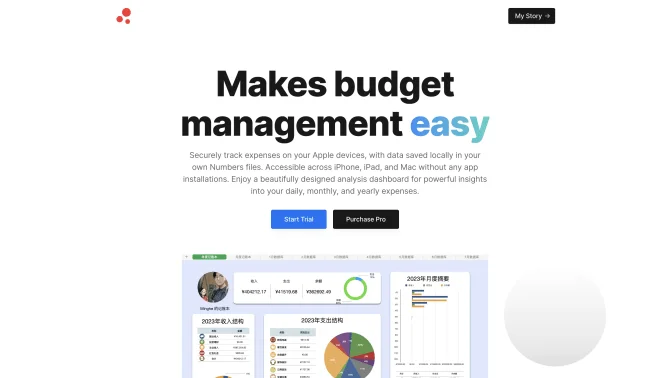Introduction
ExpenSee is a cutting-edge personal finance assistant and expense tracking application designed to streamline the process of budget management. With its intuitive interface and powerful AI capabilities, ExpenSee allows users to record expenses effortlessly through voice recognition and ensures data security by storing information locally in iCloud. The app's seamless integration with Apple's ecosystem ensures accessibility across iPhone, iPad, and Mac devices, providing a consistent user experience. The visually appealing dashboard offers professional-grade analysis, delivering valuable insights into financial data, making it easier to understand spending patterns and manage budgets effectively.
background
Developed by Minghe Huang, ExpenSee has been crafted with a focus on user privacy and data security. The app operates as a client-side application, ensuring that all user data remains on personal devices and iCloud accounts. This approach has garnered a positive response from users who value privacy in their financial management tools.
Features of ExpenSee
Natural Language Accounting
ExpenSee's natural language processing allows users to describe expenses in a conversational manner, extracting relevant details automatically.
Voice Accounting
The app supports hands-free expense logging through voice commands, enhancing convenience for users on the go.
Photo Upload
Users can upload receipts or bills via photos for quick expense recording.
Siri Integration
ExpenSee works with Siri, enabling voice commands for expense logging, adding to the app's accessibility.
Data Security
All user data is stored locally on personal devices and iCloud, emphasizing privacy and security.
Cross-Device Accessibility
ExpenSee is accessible across all Apple devices, ensuring consistent data access and user experience.
Dashboard Analysis
A visually appealing and informative dashboard provides a comprehensive view of financial data and spending trends.
No App Installation
Integration with Numbers eliminates the need for separate app installations, streamlining the user experience.
Widgets
ExpenSee offers widgets for a quick overview of spending history, enhancing accessibility and convenience.
How to use ExpenSee?
To use ExpenSee, simply describe your expense, take a photo of a receipt, or use voice commands to log expenses. The app will automatically extract details and organize them. Access the dashboard for a visual representation of your spending patterns and manage your budget with ease.
FAQ about ExpenSee
- How do I record an expense?
- You can record an expense by describing it in natural language, using voice commands, or uploading a photo of a receipt.
- Is my data secure?
- Yes, all data is stored locally on your devices and iCloud, ensuring maximum security and privacy.
- Can I access ExpenSee on all my Apple devices?
- Yes, ExpenSee is accessible across iPhone, iPad, and Mac, providing a consistent user experience.
- How do I view my spending trends?
- The dashboard provides a visual analysis of your spending patterns and trends over time.
- Is there a need to install a separate app?
- No, ExpenSee integrates with Numbers, so there is no need for a separate installation.
- What if I have trouble with the app?
- You can contact ExpenSee support via the provided email for assistance with any issues you may encounter.
- How can I share my expenses with others?
- ExpenSee allows sharing of expense data through the integration with iCloud and other Apple services.
- Is there a limit to the number of transactions I can record?
- ExpenSee does not impose limits on the number of transactions you can record, allowing for comprehensive budget tracking.
Usage Scenarios of ExpenSee
Personal Finance Management
Use ExpenSee for day-to-day expense tracking and budget management.
Family Budgeting
Share expense data with family members to manage household budgets collectively.
Business Expense Tracking
Utilize ExpenSee to log and analyze business-related expenses for better financial control.
Travel Budgeting
Record and monitor expenses while traveling to stay within a set budget.
User Feedback
ExpenSee has been praised for its user-friendly interface and ease of use, allowing users to quickly log expenses without a steep learning curve.
Users appreciate the emphasis on data security and privacy, noting that the local storage of data gives them peace of mind.
Many users have expressed satisfaction with the seamless integration of ExpenSee with other Apple services, enhancing their overall experience.
The dashboard has received positive feedback for its ability to provide clear and actionable insights into spending habits.
others
ExpenSee stands out in the personal finance management space by offering a comprehensive suite of features that cater to both individual and family budgeting needs. Its innovative approach to expense tracking, coupled with robust security measures, positions it as a reliable tool for anyone looking to take control of their finances.
Useful Links
Below are the product-related links of ExpenSee, I hope they are helpful to you.