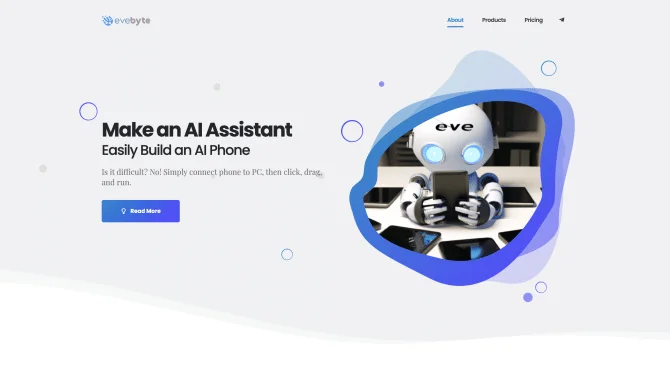Introduction
Evebyte Studio is a pioneering Windows software that revolutionizes the way users interact with their Android devices. With a simple graphical interface, users can control multiple tasks on their phones without any coding expertise. The software is designed to streamline repetitive and complex tasks, making it an indispensable tool for efficiency and productivity. Its user-friendly design ensures that even those without a technical background can create, manage, and modify tasks with ease. From setting up the phone for task execution to utilizing advanced features like EveSecurity for data protection, Evebyte Studio provides a comprehensive solution for AI phone assistant creation.
background
Evebyte Studio is brought to you by the innovative team at Evebyte Studio Company, a company dedicated to simplifying technology for users worldwide. With a focus on data security and ease of use, the company has developed a robust platform that has garnered attention and positive reviews from users across the globe. The software's development is an ongoing process, with the team continually working to enhance features and improve documentation to meet the evolving needs of its users.
Features of Evebyte Studio
Task Management
Evebyte Studio enables users to manage tasks on their Android devices through a PC, eliminating the need for complex coding.
Customization
The platform allows for the customization of AI assistants, tailoring them to specific user needs and preferences.
Security Focused
With a strong emphasis on user security, Evebyte Studio ensures that all data communication is secure and controlled through EveSecurity.
User-Friendly Interface
The software features an intuitive graphical interface that simplifies the process of creating and managing AI assistants.
Multi-Device Support
Evebyte Studio can manage multiple Android devices from a single PC, streamlining the process of handling various tasks.
Quickstart Tutorial
New users can quickly get up to speed with the software through the provided quickstart tutorial.
System Requirements Check
Before installation, users can check system requirements to ensure compatibility with their devices.
Developer Options
The software guides users on how to enable necessary developer options on their Android devices for smooth operation.
How to use Evebyte Studio?
To begin using Evebyte Studio, first ensure your PC meets the system requirements. Download and install the software, then connect your Android device. Enable necessary settings on your phone, such as USB debugging and Unknown Source installation. Follow the quickstart tutorial to familiarize yourself with the interface and start creating and managing tasks.
FAQ about Evebyte Studio
- How do I install Evebyte Studio?
- Ensure your system meets the requirements, download the software from the official website, and follow the on-screen installation instructions.
- Why do I need to enable Developer Options on my phone?
- Developer Options allow for advanced settings necessary for the operation of Evebyte Studio, such as USB debugging.
- Is there a limit to the number of tasks I can create?
- Evebyte Studio allows for the creation of single or multiple tasks, with no explicit limit mentioned.
- How can I ensure my data is secure while using Evebyte Studio?
- Enable all recommended security settings on both your PC and Android device, and ensure all data communication is through Evebyte Studio.
- What if I encounter issues during installation?
- If Microsoft Defender SmartScreen blocks the software, click 'More info' and 'Run Anyway' to proceed with the installation.
- Can I use Evebyte Studio with multiple Android devices?
- Yes, the software supports managing tasks across multiple Android devices from a single PC.
- How do I get support if I have questions or encounter issues?
- Reach out to the Evebyte Studio support team via the provided email address: info@evebyte.com.
Usage Scenarios of Evebyte Studio
Automating Repetitive Tasks
Use Evebyte Studio to automate repetitive tasks on your Android device, saving time and effort.
Customizing AI Assistants
Tailor AI assistants to perform specific tasks according to your needs, enhancing personal productivity.
Managing Multiple Devices
Efficiently manage tasks across multiple Android devices for both personal and professional use.
Data Security
Ensure the security of your data with Evebyte Studio's focus on data protection and secure communication.
Creative Task Development
Explore and develop creative tasks using the software's features for unique and complex projects.
User Feedback
Users have found Evebyte Studio to be very helpful in their tasks, appreciating its ease of use and the ability to customize AI assistants.
Some users have expressed that the documentation is incomplete, which can be a drawback for those seeking more detailed guidance.
Feedback indicates understanding and appreciation for the challenges in software development, with users looking forward to future improvements in documentation.
The emphasis on security features like EveSecurity has been well-received, with users valuing the protection of their data.
others
Evebyte Studio has been designed with a focus on user experience, providing a platform that is not only secure but also adaptable to a wide range of tasks. The team behind the software is committed to continuous improvement, as evidenced by their responsiveness to user feedback and their dedication to enhancing the product's capabilities.