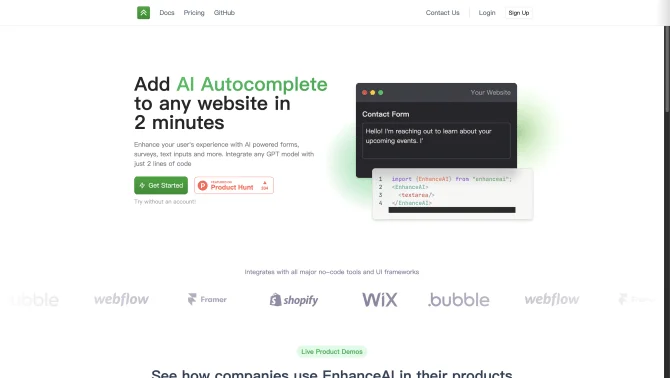Introduction
EnhanceAI is a platform designed to seamlessly integrate AI Autocomplete into websites, enhancing user interaction with forms, surveys, and text inputs. With GPT-powered capabilities, it facilitates a more intuitive and efficient user experience. The tool is designed to be user-friendly, allowing for quick setup and minimal technical expertise required. Users can expect a streamlined process from login to customization, with the EnhanceAI dashboard providing a comprehensive overview of features and options.
background
EnhanceAI is brought to you by the EnhanceAI Company, a forward-thinking entity focused on leveraging AI to improve digital interactions. The platform is the result of dedicated research and development, aiming to provide a cutting-edge solution for businesses looking to innovate their online presence. With a strong online presence, including a GitHub repository and a detailed Notion page for pricing, EnhanceAI ensures accessibility and transparency for its users.
Features of EnhanceAI
AI Autocomplete
Enables dynamic form completion, reducing user effort and increasing engagement.
GPT-Powered Forms
Utilizes GPT technology to understand and predict user inputs for a personalized experience.
User Experience Enhancement
Streamlines user interactions, making forms and surveys more intuitive.
Quick Integration
Designed for easy implementation, allowing businesses to enhance their websites within minutes.
Customization
Offers customization options to tailor the AI experience to fit the brand's needs.
Dashboard
Provides a user-friendly dashboard for monitoring and managing AI Autocomplete features.
How to use EnhanceAI?
To get started with EnhanceAI, navigate to the login page, authenticate your account, and access the dashboard. From there, follow the step-by-step instructions to customize and activate AI Autocomplete for your website's forms and text inputs.
FAQ about EnhanceAI
- How do I integrate EnhanceAI into my website?
- Log in to your EnhanceAI account and follow the integration guide provided in the dashboard.
- What is the pricing structure for EnhanceAI?
- Pricing details can be found on the EnhanceAI Notion page linked on their website.
- Is there a trial period for EnhanceAI?
- Refer to the pricing page for information on any available trial periods or free tiers.
- How can I customize the AI Autocomplete for my brand?
- The dashboard offers customization options that can be adjusted to match your brand's identity and requirements.
- What support is available for EnhanceAI users?
- EnhanceAI provides support via email and may have additional resources on their contact page.
- Can I use EnhanceAI for my e-commerce site?
- Yes, EnhanceAI can enhance user experience on e-commerce sites by improving checkout and product search processes.
- Is there a limit to the number of forms I can enhance?
- This depends on the plan you choose. Check the pricing and plans on the Notion page for specifics.
- Does EnhanceAI offer API access for further customization?
- EnhanceAI may offer API access; details can be found in the documentation or by contacting support.
Usage Scenarios of EnhanceAI
Website Forms
Use EnhanceAI to improve user experience on contact forms, feedback forms, and more.
E-commerce Checkout
Enhance the checkout process by predicting and autocompleting user information.
Surveys and Polls
Streamline data collection with AI-powered surveys that are quick and easy to complete.
Product Search
Integrate EnhanceAI into product search bars to provide instant, accurate suggestions.
Customer Support
Offer AI-powered assistance in customer support forms to expedite issue resolution.
User Feedback
Users have reported a significant improvement in the user experience on websites after integrating EnhanceAI, noting the ease of use and the intuitiveness of the AI-powered forms.
The integration process has been described as straightforward, with users appreciating the quick setup and the ability to customize the AI Autocomplete to their specific needs.
Feedback on customer support has been positive, with users noting the responsiveness and helpfulness of the EnhanceAI team in addressing inquiries and issues.
Several users have highlighted the performance benefits, such as faster form completion times and increased user engagement on their websites.
others
While EnhanceAI is praised for its ease of use and integration, some users have suggested additional features like multilingual support and more advanced customization options for further enhancement of the tool's capabilities.
Useful Links
Below are the product-related links of EnhanceAI, I hope they are helpful to you.