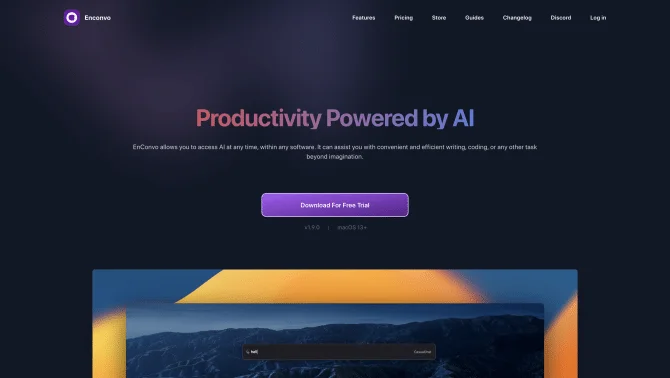Introduction
EnConvo is a MacOS-based AI assistant that offers a suite of productivity tools designed to streamline tasks such as writing, coding, and document interaction. Its plugin system allows for easy integration of new features, and the software is built to work seamlessly within the user's existing applications. With features like Vision Chat, Image Generation, and a robust PopBar for text interaction, EnConvo aims to be the go-to AI companion for any MacOS user seeking to improve efficiency. The user interface is intuitive, with a focus on accessibility and ease of use, ensuring that even those new to AI tools can quickly adapt to EnConvo's functionalities.
background
EnConvo is developed by EnConvo Company, a team dedicated to pushing the boundaries of AI integration in daily tasks and workflows. The company has successfully launched its software to a growing user base that appreciates the convenience and power of AI in enhancing productivity. With a commitment to innovation and user privacy, EnConvo continues to evolve, offering new features and improvements定期.
Features of EnConvo
Seamless Access
A single entry point for accessing AI tools and prompts, ensuring convenience and efficiency in task management.
Plugin System
A customizable plugin system that allows users to add new features or create their own plugins for shared use.
Vision Chat
A chat feature that uses images or screenshots, powered by OpenAI, for a more interactive communication method.
Image Generation
The ability to generate images from text, offering a visual representation of ideas for more effective communication or documentation.
Chat With Document
An elegant drag-and-drop system for interacting with documents, streamlining the process of incorporating AI into document editing.
PopBar
A MacOS feature that allows for convenient interaction with any selected text across various software applications.
Local Models
Support for local AI models through Ollama, ensuring privacy and security while providing powerful plugin capabilities.
Compress Images
An image compression tool integrated into the chat interface, powered by TinyPNG for easy and efficient image optimization.
Translate Engines
Text translation capabilities with support from OpenAI, DeepL, and Google Translate, facilitating multilingual communication and content creation.
How to use EnConvo?
To get started with EnConvo, users can simply log in to their account, navigate through the intuitive interface, and begin utilizing the AI features. The plugin system allows for easy setup of new functionalities, while the PopBar and Vision Chat offer innovative ways to interact with text and images. Detailed tutorials are available on the EnConvo website and through their documentation for a comprehensive understanding of all features.
Innovative Features of EnConvo
EnConvo's innovation lies in its seamless integration of AI into MacOS workflows, the ability to generate images from text for enhanced communication, and the use of local models for privacy-conscious AI interactions.
FAQ about EnConvo
- How do I create a plugin for EnConvo?
- Developers can create plugins by following the guidelines provided in the EnConvo documentation, allowing for customization of the AI assistant's capabilities.
- Can I use EnConvo on multiple MacOS devices?
- Yes, depending on the subscription plan, users can access EnConvo on multiple MacOS devices, with the premium plans offering extended device support.
- How can I compress images using EnConvo?
- Image compression is integrated into the chat interface, allowing users to easily compress images as they communicate.
- Is there a limit to the number of plugins I can use?
- The number of plugins a user can utilize depends on their subscription plan, with premium plans offering access to a richer plugin ecosystem.
- What languages does the translation engine support?
- EnConvo's translation engine supports multiple languages, facilitated by OpenAI, DeepL, and Google Translate, making it a versatile tool for multilingual users.
Usage Scenarios of EnConvo
Academic Research
EnConvo can assist in academic research by summarizing documents, generating visual representations of data, and providing quick translations of foreign literature.
Market Analysis
For market analysis, EnConvo can process and summarize large volumes of market data, offering insights and visualizations to aid in strategic planning.
Content Creation
Content creators can leverage EnConvo's image generation and text-to-speech features to produce engaging multimedia content more efficiently.
Software Development
Developers can utilize EnConvo's code interpreter and AI-assisted writing features to accelerate the coding process and generate documentation.
User Feedback
Users report a significant boost in productivity with EnConvo's AI-powered features, particularly in writing and coding tasks.
The seamless integration with MacOS applications has been praised for its convenience, allowing users to access AI tools without switching contexts.
The plugin system has been highlighted as a key feature, with users appreciating the ability to tailor the AI assistant to their specific needs.
Vision Chat and Image Generation have been noted as innovative additions that differentiate EnConvo from other AI tools on the market.
others
EnConvo's commitment to user privacy through the use of local models and its dedication to continuous improvement with regular updates have further solidified its reputation as a reliable and forward-thinking AI assistant.
Useful Links
Below are the product-related links, I hope they are helpful to you.