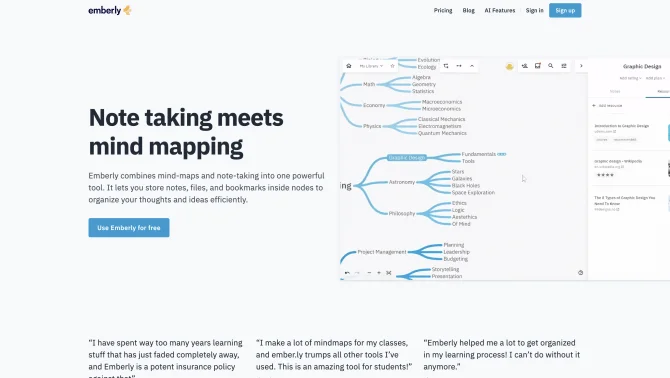Introduction
Emberly is a cutting-edge AI tool designed to revolutionize the way individuals and teams organize and retain knowledge. By integrating mind-mapping and note-taking, Emberly provides a dynamic visual platform where users can store, access, and connect information in an intuitive and efficient manner. The AI-powered features of Emberly not only facilitate the creation of mind maps but also enhance learning through automatic quizzes and an AI writing assistant. The tool's collaborative editing capabilities allow for real-time teamwork, making Emberly an ideal choice for both personal and professional knowledge management.
background
Developed with a keen focus on efficiency and user-friendliness, Emberly has emerged as a solution for the challenges faced by students and professionals in managing vast amounts of information. The platform's AI capabilities have been designed to adapt to various use cases, from academic research to corporate knowledge bases, ensuring that users can harness the full potential of their data.
Features of Emberly
Mind-Mapping and Note-Taking Integration
Emberly allows users to combine mind-maps with note-taking, creating a comprehensive and interactive knowledge base.
AI-Generated Mind Maps
The AI-driven feature enables users to generate mind maps that organize thoughts and ideas visually, sparking creativity and enhancing understanding.
Automatic Quizzes
Based on user notes, Emberly creates quizzes to reinforce learning and improve retention.
AI Writing Assistant
This feature assists users in writing, brainstorming, and summarizing notes, making the process more efficient and effective.
Collaborative Editing
Real-time collaboration is made possible, allowing teams to work together on the same mind map simultaneously.
Bi-Directional Linking
Emberly's linking feature creates a web of interconnected ideas, facilitating complex knowledge management.
Browser Plug-In
The convenient browser extension enables one-click bookmarking, streamlining the process of saving and organizing online resources.
How to use Emberly?
To use Emberly effectively, start by creating an account and familiarizing yourself with the interface. Begin with organizing your notes and files into nodes, then use the AI features to generate mind maps and quizzes. Utilize the collaborative editing mode for teamwork and explore the browser plug-in for easy bookmark management.
Innovative Features of Emberly
Emberly's innovation lies in its seamless integration of AI capabilities with traditional note-taking and mind-mapping, creating a powerful tool for visual knowledge organization and enhanced learning.
FAQ about Emberly
- How do I create a new mind map in Emberly?
- Simply log in to your account and select the 'Create New Map' option. Start adding nodes and use the AI feature to generate the map structure.
- Can I collaborate with others in real-time?
- Yes, Emberly's collaborative editing feature allows multiple users to work on the same map simultaneously.
- How can I import my existing notes into Emberly?
- Emberly supports various file formats for easy import. Navigate to the 'Import' option and select your file to begin.
- Is there a mobile app for Emberly?
- Currently, Emberly is a web-based tool and does not have a dedicated mobile app, but it is accessible via mobile browsers.
- What is the pricing structure for Emberly?
- Emberly offers a free version with basic features. Premium options are available for additional features and capacities.
- How can I ensure my data privacy while using Emberly?
- Emberly adheres to strict data privacy standards. Review the privacy policy and data handling practices to understand how your information is protected.
- Is there a limit to the number of nodes I can create?
- The number of nodes may vary based on the plan you choose. The free version offers a certain limit, with premium plans providing more extensive capabilities.
- Can I export my mind maps from Emberly?
- Yes, Emberly allows you to export your mind maps in various formats for offline use or sharing.
- Does Emberly integrate with other tools?
- Emberly's browser plug-in is an example of integration with web browsers. Further integrations may be available or in development.
Usage Scenarios of Emberly
Academic Research
Emberly is perfect for organizing research data, creating visual representations of concepts, and facilitating collaborative projects among students and faculty.
Market Analysis
Use Emberly to map out market trends, competitor analysis, and strategy planning in a visual and interconnected way.
Personal Knowledge Management
Individuals can use Emberly to manage personal projects, learning goals, and to keep a visual journal of ideas and concepts.
Corporate Knowledge Bases
Emberly can serve as a central repository for company knowledge, making it easy for employees to access and contribute information.
Educational Curriculum Design
Educators can utilize Emberly to design and organize curriculums, lesson plans, and to create interactive learning materials.
User Feedback
Emberly has been praised for its user-friendly interface and powerful mind-mapping capabilities.
Students have reported that Emberly's AI features, such as automatic quizzes, have significantly improved their learning efficiency.
Professionals have found Emberly to be an excellent tool for organizing complex information and ideas.
Teams have appreciated Emberly's real-time collaboration feature, which has streamlined their workflow.
Users have expressed satisfaction with the AI writing assistant, noting its effectiveness in brainstorming and summarizing.
others
Emberly stands out in the crowded field of knowledge management tools due to its innovative approach that combines traditional note-taking with advanced AI functionalities. Its ability to cater to a wide range of users, from students to corporate teams, has been a key factor in its growing popularity.
Useful Links
Below are the product-related links, I hope they are helpful to you.