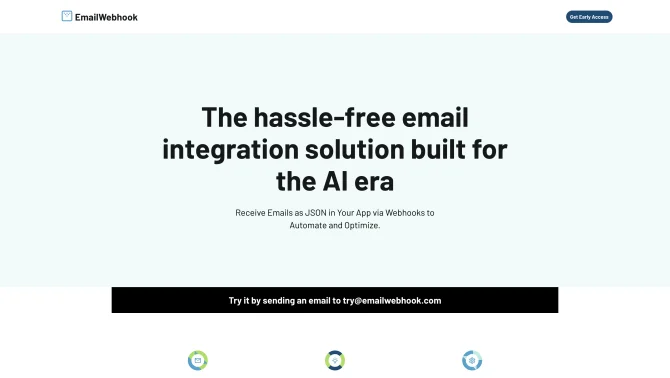Introduction
EmailWebhook is an innovative AI tool designed to simplify the integration of email into your business processes. It stands out by prioritizing email automation as its core feature, allowing for a seamless workflow that saves time and enhances productivity. The platform uses AI to process incoming emails, enabling automated responses, categorization, and data extraction, which can be integrated into your app via webhooks. The user interface is intuitive, guiding users through setup and customization with ease. Operational processes are streamlined, ensuring that users can quickly adapt EmailWebhook to fit their specific needs.
background
Developed by the EmailWebhook Company, this tool has been crafted with the understanding that effective email management is crucial for business efficiency. The company has focused on creating a product that not only meets the demand for automation but also provides a secure and user-friendly platform for handling sensitive data.
Features of EmailWebhook
Automated Email Responses
EmailWebhook uses AI to generate and send responses to incoming emails, reducing the manual workload and ensuring timely replies.
Data Extraction
The tool's AI capabilities allow for the extraction of key data points from emails, providing valuable insights for business analysis.
Email Categorization
AI algorithms categorize emails based on content, streamlining the sorting process and improving workflow efficiency.
Webhook Integration
Seamless integration with webhooks allows for real-time data exchange between EmailWebhook and other applications.
AI-Powered Processing
Advanced AI algorithms analyze and process emails, ensuring accuracy and efficiency in handling large volumes of messages.
Seamless Workflow Optimization
The platform is designed to optimize email workflows, providing a smooth user experience and reducing the time spent on email management.
How to use EmailWebhook?
To begin using EmailWebhook, connect your email account to the platform, configure AI response settings, and establish webhook connections. The intuitive interface guides you through each step, ensuring a quick setup and easy customization.
Innovative Features of EmailWebhook
EmailWebhook's innovation lies in its focus on email integration and automation, providing a central solution for businesses seeking to streamline their email processes with AI-powered efficiency.
FAQ about EmailWebhook
- How does EmailWebhook categorize emails?
- EmailWebhook uses AI algorithms to analyze email content and categorize based on predefined criteria.
- Can EmailWebhook integrate with third-party apps?
- Yes, through webhooks, EmailWebhook supports integration with various third-party applications.
- Is EmailWebhook secure for sensitive data?
- EmailWebhook employs encryption and secure protocols to protect data transferred via emails.
- Does EmailWebhook support multiple email accounts?
- Yes, it allows integration of multiple email accounts for automated processing.
- How customizable are the AI responses?
- AI responses can be customized based on specific needs and preferences.
- What insights can be extracted with EmailWebhook?
- Insights include sentiment analysis, key information extraction, and response pattern analysis.
- How do I set up EmailWebhook for my business?
- Connect your email account, configure AI responses, and establish webhook connections as per the provided tutorial.
- What is the process for troubleshooting issues with EmailWebhook?
- Refer to the support documentation or contact customer service at try@emailwebhook.com for assistance.
Usage Scenarios of EmailWebhook
Customer Support
Automate responses and categorize support tickets for efficient handling of customer inquiries.
Lead Generation
Use EmailWebhook to process lead information and prioritize follow-up actions based on extracted data.
Data Collection
Streamline the collection and organization of data from various email sources for analysis.
Ticketing Systems
Integrate with ticketing systems to automate the sorting and response to support tickets.
Market Analysis
Extract and analyze market research data from emails to identify trends and insights.
User Feedback
Users have praised EmailWebhook for its ease of use and the significant time savings it offers in managing email workflows.
Positive feedback highlights the tool's ability to integrate with various third-party apps, enhancing its versatility.
Customers appreciate the AI's accuracy in categorizing and responding to emails, noting a marked improvement in workflow efficiency.
Users have expressed confidence in the tool's security measures for handling sensitive information through emails.
others
EmailWebhook stands out in the market for its commitment to simplifying email management through innovative AI solutions. Its focus on user satisfaction is evident in the detailed customer support and continuous product enhancement.
Useful Links
Below are the product-related links, I hope they are helpful to you.