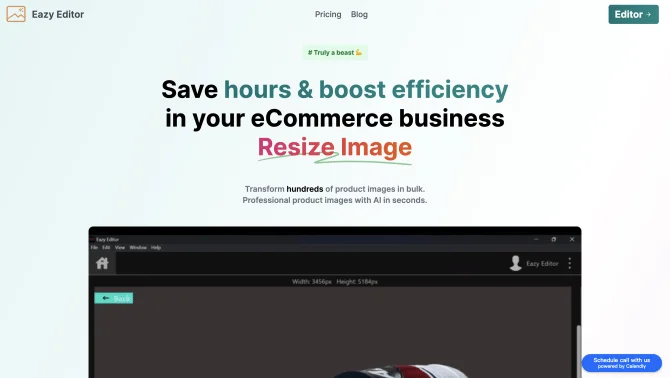Introduction
Eazy Editor is a cutting-edge AI-powered software program designed to revolutionize the way users edit images and videos. Its primary focus is on automatic background removal, enabling users to effortlessly change or add new backgrounds to their content. The software also provides tools for object erasing, adding shadows, removing text, resizing images, and batch editing. With a user-friendly interface and cost-effective pricing, Eazy Editor is a versatile solution for e-commerce sellers, content creators, and professionals looking to enhance their visual content. The software's advanced AI technology allows for easy editing, making it accessible to users of all skill levels.
background
Eazy Editor is developed by a team of passionate and innovative individuals who believe in providing high-quality editing tools accessible to everyone. The team is dedicated to offering a user-friendly and cost-effective solution that saves time and money, constantly working to improve the software and add new features. Exceptional customer support is also provided to ensure users get the most out of the software.
Features of Eazy Editor
Automatic Background Removal
Eazy Editor's automatic background removal feature allows users to quickly and easily remove the background from any image, making it perfect for creating professional-looking images with new backgrounds.
Object Eraser
The object eraser tool enables users to remove unwanted objects from images, ensuring that the focus remains on the desired subject.
Add or Remove Shadows
Users can add or remove shadows to enhance the depth and realism of their images, making them more visually appealing.
Automatic Text Erasure
Eazy Editor can automatically erase text from images, which is particularly useful for reusing images with text overlays.
Image Resizing
The image resizing feature allows users to adjust the dimensions of their images to fit various platforms and requirements.
Batch Editing
Eazy Editor's batch editing capability enables users to process multiple images simultaneously, significantly improving efficiency and saving time.
How to use Eazy Editor?
Eazy Editor offers detailed step-by-step guidance for users to quickly master the use of its AI tool. From defining data sources to creating reports and publishing, the software provides comprehensive tutorials to help users navigate its features effectively.
FAQ about Eazy Editor
- How does automatic background removal work in Eazy Editor?
- Eazy Editor uses advanced AI algorithms to detect and remove backgrounds from images, allowing users to replace them with new backgrounds or transparent backgrounds for various applications.
- Can I remove multiple objects from an image at once?
- Yes, Eazy Editor's object eraser tool can be used to remove multiple objects from an image, streamlining the editing process.
- How do I add shadows to my images?
- Eazy Editor provides an intuitive interface for adding shadows to images, enhancing their depth and visual appeal.
- Is there a limit to the number of images I can edit at once?
- Eazy Editor's batch editing feature allows users to process multiple images simultaneously, with no explicit limit on the number of images, depending on system capabilities.
- What is the process for resizing images in Eazy Editor?
- Users can easily resize images in Eazy Editor by selecting the image resizing feature and specifying the desired dimensions.
Usage Scenarios of Eazy Editor
E-commerce Product Images
Eazy Editor is ideal for e-commerce sellers who need to create professional and engaging product images with clean backgrounds or new backgrounds to attract customers.
Social Media Content Creation
Content creators and social media marketers can use Eazy Editor to enhance their visual content, making it more appealing and shareable.
Professional Visual Asset Editing
Professionals in various fields can utilize Eazy Editor for editing visual assets, such as marketing materials, presentations, and more, without needing complex software.
User Feedback
Eazy Editor is a game-changer for e-commerce sellers, allowing them to quickly and easily create professional product images with minimal effort.
Content creators have praised Eazy Editor for its ability to enhance visual content, making it more engaging for social media platforms.
Professionals find Eazy Editor's batch editing feature particularly useful for managing large volumes of visual assets efficiently.
Users appreciate the user-friendly interface and cost-effective pricing, making Eazy Editor accessible to a wide range of users.
others
Eazy Editor stands out in the market with its commitment to providing a seamless editing experience. The team behind the software is dedicated to continuous improvement and customer satisfaction, ensuring that the tool remains at the forefront of AI-powered image and video editing solutions.
Useful Links
Below are the product-related links of Eazy Editor, I hope they are helpful to you.