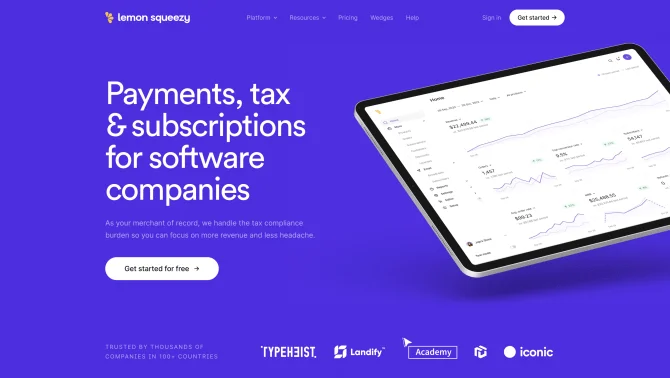Introduction
Draw3D is a revolutionary AI tool that enables artists, designers, and creators to transform their 2D sketches into vivid, three-dimensional images. With its intuitive interface, users can upload their sketches and let the AI do the rest, generating photorealistic artwork that would take hours to achieve manually. The software is designed to be user-friendly, ensuring that professionals and hobbyists alike can produce high-quality digital art with ease. From concept art to architectural visualizations, Draw3D offers a wide range of applications for creative professionals.
background
Developed by Kites.Dev, Draw3D is a cutting-edge software that has been gaining popularity among creatives looking to streamline their workflow. The company focuses on innovation in the field of AI and creative software, ensuring that their products are at the forefront of technology. With a strong online presence and a commitment to customer support, Draw3D continues to evolve, offering new features and improvements based on user feedback.
Features of Draw3D
AI-Powered Transformation
Converts 2D sketches into 3D photorealistic images using advanced AI algorithms.
User-Friendly Interface
An intuitive design that makes it easy for users of all skill levels to navigate and use the software.
High-Quality Output
Produces high-resolution, detailed images that are ready for professional use.
Customization Options
Allows users to adjust various settings to achieve the desired level of realism and detail.
Compatibility
Supports a wide range of file formats, ensuring seamless integration with other digital art tools.
Subscription Flexibility
Offers flexible subscription plans that can be cancelled at any time, catering to various user needs.
How to use Draw3D?
To get started with Draw3D, simply register on the platform, upload your sketch, select your preferred settings, and let the AI do the rest. The software provides a step-by-step guide to assist users through the process, ensuring that even first-time users can achieve outstanding results.
Innovative Features of Draw3D
Draw3D's innovative approach to AI integration allows for the rapid generation of 3D models from 2D sketches, significantly reducing the time and effort required for digital art creation.
FAQ about Draw3D
- What file formats are supported?
- Draw3D supports a variety of file formats including JPEG, PNG, and SVG.
- How can I contact customer support?
- For customer support, you can reach out via email at contact@draw3d.online.
- Is there a free trial available?
- While a free trial is not explicitly mentioned, the subscription can be cancelled anytime, allowing users to test the service.
- What is the refund policy?
- As a subscription-based service, Draw3D offers flexibility in cancelling the subscription, which may imply a refund for unused service.
- Can I use Draw3D for commercial work?
- Yes, the high-quality outputs from Draw3D can be used for commercial purposes, subject to the terms of service.
- How do I access my subscription plans?
- You can view and manage your subscription plans through the Draw3D pricing page.
- What are the system requirements?
- Draw3D is a web-based application, so it can be accessed from any device with a modern web browser and an internet connection.
Usage Scenarios of Draw3D
Academic Research
Use Draw3D to visualize complex concepts and data in a more accessible and engaging format.
Market Analysis
Create realistic product mockups for market testing and consumer feedback.
Architectural Visualization
Produce detailed architectural renders to showcase building designs to clients and stakeholders.
Game Design
Generate concept art and environment visualizations for game development projects.
Industrial Design
Transform product sketches into photorealistic renders for design validation and marketing materials.
User Feedback
As an artist, Draw3D has been a game-changer, allowing me to quickly turn my sketches into realistic 3D models.
The level of detail and customization in Draw3D is impressive, making it a valuable asset in my design process.
I'm not a professional artist, but Draw3D made it easy for me to create stunning artwork from my simple doodles.
Draw3D has streamlined my architectural visualization workflow, saving me hours of manual rendering.
others
Draw3D has been featured in various creative technology forums and has received accolades for its innovative approach to digital art creation. The team behind Draw3D is committed to continuous improvement and user satisfaction, as evidenced by their active engagement with the community.
Useful Links
Below are the product-related links, I hope they are helpful to you.