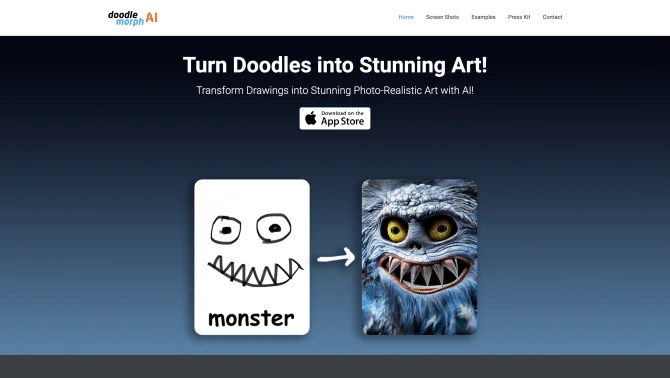Introduction
Doodle Morph AI by ellisapps inc. is an innovative AI-powered tool that revolutionizes the way we create art. With its user-friendly interface, anyone can transform their doodles into breathtaking pieces of art. The app uses advanced AI algorithms to analyze and enhance the shapes, lines, and colors of your doodles, generating photo-realistic artworks in various styles such as oil painting, pencil sketch, or watercolor. The process is simple: upload your doodle, choose your preferred style, and let the AI do the rest. The result is a gallery-worthy piece that showcases the power of AI in the realm of art creation.
background
Developed by ellisapps inc., Doodle Morph AI has been designed to make art creation accessible to everyone, regardless of their artistic skill level. The company's commitment to innovation and user experience is evident in the app's design and functionality. With a strong presence on social media platforms like Facebook and Twitter, ellisapps inc. actively engages with its user community, providing support and fostering a space for creativity and artistic exploration.
Features of Doodle Morph AI
Art Transformation
Utilizes AI to convert doodles into photo-realistic art.
User-Friendly Interface
Features an intuitive design for ease of use.
Multiple Art Styles
Offers a variety of art styles including oil, pencil, and watercolor.
Instant Results
Generates artwork within seconds of processing the doodle.
Customization
Allows users to add prompts and customize their art.
How to use Doodle Morph AI?
To use Doodle Morph AI, simply open the app, create or upload your doodle, select an art style, and apply AI transformation to see your artwork come to life.
FAQ about Doodle Morph AI
- What devices are compatible with Doodle Morph AI?
- The app is compatible with iOS devices and can be used with finger drawing or Apple Pencil.
- Can I use pre-existing drawings or photos?
- Currently, the app only supports new doodles created within the app.
- Does the app work offline?
- Yes, the AI features of Doodle Morph AI do not require an internet connection.
- Can I share or export my artwork?
- Artwork can be exported as JPG or PNG files and shared to social platforms or saved to the Camera Roll.
- What if I'm not satisfied with the result?
- For support, queries, or concerns, you can reach out to the Doodle Morph AI support team via the contact page.
Usage Scenarios of Doodle Morph AI
Artistic Exploration
Artists can use Doodle Morph AI to experiment with different styles and quickly visualize concepts.
Educational Tool
Teachers and students can utilize the app to enhance classroom learning and explore art concepts.
Gift Creation
Parents can turn children's doodles into framed art pieces as personalized gifts.
Hobbyist Art Creation
Hobbyists can enjoy creating unique art pieces for personal enjoyment or decoration.
User Feedback
Users love the ability to easily create artwork from simple sketches, finding it fun for both kids and adults.
Amateur painters find the app useful for visualizing sketches before committing to a larger painting.
Educators appreciate the app for encouraging art creation and experimentation among students.
The app is praised for allowing users to experiment with various art styles quickly and effortlessly.
others
Doodle Morph AI has been recognized for its exceptional design and innovative approach to art creation. The app stands out for its ability to transform simple doodles into detailed, realistic art, opening up a new realm of creative possibilities for users of all ages and skill levels.
Useful Links
Below are the product-related links of Doodle Morph AI, I hope they are helpful to you.