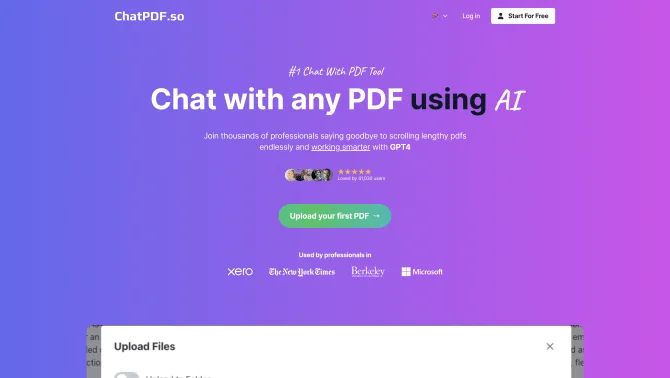Introduction
Documind, also known as chatpdf.so, is a cutting-edge AI tool designed to revolutionize the way users interact with PDF documents. By leveraging advanced GPT-4 Turbo 128k model technology, Documind facilitates the extraction of precise information, numbers, and data instantly from PDFs, making it an indispensable tool for professionals and academics alike. Its intuitive chat-based interface allows users to converse with their documents as if they were chatting with a friend, simplifying the process of information retrieval. With features like batch uploading, document organization, citation viewing, and summary generation, Documind not only makes the task easier but also significantly boosts productivity and learning by providing direct answers and insights from the content.
background
Developed with a focus on user experience and technological innovation, Documind has quickly gained popularity among users who require efficient document management and interaction solutions. The platform's seamless chat experience, smart extraction capabilities, and productivity-boosting features have been well-received, as evidenced by its growing user base of 41,039 and active presence on social media platforms like Twitter and community forums like Discord.
Features of Documind / chatpdf.so
Batch Uploading
Allows users to upload multiple PDF documents at once for efficient management.
Document Organization
Enables the sorting and categorization of documents into folders for better structure.
Citation Viewing
Provides a way to view citations within documents, aiding in research and reference.
Summary Generation
Generates concise summaries of lengthy PDFs for quick understanding and review.
Chat-Based Interface
An intuitive chat interface that allows users to interact with documents through natural conversation.
Smart Extraction
Utilizes the GPT-4 Turbo 128k model to extract specific information and data accurately.
Productivity Boost
Enhances user productivity by offering direct answers, summaries, and insights from PDF content.
Embedding Chatbot
Enables the integration of the chatbot on personal or business websites for a seamless user experience.
Shareable Links
Creates links that can be shared with teammates and friends for collaborative work.
API Access
Provides developers with programmatic access to Documind functionalities for custom applications.
How to use Documind / chatpdf.so?
To use Documind, start by signing up or logging in through the provided links. Once logged in, you can upload your PDF documents and begin interacting with them via the chat interface. Ask questions, request summaries, or seek specific information, and Documind will provide the answers directly within the chat. For advanced users, the API can be utilized to integrate Documind's capabilities into other applications or services.
Innovative Features of Documind / chatpdf.so
Documind's innovative approach to document interaction lies in its chat-based interface and the use of the GPT-4 Turbo 128k model, which allows for an unprecedented level of natural and efficient communication with PDF documents.
FAQ about Documind / chatpdf.so
- How do I sign up for Documind?
- Visit the sign-up link (https://www.documind.chat/signup) and follow the registration process.
- What is the process for document uploading?
- After logging in, use the upload feature to add your PDF documents to the platform.
- Can I request a summary of a document?
- Yes, simply ask for a summary through the chat interface, and Documind will generate one for you.
- How can I share documents with others?
- Use the shareable links feature to collaborate with teammates and friends.
- Is there a limit to the number of documents I can upload?
- The number of documents you can upload depends on the subscription plan you have chosen.
- Does Documind offer API access for developers?
- Yes, API access is available for developers to integrate Documind's functionalities into other applications.
- Can I use Documind for academic research?
- Absolutely, Documind's capabilities are well-suited for academic research, making it easier to extract and analyze information from PDFs.
- Is there a customer service contact for support?
- For customer service, you can reach out via the support email: hello@documind.chat.
- How does the refund policy work?
- Documind offers a 30-day refund guarantee for users who are not satisfied with the service.
Usage Scenarios of Documind / chatpdf.so
Academic Research
Use Documind to quickly extract and summarize information from research papers and academic articles.
Market Analysis
Analyze market research reports and financial data with ease, extracting key insights and statistics.
Legal Document Review
Efficiently review and extract clauses from contracts and legal documents using the chat interface.
Business Reporting
Generate business reports and insights by conversing with financial and sales PDFs directly.
User Feedback
Documind has been a game-changer for our research team, allowing us to quickly access and summarize key findings from extensive PDF libraries.
The chat-based interface is incredibly user-friendly, making Documind accessible even to those who aren't tech-savvy.
I was amazed by the speed and accuracy of Documind's information retrieval. It has saved me countless hours of manual document review.
As a student, I find Documind's summarization feature incredibly helpful for condensing lengthy academic papers into manageable summaries.
others
Documind stands out in the AI document interaction space with its commitment to user experience and continuous innovation. The platform's active community engagement and responsive customer service further enhance its reputation as a reliable and supportive tool for a wide range of users.
Useful Links
Below are the product-related links, I hope they are helpful to you.