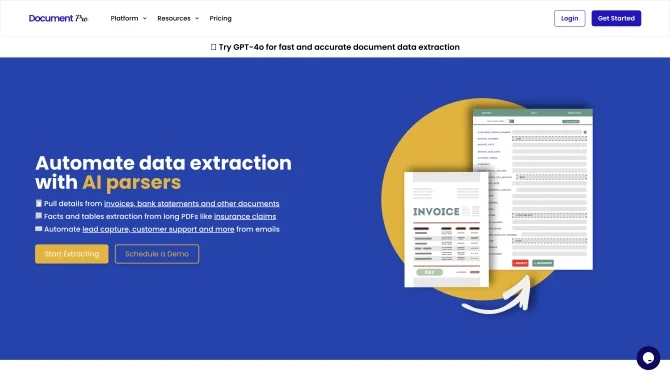Introduction
DocumentPro is an innovative AI tool that revolutionizes the way businesses handle document processing. Its cloud-native platform uses advanced AI and OCR technologies to extract critical data from various document formats, including images and PDFs. With its user-friendly interface, users can upload documents effortlessly and have them processed in a matter of seconds. The tool's ability to handle multiple invoices at once and its seamless integration capabilities make it an indispensable tool for businesses looking to streamline their operations and enhance productivity.
background
Developed by Document Pro, a company dedicated to leveraging AI for business efficiency, DocumentPro has been designed with small to medium-sized businesses in mind. It is currently leading the market with its cutting-edge technology and commitment to simplifying document processing for a wide range of industries.
Features of DocumentPro
AI and OCR Technology
Combines OCR and AI to extract data from both structured and unstructured documents.
Drag-and-Drop Interface
Offers an intuitive interface that simplifies the document upload process.
Multiple File Formats
Supports a variety of document formats such as PDFs, PNGs, and JPGs.
Concurrent Processing
Enables the processing of multiple invoices at the same time, increasing efficiency.
Seamless Integration
Integrates smoothly with existing workflows and popular tools like Zapier and Google Sheets.
Encrypted Storage
Ensures data security by storing documents and data in encrypted form.
How to use DocumentPro?
To use DocumentPro, simply visit the website, upload your document, and let the AI do the work. The platform provides detailed guides and sample invoices to assist with the upload process. Once uploaded, the data is extracted and ready to be exported in your desired format.
FAQ about DocumentPro
- How do I upload documents to DocumentPro?
- You can upload documents through the drag-and-drop interface or use the upload guides provided.
- Can DocumentPro handle long documents?
- Yes, DocumentPro is capable of processing both long and short documents effectively.
- Is there a limit to the number of documents I can process?
- DocumentPro can handle multiple documents at once, but specific limits may apply based on the plan you choose.
- How can I integrate DocumentPro with my existing systems?
- DocumentPro offers APIs and webhooks for custom integrations, and built-in integrations with tools like Zapier and Google Sheets.
- What formats can I export the extracted data in?
- Extracted data can be exported in structured formats such as JSON, Excel, and CSV.
Usage Scenarios of DocumentPro
Invoice Processing
Automate invoice processing by extracting vendor details and line items.
Insurance Claims
Streamline claims processing by extracting claim numbers and policy numbers.
Contract Management
Automate contract management by extracting key terms and parties.
Recruitment
Improve the recruitment process by extracting information from resumes.
Bank Reconciliation
Automate bank reconciliation by extracting transaction details and account balances.
Logistics Automation
Reduce manual data entry in logistics with the extraction of shipper and consignee details.
User Feedback
DocumentPro has significantly reduced our manual data entry workload, improving our team's efficiency.
The intuitive interface and quick setup made DocumentPro a breeze to integrate into our existing systems.
The accuracy of the data extraction has been impressive, saving us time and reducing errors.
Customer support has been responsive and helpful, addressing any questions we had promptly.
others
DocumentPro stands out in the market for its ability to handle complex document layouts and extract data accurately. Its commitment to security and user satisfaction has been evident through its encrypted storage solutions and attentive customer service.
Useful Links
Below are the product-related links of DocumentPro, I hope they are helpful to you.