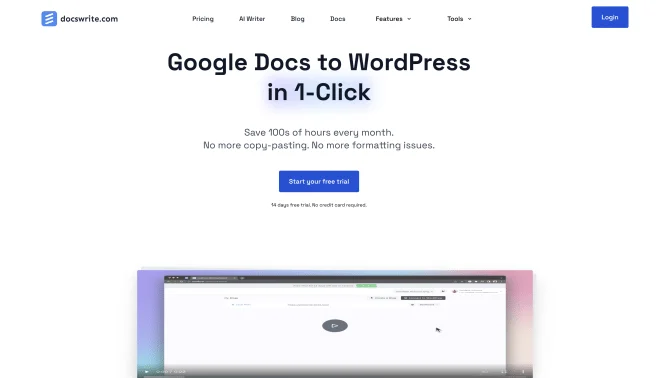Introduction
Docswrite is a cutting-edge productivity tool designed to simplify the process of publishing content from Google Docs and other platforms to WordPress. It is an AI-powered solution that allows teams to efficiently manage and automate their content workflow. The tool supports direct publishing, integration through Zapier with platforms like Trello, Monday, Airtable, and Google Sheets, and offers a seamless user experience with its intuitive interface and robust features.
background
Docswrite was developed to address the growing need for a streamlined content publishing process in the digital age. With the rise of remote work and the increasing demand for online content, Docswrite has become an essential tool for businesses, publishers, and solopreneurs looking to enhance their productivity without compromising on quality.
Features of Docswrite
Direct Publishing
Publish directly from Google Docs to WordPress with a click of a button.
Platform Integration
Seamlessly integrate with Trello, Monday, Airtable, and Google Sheets through Zapier.
SEO Optimization
Configure SEO details within your Google Doc for optimized publishing.
User Interface
An intuitive and user-friendly interface that makes the publishing process a breeze.
API Access
REST API access for advanced users to automate and integrate with other systems.
Image Handling
Automatic upload of images from Google Docs to WordPress media library.
Content Automation
Automate content publishing with Zapier for a streamlined workflow.
Team Collaboration
Support for multiple team members to work together on content creation and publishing.
Uptime Guarantee
Enterprise plan offers 99.99% uptime for reliable service.
How to use Docswrite?
To use Docswrite, start by connecting your Google Docs or other supported platforms. Configure your SEO settings within the document or via the Zapier app. Set your publishing preferences and hit publish to see your content go live on your WordPress site.
FAQ about Docswrite
- How does Docswrite integrate with my existing workflow?
- Docswrite can be integrated through Zapier with platforms like Trello, Monday, Airtable, and Google Sheets, allowing you to incorporate it into your existing workflow without disruption.
- Is there a limit to the number of articles I can publish?
- The number of articles you can publish depends on your subscription plan. The Startup plan allows for 75 articles per month, with higher plans offering more capacity.
- What SEO plugins does Docswrite support?
- Docswrite supports popular SEO plugins like Yoast and Rankmath, as well as Newspack SEO settings.
- Can I set featured images for my articles?
- Yes, you can set the featured image by choosing the first image found in the Google Docs or by setting it via an image URL.
- Do I need to install additional plugins for Docswrite to work?
- No additional plugins are required unless you want to set SEO details for Yoast and Rankmath.
- What happens to my articles if I stop using Docswrite?
- Your articles will remain published on your WordPress site. Stopping the service will not affect your previously published content.
Usage Scenarios of Docswrite
Academic Research
Use Docswrite to publish research papers and articles directly from collaborative Google Docs to institutional WordPress sites.
Market Analysis
Publish market analysis reports from Google Sheets to a business WordPress site for client access.
Content Marketing
Streamline the publishing of blog posts and marketing content from Google Docs to a WordPress site for SEO optimization.
News Publishing
News organizations can use Docswrite to quickly publish articles from collaborative Google Docs to their WordPress site.
User Feedback
Docswrite has been a game-changer for our content team, allowing us to publish articles quickly and efficiently.
The ability to integrate Docswrite with our existing workflow has saved us hours of manual work each week.
I love how easy it is to set SEO details right within Google Docs and have them automatically applied upon publishing.
The customer support is top-notch. Any questions we have are answered promptly and effectively.
others
Docswrite has become an integral part of our content strategy, enabling us to focus more on creating high-quality content rather than getting bogged down in technical details.
Useful Links
Below are the product-related links of Docswrite, I hope they are helpful to you.