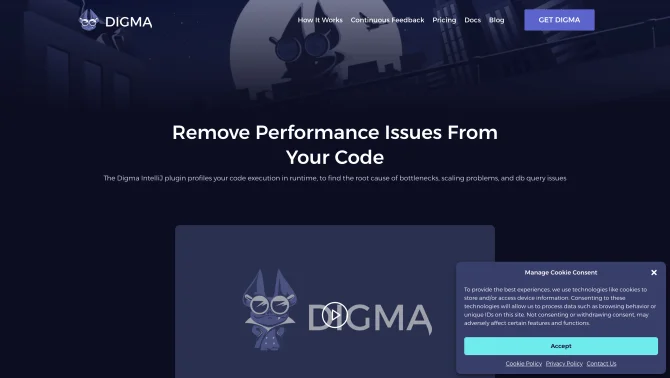Introduction
Digma is a pioneering Continuous Feedback platform that integrates seamlessly into the development process, providing developers with real-time observability insights. Its AI-driven analysis helps uncover runtime regressions, anomalies, and code smells, enabling more efficient and effective code development. With a user-friendly interface, Digma offers a hands-on approach to improving software quality and performance.
background
Founded by Nir Shafrir and Roni Dover, Digma was built with a vision to close the information gap between developers and users by connecting directly to the code’s behavior in production. The platform has been developed with the support of a highly engaged community of developers, ensuring it meets the needs of its user base.
Features of Digma
Zero-Invasive Installation
Digma installs easily without altering existing code structures, allowing developers to start benefiting from its insights immediately.
Real-Time Feedback
Provides immediate feedback on performance bottlenecks, accelerating the iteration process and improving code quality.
Deep IDE Integration
Seamlessly integrates within the IDE, enhancing developer efficiency by offering insights directly within the development environment.
Multi-Environment Support
Supports monitoring across various stages from development to production, ensuring code performance is optimized at every level.
Community Engagement
A vibrant community of developers contributes to Digma's growth, sharing insights and best practices for using the platform.
How to use Digma?
To get started with Digma, install the IDE plugin from the JetBrains marketplace, follow the installation instructions, and begin receiving real-time feedback as you develop your application.
Innovative Features of Digma
Digma's innovation lies in its ability to provide developers with a new way of developing software by emphasizing evidence-based methods and integrating observability insights directly into the development cycle.
FAQ about Digma
- How do I install Digma?
- Install the Digma plugin from the JetBrains marketplace and follow the provided instructions.
- Does Digma support other IDEs besides JetBrains?
- While currently supporting JetBrains, support for additional IDEs is planned for the future.
- How does Digma analyze my code?
- Digma uses OpenTelemetry to collect data about your code when running locally and analyzes it to detect meaningful insights.
- Can I use Digma in production environments?
- Yes, Digma supports monitoring from development to production, helping to identify issues and regressions in real-time.
- What kind of issues can Digma detect?
- Digma can detect performance bottlenecks, query issues, regressions, anomalies, and code smells.
Usage Scenarios of Digma
Development
Use Digma to debug complex business logic and optimize code performance during development.
Production Monitoring
Deploy Digma in production environments to continuously monitor and improve microservices.
DevOps Integration
Integrate Digma into your DevOps workflow for continuous feedback and performance validation with every deployment.
Educational Purposes
Institute Digma in academic settings to teach students about AI in software development and code optimization.
User Feedback
Digma has been rated 5 out of 5 based on 37 reviews, indicating high user satisfaction and perceived utility.
Users have reported that Digma's real-time feedback significantly improves the development experience by catching issues early.
The seamless IDE integration has been highlighted as a key feature, making the tool indispensable for many developers.
Positive feedback from the community showcases the value of Digma's collaborative approach to development.
others
Digma's innovative approach to integrating observability insights directly into the development cycle has been well-received by the developer community. Its focus on evidence-based methods and user-friendly design sets it apart in the market.
Useful Links
Below are the product-related links, I hope they are helpful to you.