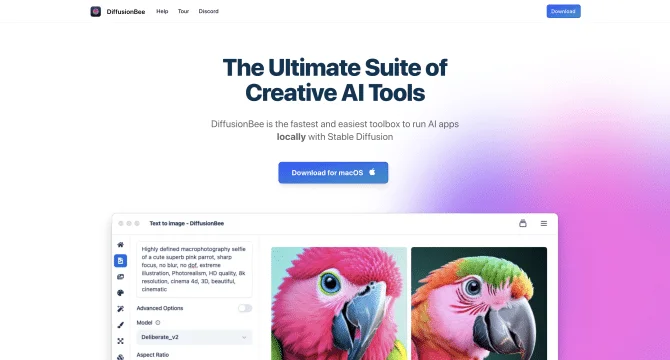Introduction
DiffusionBee is a groundbreaking AI art generator that brings the sophisticated capabilities of Stable Diffusion to your desktop, allowing users to create unique images powered by AI. With a focus on local operation, it ensures privacy and control over your creations. The intuitive interface and one-click installation make it accessible for a wide range of users. From text to image generation to advanced features like in-painting and upscaling, DiffusionBee is a comprehensive tool for AI art creation.
background
Developed by a team passionate about AI and creativity, DiffusionBee emerged as a response to the need for accessible and private AI art tools. It has since gained popularity among artists, designers, and hobbyists looking to harness the power of AI without relying on cloud services.
Features of DiffusionBee
Local Operation
Ensures data privacy by running entirely on the user's computer.
Easy Installation
Features a one-click installer for a hassle-free setup experience.
Optimized Performance
Tuned for Apple Silicon M1/M2 processors for efficient image generation.
User Interface
Offers a clean and intuitive interface for ease of use.
Model Customization
Enables users to add and switch between different Stable Diffusion models.
Text-to-Image Generation
Converts textual descriptions into AI-generated images.
Image Modification
Allows users to modify existing images using AI.
In-Painting and Out-Painting
Provides tools for filling in missing parts or extending images.
Upscaling
Enhances image resolution without losing quality.
How to use DiffusionBee?
To use DiffusionBee, download and install the application, select or download a model, input a text prompt, customize style and parameters, and generate the image. Save or further process the image as needed.
Innovative Features of DiffusionBee
DiffusionBee's innovation lies in its combination of advanced AI capabilities with a user-friendly design, offering a seamless experience for creating AI art offline.
FAQ about DiffusionBee
- How to install DiffusionBee?
- Download the application from the official website and follow the one-click installation process.
- What system requirements are needed?
- MacOS 12.3 or above, and at least 8 GB of GPU VRAM.
- How to download and add new models?
- Visit community sites, download models, and add them via the 'Model' section in the app.
- How long does image generation take?
- It varies based on system performance and model complexity.
- Can I upscale the generated images?
- Yes, use the upscaling feature to enhance image resolution.
- What is the DiffusionBee Discord server for?
- It provides a community platform for support, sharing, and discussion.
Usage Scenarios of DiffusionBee
Artistic Creation
Use for generating unique art pieces based on textual inspirations.
Design Prototyping
Rapidly prototype design concepts with AI-generated visuals.
Educational Purposes
Incorporate in classrooms to teach AI concepts and creative processes.
Personal Projects
Utilize for personal creative projects or as a hobby.
User Feedback
DiffusionBee offers a seamless experience for users to explore their creativity with AI.
Artists have praised DiffusionBee for providing the freedom to generate art without internet restrictions.
New users often comment on how intuitive the interface is, allowing for quick learning and image generation.
Positive feedback includes the app's ability to generate high-quality images efficiently.
others
DiffusionBee stands out in the AI art generation space by providing a comprehensive suite of tools that cater to both novices and professionals. Its offline capability ensures that users maintain full control over their data and creative process, which is highly valued in the artistic community. The active presence on social platforms and open-source nature further enriches the user experience by fostering a collaborative environment for sharing ideas and improvements.
Useful Links
Below are the product-related links, I hope they are helpful to you.