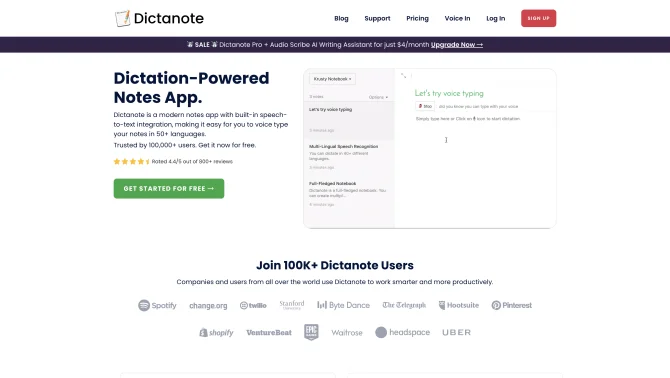Introduction
Dictanote is a cutting-edge AI tool that revolutionizes the way users take notes by integrating speech recognition with a user-friendly interface. It allows for real-time transcription of speech to text with impressive accuracy, supporting a multitude of languages and dialects. The app's design is intuitive, featuring a Word-like editor for formatting and organizing notes into notebooks. Dictanote's autosave feature ensures that your thoughts are captured without the worry of data loss. Its innovative Audio Scribe feature leverages AI to convert voice notes into well-structured text, enhancing the overall productivity for users ranging from students to professionals.
background
Developed with a vision to streamline the note-taking process, Dictanote has been well-received by a global user base, garnering high ratings and positive reviews. The company behind Dictanote focuses on continuous improvement, integrating user feedback to refine its AI models and transcription capabilities. With a strong presence on social media and professional networks, Dictanote continues to expand its reach and influence in the AI note-taking space.
Features of Dictanote
Speech-to-Text
Dictanote transcribes speech to text with over 90% accuracy in real-time, supporting 50+ languages and 80+ dialects.
Notebooks Organization
Notes are organized into notebooks, allowing users to categorize information for different purposes.
Text Editor
A rich text editor akin to MS Word, supporting various formatting options for headings, font styles, and colors.
Autosave
The app autosaves notes as they are being edited, eliminating the need for a save button.
Voice Commands
Users can control punctuation, insert technical terms, and make corrections using voice commands.
Keyboard Shortcuts
Dictanote offers keyboard shortcuts for hands-free control of dictation and language switching.
Audio Scribe
A smart AI writing assistant that converts and summarizes voice notes into clear, punctuated text.
Custom Voice Commands
Users can define custom voice commands for automating repetitive text entries and correcting errors.
Images in Notes
The ability to include images in notes with 1GB of cloud storage for added visual context.
How to use Dictanote?
To begin using Dictanote, sign up for an account and log in. Familiarize yourself with the interface, starting with the note editor. Organize your notes into notebooks and begin dictating by clicking the dictate button. Utilize voice commands and keyboard shortcuts for efficient note-taking. Explore the Audio Scribe feature to convert and refine your voice notes into polished text.
Innovative Features of Dictanote
Dictanote's innovation lies in its seamless integration of advanced speech recognition with a comprehensive note-taking app, offering features like the AI-powered Audio Scribe and custom voice commands that cater to individual user needs.
FAQ about Dictanote
- How do I start using Dictanote?
- Sign up and log in through the provided links, then follow the onboarding process to start dictating your notes.
- Is there a limit to the number of notes I can take?
- Dictanote Pro offers unlimited notes, allowing extensive note-taking without restrictions.
- Can I use Dictanote offline?
- You can access and edit your notes offline, but real-time dictation requires an internet connection.
- How do I change the language for dictation?
- Use the keyboard shortcuts or define custom voice commands to switch languages during dictation.
- What happens to my notes if I cancel my subscription?
- If you cancel before the end of your subscription period, you can still use your Dictanote Pro account up to the last day of the subscription.
Usage Scenarios of Dictanote
Academic Research
Use Dictanote for quickly transcribing interviews, lectures, or research notes into a structured format.
Business Meetings
Dictanote can be used to capture meeting minutes and action items with ease, enhancing the efficiency of team collaboration.
Journaling
For personal journaling, Dictanote allows for the swift recording of thoughts and ideas through voice dictation.
Content Creation
Writers and content creators can leverage Dictanote to draft articles, blog posts, and scripts by speaking their ideas aloud.
User Feedback
Dictanote is rated 4.4/5 based on 800+ reviews, indicating high user satisfaction.
Professionals such as writers and students have praised Dictanote for its ability to transcribe lengthy notes with high accuracy.
Users report a significant boost in productivity due to the seamless integration of voice dictation in their daily workflows.
Positive feedback from multilingual users who appreciate the support for over 50 languages and 80+ dialects.
others
Dictanote stands out in the market for its commitment to user privacy and data security. It does not store or process any audio, relying solely on Chrome's speech-to-text API for transcription. The company also offers a responsive customer service, addressing user inquiries and issues promptly.
Useful Links
Below are the product-related links, I hope they are helpful to you.