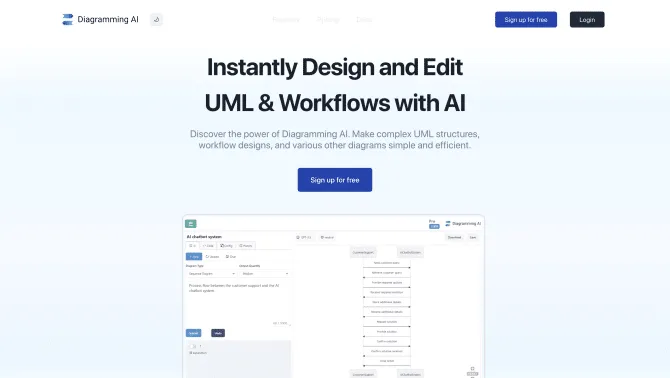Introduction
Diagramming AI is a platform that simplifies complex UML (Unified Modeling Language) and workflow designs using AI. It allows users to effortlessly create, edit, and manage diagrams using intuitive AI commands. The platform is designed to cater to professionals across various fields, providing an intuitive interface and powerful AI capabilities to enhance diagramming efficiency and accuracy.
background
Diagramming AI is a product that has been developed to meet the needs of professionals who require a sophisticated tool for diagram creation and management. The platform leverages the latest advancements in AI technology to provide a seamless and intuitive user experience. With a focus on ease of use and powerful functionality, Diagramming AI has become a go-to tool for many in the field.
Features of Diagramming AI
AI-Powered Automated Diagram Creation
Generate diagrams instantaneously using GPT-based AI. Input text and receive charts in a variety of formats, such as flowcharts, sequence diagrams, Gantt charts, and more. Directly instruct AI to format your diagrams with a user-friendly UI.
AI Chat
Engage in discussions about diagrams with AI. Effortlessly get suggestions for diagram improvements and challenges, and instantly reflect them onto your diagrams.
Seamless Diagram Drawing
Experience the innovative AI-driven diagramming tool that outputs your design continuously. This seamless drawing approach elevates your AI diagram drawing experience, ensuring clarity, precision, and fluidity in every design.
Quick Edit Functionality
Introducing the Quick Edit feature that allows you to easily and promptly modify each part's size and style of your diagrams. It displays your diagram and provides intuitive, accessible options for adjusting your visual data effectively, making it exceptionally useful for constructing clear and comprehensible charts.
Project-Based Diagram Code Storage
Create multiple projects and store a variety of diagrams as Mermaid or PlantUML codes. Effortlessly access and manage your diagrams, leveraging AI for easy updates and switching between Mermaid and PlantUML as needed.
Flexible Export & Editing
Export your diagrams easily in SVG/PNG or via shareable URLs, thanks to our Kroki integration. Edit anytime for up-to-date visuals that are easy to share and collaborate on.
Customizable Color Themes
Step into a world where your diagrams come alive with color and personality. With over 10 color themes for mermaid diagrams and 40+ for PlantUML, the perfect palette awaits to match your project's vibe.
URL to Diagram
Simply by inputting a URL, you can transform any site into a diagram. This feature is invaluable for gaining a quick understanding of a site's overview.
Image to Diagram
This feature allows you to generate diagrams from images. It supports content like text and diagrams within the image, offering versatile ways to create insightful diagrams.
Diagram Templates
Kickstart your diagramming with an extensive library of templates for mermaid.js and PlantUML. Easily generate diagrams tailored to your needs by instructing AI to match your desired template.
How to use Diagramming AI?
To get started with Diagramming AI, simply visit the login page at https://diagrammingai.com/login. If you're new, sign up using the link provided. Once logged in, you can begin creating diagrams by inputting text commands or using the AI chat feature to get suggestions. Utilize the Quick Edit feature to make adjustments to your diagrams, and export them in your desired format using the flexible export options.
FAQ about Diagramming AI
- How do I create a new diagram?
- You can create a new diagram by inputting text commands or using the AI chat feature to get suggestions. The platform will generate the diagram based on your input.
- How can I edit an existing diagram?
- Utilize the Quick Edit feature to modify the size and style of each part of your diagrams. This intuitive tool allows for easy adjustments to your visual data.
- Can I export my diagrams in different formats?
- Yes, you can export your diagrams in SVG/PNG formats or via shareable URLs, thanks to the Kroki integration.
- What are the available color themes?
- Diagramming AI offers over 10 color themes for mermaid diagrams and 40+ for PlantUML, allowing you to match your project's vibe with the perfect palette.
- How do I store my diagrams for future use?
- Create multiple projects and store your diagrams as Mermaid or PlantUML codes. This project-based storage system makes it easy to access and manage your diagrams.
- What templates are available for use?
- Diagramming AI provides an extensive library of templates for mermaid.js and PlantUML, including flowcharts, sequence diagrams, class diagrams, and more.
Usage Scenarios of Diagramming AI
Academic Research
Use Diagramming AI to create visual representations of complex theories and models in your academic research.
Market Analysis
Generate flowcharts and diagrams to illustrate market trends and consumer behavior in your market analysis reports.
Project Management
Utilize the platform's project-based storage and management features to keep track of project workflows and timelines.
Software Development
Create UML diagrams and sequence diagrams to aid in software design and development processes.
User Feedback
Diagramming AI has been a game-changer for our team, allowing us to quickly generate and edit complex diagrams with minimal effort.
The AI chat feature is incredibly helpful, providing instant suggestions and improvements to our diagrams, which has significantly enhanced our workflow.
I love the customizable color themes and the ability to export diagrams in various formats. It makes sharing and presenting our work much more efficient.
The seamless diagram drawing experience is unparalleled. It's like having a personal AI assistant that understands your design needs and brings them to life.
others
Diagramming AI is a versatile tool that caters to a wide range of users, from software developers creating UML diagrams to project managers outlining workflows. Its intuitive interface and powerful AI capabilities make it a valuable asset in any professional's toolkit.
Useful Links
Below are the product-related links of Diagramming AI, I hope they are helpful to you.