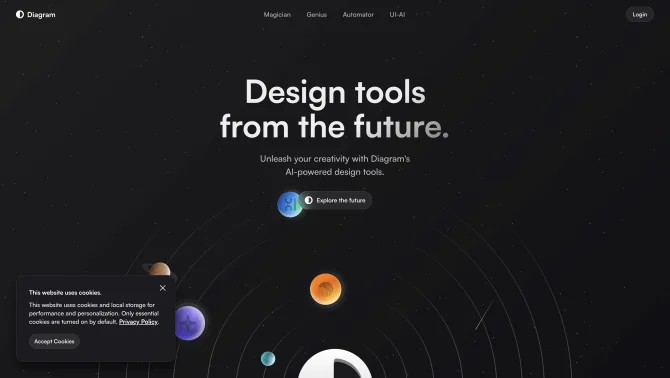Introduction
Diagram is an innovative platform that offers a suite of AI-powered design tools designed to assist designers in their creative process. It integrates seamlessly with Figma, allowing for a streamlined workflow that enhances productivity. With its simple drag-and-drop editor, users can quickly build beautiful concept maps, align and layout shapes with precision, and decorate their designs with rich formatting options. Diagram's AI capabilities extend to automating tasks such as color adjustments, adding gradients, and more, all while adapting to user preferences for a customized experience. The platform also supports exporting in various formats, ensuring that designers can share their work effectively.
background
Diagram Technologies, Inc. is the force behind this cutting-edge design tool. The company aims to push the boundaries of creativity by providing tools that leverage the power of AI. With a focus on user experience and efficiency, Diagram has become a go-to platform for professionals in various design-related fields.
Features of Diagram - Design tools from the future
Magic Rename
Intelligently names layers in Figma to save time and ensure consistency.
Magic Copy
Enables the use of real copy in designs by writing, editing, and rewriting Figma text layers.
Generate SVG icons
Produces infinitely scalable SVG icons for versatile design applications.
Automate Design Tasks
Automates tedious design processes, such as color adjustments and gradient application.
Customize Design Experience
Adapts to user preferences and context for a highly efficient and personalized design workflow.
Unlimited Customization
Offers extensive customization options including transitions, patterns, and animations.
Save and Share Presets
Allows users to save presets and share them with other designers for consistent design language.
How to use Diagram - Design tools from the future?
To master Diagram, start by integrating it with Figma. Utilize the drag-and-drop editor to create concept maps. Explore the rich formatting options to customize your design. Use the AI features to automate tasks and apply Magic Rename and Magic Copy for efficiency. Finally, export your design in your desired format to share your work.
Innovative Features of Diagram - Design tools from the future
Diagram's innovation lies in its ability to combine AI with design, offering a seamless and intuitive user experience that simplifies complex design tasks and fosters creativity.
FAQ about Diagram - Design tools from the future
- How do I integrate Diagram with Figma?
- Diagram can be directly integrated into Figma through its plugin system, allowing for a cohesive design experience.
- What file formats can I export my design in?
- Diagram supports exporting in various formats including JPG, PNG, SVG, and PDF.
- Can I customize the AI-generated designs?
- Yes, Diagram offers unlimited customization options to tailor the AI-generated designs to your specific needs.
- How do I save and share presets in Diagram?
- Users can save their design presets and share them with other designers to maintain consistency across projects.
- What is the process for naming layers with Magic Rename?
- Magic Rename automatically assigns names to layers in Figma based on the context and user-defined parameters.
- Can I use Diagram for social media graphics?
- Absolutely, Diagram's SVG icon generation and customization features make it ideal for creating engaging social media graphics.
- Does Diagram offer a free trial?
- Diagram may offer a free trial period to allow users to explore its features before committing to a subscription.
- How can I contact customer support for Diagram?
- Customer support can be reached via hi@diagram.com or through the contact us page on their website.
Usage Scenarios of Diagram - Design tools from the future
Graphic Design
Use Diagram for creating and organizing design elements with AI-powered efficiency.
UX/UI Design
Leverage Magic Copy to add realistic placeholder text in interface prototypes for effective user testing.
Social Media Management
Generate unique SVG icons for social media posts to enhance brand visibility.
Marketing Campaigns
Create and iterate on campaign landing page mockups using Diagram's design automation features.
Education
Students and teachers can use Diagram to create visual study aids and educational materials.
User Feedback
Diagram has been a game-changer in streamlining my design process, saving me hours on mundane tasks.
The AI features of Diagram are incredibly innovative, making it a must-have tool in my toolkit.
I love how Diagram ensures consistency across all design elements with its automated features.
The level of customization Diagram offers is unparalleled, allowing me to create truly unique designs.
The user interface is intuitive, and the learning curve is minimal, making Diagram a joy to use.
others
Diagram's impact on the design industry cannot be overstated. It has redefined how designers approach their work, offering a seamless blend of creativity and automation. The platform's commitment to user experience is evident in its intuitive design and robust feature set, which caters to both novices and seasoned professionals alike.
Useful Links
Below are the product-related links, I hope they are helpful to you.