Introduction
Deploifai, a platform that was designed to simplify the deployment and management of AI models, offered a suite of tools that automated cloud infrastructure setup and facilitated the process of turning ML models into production-ready APIs. With an emphasis on user experience, it provided a seamless way to integrate GitHub repositories, set up cloud services, and manage the entire lifecycle of machine learning projects. The platform aimed to reduce the overhead associated with configuring and maintaining the underlying infrastructure, allowing users to focus on model development and experimentation.
background
Deploifai was an AI-focused developer platform that aimed to streamline the workflow for machine learning practitioners. It provided tools for automating cloud infrastructure and simplifying the deployment of ML models. Despite its promising features, the platform ceased operations in March 2024. The company offered a range of features and was designed to cater to the needs of small to medium-sized businesses, as well as individual developers and data scientists.
Features of Deploifai
Infrastructure Automation
Deploifai automated the setup of cloud infrastructure, allowing users to deploy ML models without the hassle of manual configuration.
GitHub Integration
The platform integrated with GitHub, enabling users to connect their repositories and automate workflows for model training and deployment.
MLFlow Community Server Support
Deploifai offered a plugin for MLFlow, facilitating the use of the community server for managing machine learning experiments.
Virtual Environment Setup
Users could set up virtual environments locally for project development, ensuring consistency and reducing dependency conflicts.
Cloud Service Management
Deploifai made it easy to connect and manage cloud services, centralizing the process of spinning up VMs and deploying applications.
Artifact Management
The platform provided artifact management for storing and retrieving trained models, simplifying the process of model versioning and deployment.
API Deployment
Users could deploy their ML models as REST APIs, making them accessible via URLs and facilitating integration with other applications.
How to use Deploifai?
To use Deploifai, start by setting up a virtual environment locally with the required dependencies. Connect your GitHub repository to the platform and set up cloud services for resource management. Define artifacts directories for model output and configure start scripts for training. Once configured, you can initiate experiments and monitor the training process. After training, artifacts can be exported and downloaded for further use.
Innovative Features of Deploifai
Deploifai's innovation lay in its ability to automate the deployment of ML models to the cloud, providing a seamless experience from local development to production deployment. Its integration with GitHub and support for MLFlow made it a comprehensive tool for the ML lifecycle.
FAQ about Deploifai
- How do I connect my GitHub repository to Deploifai?
- Navigate to the project settings in Deploifai and find the GitHub repository integration setting to connect your repo.
- Can I use Deploifai for free?
- Deploifai offered a free-forever plan with limited features. For more advanced features, subscription plans were available.
- What is the process for deploying a model as an API?
- After training your model, specify the artifacts directory, configure the API settings, and deploy the model. Deploifai handles the API creation and infrastructure provisioning.
- How can I manage cloud resources with Deploifai?
- Once your cloud service account is connected, you can manage resources directly from the Deploifai dashboard.
- What support is available for students?
- Deploifai offered free usage for students. Contact support via email for access.
- Is there a limit on the number of applications I can create?
- The free plan had limitations, but the Personal Pro and Teams plans allowed for unlimited applications.
- How do I set up a virtual environment for local development?
- Use tools like `virtualenv` to create an isolated environment and install the necessary dependencies such as TensorFlow, datasets, and transformers.
- What are the system requirements for using Deploifai?
- Deploifai was a cloud-based platform, so system requirements were minimal. However, local development might require specific software and hardware configurations.
- Can I use Deploifai if I'm not a technical user?
- Deploifai aimed to be user-friendly, but a basic understanding of machine learning and cloud services was beneficial.
Usage Scenarios of Deploifai
Academic Research
Researchers could use Deploifai to deploy and test machine learning models for academic projects without deep infrastructure knowledge.
Market Analysis
Businesses could leverage Deploifai for deploying models that analyze market trends and consumer behavior, aiding in decision-making.
Product Development
Development teams could use Deploifai to rapidly prototype and deploy AI features in their products, accelerating time-to-market.
Data Science Projects
Data scientists could utilize Deploifai for end-to-end machine learning project management, from experimentation to deployment.
User Feedback
Users found Deploifai to be user-friendly, allowing them to focus more on model development rather than infrastructure management.
The platform was praised for saving time by automating deployment processes, which was particularly appreciated by small teams and individual developers.
Feedback highlighted the convenience of integrating with GitHub and MLFlow, streamlining the workflow for ML projects.
Users appreciated the support provided by Deploifai, citing responsive customer service and helpful documentation.
others
Deploifai was recognized for its ability to simplify the complexities of deploying AI models, making it an accessible tool for a wide range of users from novice developers to seasoned data scientists. Its focus on automation and user experience was a key differentiator in the market.
Useful Links
Below are the product-related links, I hope they are helpful to you.