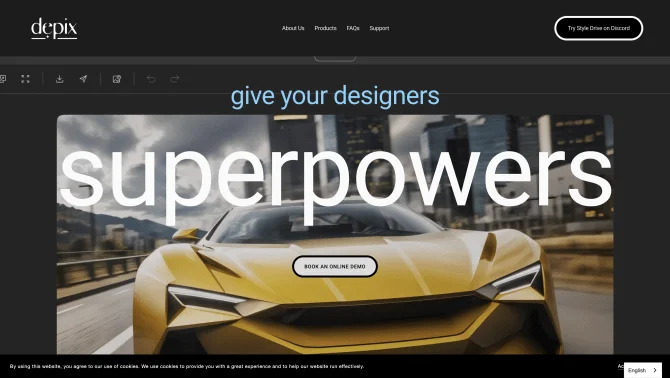Introduction
Depix is a groundbreaking AI tool that offers a simple and intuitive interface for users to remove backgrounds, create, and edit images. It is particularly adept at recovering text from pixelated images, a common method used to obscure sensitive information. The platform's use of advanced algorithms allows for the extraction of clear text from what was once illegible, providing a valuable resource for researchers, designers, and anyone dealing with obscured visual data.
background
Depix emerged in response to the need for advanced image processing capabilities in various fields, from cybersecurity to graphic design. Its development has been community-driven, with contributions from AI enthusiasts and professionals alike, ensuring a robust and continuously improving tool.
Features of Depix
AI-Powered Text Recovery
Depix uses sophisticated algorithms to decipher text obscured by pixelation.
Simple and Intuitive Interface
The platform provides an easy-to-navigate interface for all users, regardless of their technical expertise.
Customizable Settings
Users can adjust settings such as background color filtering and averaging types to optimize text recovery.
Open Source
Depix is open-source, allowing for community contributions and transparency in its development.
Depix-HMM
An advanced version leveraging Hidden Markov Models for improved accuracy in text recovery.
How to use Depix?
To use Depix, first ensure you have Python and the necessary libraries installed. Clone the repository or download the source code, then navigate to the project directory. Run the script with the appropriate flags pointing to your input image, search image, and desired output path. Adjust additional parameters as needed for optimal results.
Innovative Features of Depix
Depix's innovation lies in its application of AI to reverse pixelation, traditionally a method of ensuring privacy, and turning it into a tool for information recovery.
FAQ about Depix
- How do I install Depix?
- Depix can be installed by cloning its GitHub repository and installing the required Python libraries.
- What is the purpose of the search image?
- The search image serves as a reference for the pixelation pattern used in the obscured image.
- Can Depix recover text from all types of pixelation?
- Depix is most effective with linear box filter pixelation and may have limitations with other types.
- How can I improve the recovery results?
- Adjusting parameters such as background color and averaging type can enhance the recovery process.
- What if the recovered text is not accurate?
- Ensuring a high-quality reference image and fine-tuning parameters can improve accuracy.
Usage Scenarios of Depix
Cybersecurity Investigations
Depix aids in the recovery of obscured passwords or sensitive data in security breaches.
Legal and Compliance
Used in the review of electronic evidence where text may be pixelated for privacy.
UI/UX Design
Helps designers verify that text is rendered correctly at the pixel level in their designs.
Education and Research
Serves as a tool for learning about image processing and AI in academic settings.
User Feedback
Depix has been praised for its user-friendly interface and the ease with which it can recover text from pixelated images.
Users have reported high success rates in restoring obscured text, highlighting the tool's technical prowess.
The open-source nature of Depix has been well-received, with contributors appreciating the collaborative environment for development.
Specialized users, such as cybersecurity experts, have shared positive feedback on the tool's effectiveness in their line of work.
others
Depix stands out for its commitment to ongoing improvement, with regular updates and community engagement ensuring that it remains at the forefront of AI image processing tools. Its innovative approach to text recovery has opened new avenues for research and practical applications.
Useful Links
Below are the product-related links, I hope they are helpful to you.