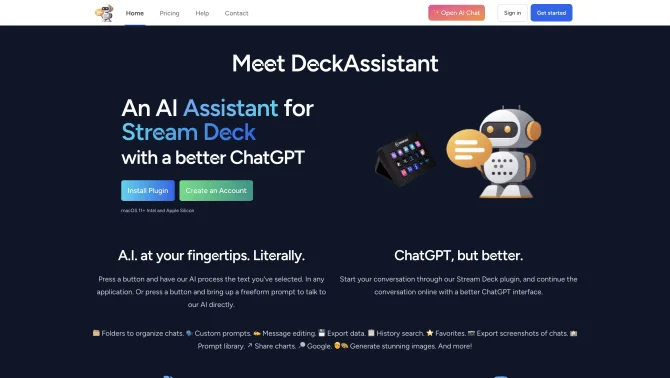Introduction
DeckAssistant is a pioneering plugin that brings the power of AI to your Stream Deck device, allowing for intuitive interactions with artificial intelligence. By selecting text from any application or posing a freeform question, users can harness the capabilities of AI to expedite tasks, generate content, and streamline workflows. The plugin's interface is designed for ease of use, with features like folder organization, custom prompts, and message editing that cater to a variety of needs. Whether you're a content creator seeking inspiration, a researcher needing quick summaries, or a professional looking to automate responses, DeckAssistant offers a robust solution that fits seamlessly into your existing setup.
background
Developed by Lostdomain, DeckAssistant has emerged as an innovative tool in the AI landscape, providing users with a new dimension of interaction with AI through their Stream Deck devices. The company's commitment to enhancing user experience is evident in the plugin's design and the continuous support provided through various channels, including a dedicated contact page and active social media presence.
Features of DeckAssistant
Text Processing
Instant AI processing of selected text from any application with a single button press.
Freeform Prompts
Direct AI interaction through freeform prompts, allowing users to ask questions and receive answers.
Folder Organization
Efficient management of conversations and AI outputs with folder organization.
Custom Prompts
Personalization of AI interactions with the ability to create and save custom prompts.
Message Editing
The flexibility to edit messages before sending them to the AI for processing.
Data Export
Capability to export data for further analysis or record-keeping.
History Search
Quick retrieval of past interactions with a searchable history feature.
Favorites
Save frequently used prompts or responses for easy access.
Screenshot Export
Export visual snapshots of conversations for documentation or sharing.
How to use DeckAssistant?
To begin using DeckAssistant, first create an account on the official website. After account creation, navigate to the dashboard to find your unique API token. Install the Stream Deck plugin and add a button, then paste the API token into the designated field. Select text or use the freeform prompt feature to start leveraging AI capabilities. Personalize your experience by customizing buttons and organizing your prompts in folders.
FAQ about DeckAssistant
- How do I install DeckAssistant?
- Download and install the Stream Deck software, find the plugin in the Store, and follow the prompts to install.
- Where can I find my API token?
- Your API token is located in your dashboard after account creation.
- Is there a free trial period?
- Yes, new users receive a free trial upon signing up for an account.
- How do I pay for DeckAssistant?
- Secure payments are processed via Paddle, supporting PayPal and various credit cards.
- What happens if I'm not satisfied?
- A 30-day refund policy ensures a risk-free experience.
Usage Scenarios of DeckAssistant
Content Creation
Use DeckAssistant to generate ideas, draft blog posts, and create engaging content.
Customer Support
Efficiently manage customer inquiries with personalized AI responses and organized saved replies.
Research and Analysis
Conduct research by summarizing articles, performing searches, and extracting insights with AI assistance.
User Feedback
DeckAssistant has significantly improved my workflow, making it easier to integrate AI into my daily tasks.
As a content creator, I find the freeform prompts and text processing features invaluable for generating fresh ideas and content quickly.
DeckAssistant has streamlined our customer support process, allowing us to provide faster and more personalized responses.
The ability to summarize articles and perform quick searches within Stream Deck has saved me hours of research time.
others
DeckAssistant stands out for its user-centric design, offering a seamless experience that caters to a wide range of professional needs. From its intuitive interface to its robust feature set, it's clear that the developers have prioritized user satisfaction and efficiency.
Useful Links
Below are the product-related links of DeckAssistant, I hope they are helpful to you.