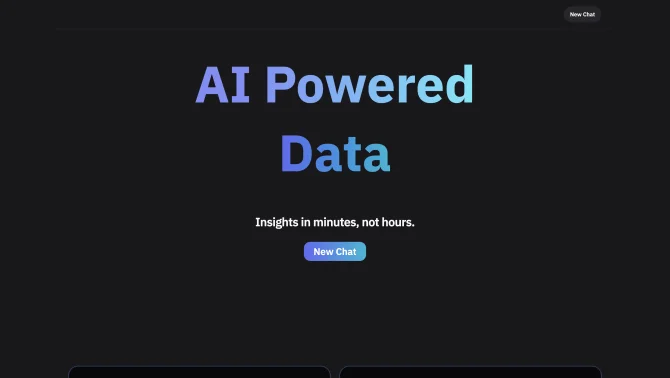Introduction
DataGPTd is a cutting-edge AI tool designed to empower users with the ability to analyze and visualize their data through natural language processing. It allows users to load their data files, interact with the system using text, and derive insights with the help of machine learning algorithms. Users can create charts and graphs to visualize their data and share their session results for collaborative analysis. The tool operates directly in the browser, ensuring data privacy by not sending it to any external servers. With its intuitive interface and powerful features, DataGPTd is an indispensable tool for anyone looking to streamline their data analysis process.
background
Developed by a team of experts in the field of AI and data analysis, DataGPTd has been created to address the growing need for efficient and user-friendly data analysis tools. The tool leverages the latest advancements in machine learning and natural language processing to provide a seamless experience for users. It has been designed with a focus on ease of use, ensuring that even those without a technical background can harness the power of data analysis.
Features of DataGPTd
Natural Language Interaction
Users can interact with DataGPTd using natural language, making the tool accessible to a wide range of users.
Data Visualization
The tool provides a range of visualization options, allowing users to create charts and graphs to better understand their data.
Machine Learning Insights
DataGPTd uses machine learning algorithms to derive insights from the data, offering users a deeper understanding of their datasets.
Chart and Graph Creation
Users can create various types of charts and graphs to visualize their data in an intuitive manner.
CSV File Import
DataGPTd supports the import of CSV files, making it easy for users to load their data into the tool.
Browser-Based Application
As a browser-based application, DataGPTd does not require any software installation and can be accessed from any device with a web browser.
Data Privacy
Data remains on the user's device, ensuring privacy and security by not sending data to external servers.
How to use DataGPTd?
To use DataGPTd, simply load your data file, ask questions or provide instructions using natural language, and the tool will generate insights and visualizations based on your data. Detailed step-by-step tutorials are available on the official website to guide new users through the process.
Innovative Features of DataGPTd
DataGPTd's innovative approach to data analysis lies in its ability to understand and process natural language queries, providing users with an intuitive and interactive experience that simplifies complex data analysis tasks.
FAQ about DataGPTd
- How do I load my data into DataGPTd?
- You can load your data into DataGPTd by importing CSV files directly into the tool.
- Can I visualize my data with DataGPTd?
- Yes, DataGPTd provides various visualization options, including charts and graphs, to help you understand your data better.
- Does DataGPTd support natural language queries?
- Absolutely, one of the core features of DataGPTd is its ability to understand and process natural language queries.
- Can I share my analysis session with others?
- Yes, DataGPTd allows you to share your session results for collaborative analysis.
- Is DataGPTd available on mobile devices?
- While DataGPTd is a browser-based tool, it can be accessed from mobile devices with a compatible web browser.
- What is the pricing for DataGPTd?
- DataGPTd offers a free version with basic features. For more advanced features, please visit the official pricing page.
Usage Scenarios of DataGPTd
Academic Research
DataGPTd can be used to analyze and visualize research data, helping scholars to derive insights and support their findings.
Market Analysis
Market analysts can utilize DataGPTd to process and visualize market data, identifying trends and making informed decisions.
Business Intelligence
Businesses can use DataGPTd for data-driven decision making, analyzing key performance indicators and other business metrics.
Education
Educators can employ DataGPTd to demonstrate data analysis concepts and techniques to students in an interactive manner.
Personal Data Analysis
Individuals can use DataGPTd for personal projects, such as budget tracking or hobby-related data analysis.
User Feedback
DataGPTd has significantly streamlined our data analysis process, allowing us to quickly derive insights from complex datasets.
The natural language interface is intuitive, making it easy for our team to use without needing extensive training.
The visualization features have been instrumental in helping us present our findings to stakeholders in a clear and compelling manner.
We appreciate that DataGPTd keeps our data secure by processing it locally without sending it to external servers.
The ability to import CSV files and integrate with our existing workflows has been a major advantage for us.
others
DataGPTd stands out in the crowded field of AI-powered data analysis tools due to its commitment to user privacy and ease of use. Its innovative approach to handling data locally not only ensures security but also enhances performance by reducing latency. The tool's design philosophy aligns with modern data analysis needs, focusing on accessibility and interactivity to democratize data science.
Useful Links
Below are the product-related links, I hope they are helpful to you.