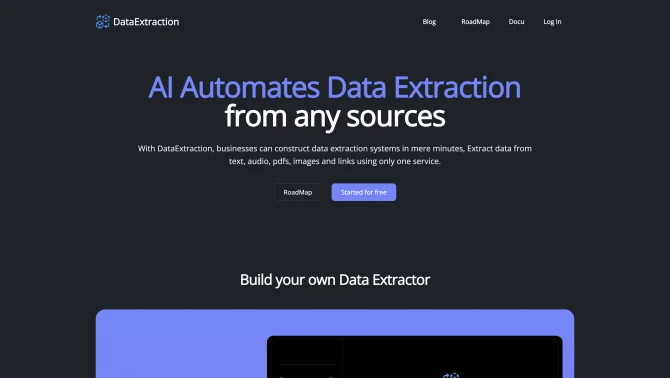Introduction
DataExtraction is an innovative AI tool that specializes in converting unstructured data from various sources into structured, usable formats. It simplifies the process of extracting data from documents, images, PDFs, and more, making it an indispensable tool for businesses seeking data-driven insights. The tool's intuitive interface and robust features cater to users of all levels, from data analysts to business executives.
background
DataExtraction, a startup company, is at the forefront of AI document extraction technology. With a focus on creating organized and usable information from unstructured data, DataExtraction has developed a suite of AI tools that serve a wide range of industries, from academia to corporate analysis.
Features of DataExtraction
OCR Technology
Utilizes OCR to convert visual elements into digital, machine-readable text.
Machine Learning Algorithms
Employs ML to extract features and classify data accurately.
Data Validation
Ensures the accuracy of extracted data through a rigorous validation process.
Export Functionality
Allows data to be exported to various formats for further analysis or integration.
User Interface
Features an intuitive UI that enables users to design data extraction templates without coding.
Multiple Data Formats Support
Supports a wide range of data formats, including structured, semi-structured, and unstructured data.
Real-time Data Extraction
Capable of performing real-time data extraction for up-to-date business insights.
Reusable Templates
Enables the creation of reusable extraction logic for documents with similar layouts.
Data Quality and Cleanup
Automatically identifies and cleans data based on predefined business rules.
How to use DataExtraction?
To use DataExtraction, start by uploading your documents or images. The tool will then apply OCR and ML to extract and classify the data. Review the extracted data for accuracy and export it to your desired format or system.
Innovative Features of DataExtraction
DataExtraction's innovative approach lies in its ability to handle both structured and unstructured data with high accuracy, providing real-time insights and supporting a wide array of data formats.
FAQ about DataExtraction
- How do I upload documents to DataExtraction?
- Simply navigate to the upload feature and select the files you wish to process.
- What formats does DataExtraction support?
- DataExtraction supports PDF, DOCX, images, and various other document formats.
- How can I ensure the accuracy of extracted data?
- Use the data validation feature to check and verify the accuracy of the extracted information.
- Can I export data directly to my business systems?
- Yes, DataExtraction allows for integration with various business systems through export functionalities.
- How do I create a reusable template?
- Design a template for a document layout and save it for reuse on similar documents.
- What if I encounter errors during data extraction?
- Utilize the data cleanup feature to automatically identify and correct errors based on your business rules.
Usage Scenarios of DataExtraction
Academic Research
Use DataExtraction to organize data from research papers and articles for comprehensive analysis.
Market Analysis
Extract data from market reports to identify trends and make informed business decisions.
Customer Data Management
Organize customer feedback and data from various sources for better customer service.
Legal Document Processing
Convert legal documents into structured data for easier review and analysis.
Financial Reporting
Extract financial data from various documents to compile accurate and timely reports.
User Feedback
Users have reported a significant increase in productivity and accuracy with DataExtraction's AI tool.
The tool's seamless integration with various business systems has been highly praised by professionals.
DataExtraction is known for its user-friendly interface, allowing even non-technical users to efficiently perform data extraction tasks.
Customers have expressed satisfaction with the high accuracy of data extraction and the reliability of the tool.
The responsive and helpful customer support team has been a highlight for many users.
others
DataExtraction has been recognized for its ability to handle complex data structures and its commitment to continuous improvement based on user feedback. The tool's versatility in supporting multiple data formats and its robust data validation process are also noteworthy features.
Useful Links
Below are the product-related links, I hope they are helpful to you.