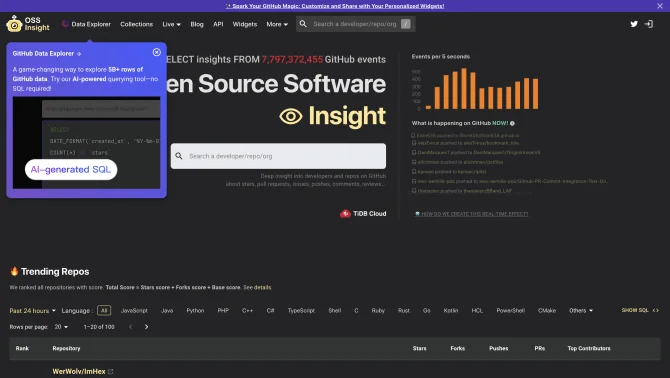Introduction
Data Explorer by OSS Insight is an AI-powered tool that revolutionizes the way users interact with GitHub's extensive data. By utilizing natural language processing, users can effortlessly query over 5 billion rows of GitHub events data. The tool's intuitive interface allows for seamless exploration of data, generating SQL queries on the fly and presenting results in an easily digestible visual format. Whether you're a developer looking to analyze repository trends or a researcher interested in open-source community dynamics, Data Explorer provides the insights you need, quickly and efficiently.
background
Developed by PingCAP, a company known for its innovative contributions to the open-source community, Data Explorer by OSS Insight is the culmination of AI and big data technology. With its headquarters located at 440 N Wolfe Rd, Sunnyvale, CA 94085 USA, PingCAP continues to push the boundaries of what's possible with data analysis tools. For more information and to understand the company's vision, visit the about us page at https://ossinsight.io/docs/about.
Features of Data Explorer by OSS Insight
GitHub Data Explorer
A unique feature that allows users to ask questions in natural language, which the tool then translates into SQL queries to explore GitHub data.
GPT-Powered Data Exploration
Leveraging Chat2Query technology, the tool generates SQL queries based on user inquiries, making data exploration as simple as having a conversation.
In-Depth Analysis
Users can perform detailed analysis on individual GitHub repositories and developers, and even compare two repositories side by side using the same metrics.
Large Data Optimization
The tool is designed to handle large datasets, ensuring efficient processing and quick retrieval of analytical insights from complex queries.
Developer Analytics
Gain insights into the activities and contributions of developers within the GitHub ecosystem.
Repository Analytics
Analyze the health and trends of GitHub repositories to understand project dynamics.
Collections
Organize and manage frequently accessed data queries and insights through collections.
Workshop
A feature that provides a hands-on environment for users to experiment with data queries and visualizations.
Blogs and Twitter
Stay updated with the latest news, trends, and discussions within the GitHub community through integrated blogs and social media links.
How to use Data Explorer by OSS Insight?
To use Data Explorer by OSS Insight, simply navigate to the tool's interface, input your query in natural language, and let the tool generate the corresponding SQL query. Once the query is executed, the results will be visualized for you to interpret and analyze. For more detailed guidance, refer to the tutorials and documentation available on the official website.
Innovative Features of Data Explorer by OSS Insight
The innovative aspect of Data Explorer by OSS Insight lies in its ability to understand and translate natural language queries into precise SQL statements, thereby democratizing access to complex data analysis and making it accessible to users regardless of their technical expertise.
FAQ about Data Explorer by OSS Insight
- How do I start using Data Explorer?
- Visit ossinsight.io and begin asking your questions in natural language.
- What kind of data can I explore?
- You can explore over 5 billion rows of GitHub events data.
- Can I compare two repositories?
- Yes, the tool allows for side-by-side comparison using the same metrics.
- How can I visualize the results?
- Results are presented in a visual format within the tool's interface.
- What support is available if I need help?
- You can reach out via the support email ossinsight@pingcap.com for assistance.
- Is there a limit to the number of queries I can make?
- The tool does not specify any limitations on the number of queries, but usage should align with the terms of service.
- How do I organize my frequently used queries?
- Use the Collections feature to save and organize your queries.
- Can I share my findings with others?
- Yes, sharing options are available to disseminate your insights.
- Is there a cost associated with using the tool?
- The tool is available for free, but certain advanced features may require a subscription.
- How do I provide feedback on the tool?
- Feedback can be submitted through the official website or via the support email.
Usage Scenarios of Data Explorer by OSS Insight
Academic Research
Use Data Explorer for analyzing trends in open-source software development for academic papers.
Market Analysis
Leverage the tool to understand the health and activity of repositories for market research.
Developer Trend Analysis
Track developer contributions and activities to identify influential figures in the GitHub community.
Project Health Monitoring
Regularly check the health of your or others' repositories to ensure ongoing project success.
Community Engagement Analysis
Measure the level of community engagement around different open-source projects.
User Feedback
Data Explorer by OSS Insight has been a game-changer for our team, allowing us to quickly analyze GitHub data without the need for SQL expertise.
The visual representation of data is impressive, making it easy to understand complex information at a glance.
The ability to compare repositories is incredibly useful for our market analysis projects.
The support team is responsive and helpful, which is a big plus for us as we integrate Data Explorer into our workflows.
others
Data Explorer by OSS Insight stands out for its user-friendly approach to data analysis. It has been widely adopted by professionals in various fields who require insights from GitHub's data. The tool's AI capabilities have streamlined the process of querying and visualizing data, providing a significant advantage over traditional methods.
Useful Links
Below are the product-related links, I hope they are helpful to you.