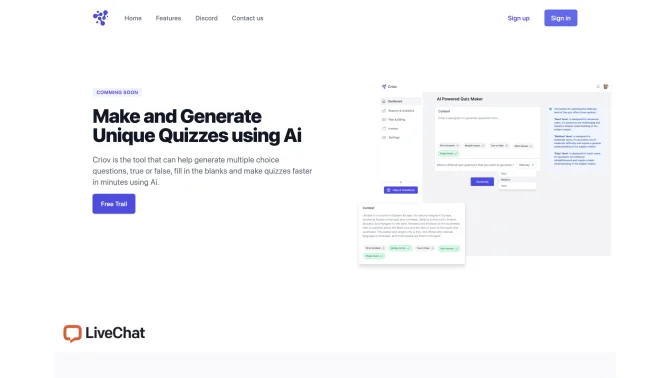Introduction
Criov is an innovative AI-powered quiz generator that simplifies the process of creating engaging and interactive quizzes for a variety of purposes. It is designed to cater to the needs of educators, HR teams, and anyone looking to enhance learning and assessment through technology. With Criov, users can effortlessly generate quizzes that are not only tailored to their specific requirements but also come with a suite of features that make the quiz creation process both enjoyable and efficient.
background
Developed by Criov, Inc., this tool has been gaining traction in the educational and corporate sectors for its ability to streamline the quiz creation process. The company's focus on integrating AI into everyday tasks has resulted in a product that is both powerful and accessible, ensuring that users from all backgrounds can benefit from its capabilities.
Features of Criov
AI-Powered Customization
Criov uses advanced AI algorithms to understand user needs and create quizzes that are perfectly suited to specific use cases.
User-Friendly Interface
The platform boasts an intuitive interface that makes the quiz creation process simple and straightforward, even for those with limited technical skills.
Interactive Design
With features like drag and drop, users can easily arrange quiz elements to create a dynamic and engaging quiz experience.
Performance Tracking
Criov offers detailed analytics and performance tracking, allowing users to monitor quiz results and identify areas for improvement.
Custom Quiz Types
Support for multiple question types, including multiple choice, true or false, fill in the blanks, and more, ensures that quizzes can be tailored to various assessment styles.
Quiz Sharing
Flexible sharing options allow quizzes to be accessed through public or private links, making it easy to distribute and engage a wide audience.
Brand Customization
Customize the appearance of quizzes with logo integration and theme options to align with your brand's identity.
Anti-Cheat System
Ensure the integrity of your quizzes with features like randomization, time limits, and prevention of tab-switching.
How to use Criov?
To use Criov, start by signing up on the Criov website. Once logged in, utilize the drag and drop feature to add and arrange quiz questions. Select the correct answers using the user-friendly interface, and set the scoring criteria. When your quiz is ready, share it via the provided link, and monitor its performance through the advanced analytics dashboard.
Innovative Features of Criov
Criov's innovation lies in its ability to harness AI for creating quizzes that are not only customized to the user's needs but also interactive and engaging. The platform's design and features make it stand out in the market for its ease of use and effectiveness in enhancing quiz-based learning and assessment.
FAQ about Criov
- How do I create a quiz in Criov?
- Sign up and log in to Criov, then use the drag and drop feature to add questions and select answers.
- Can I customize the look of my quiz?
- Yes, with Criov's customization features, you can add your logo, choose themes, and more to match your brand.
- How can I track the performance of my quiz?
- Criov provides advanced analytics that allow you to monitor quiz results and user performance.
- Is there a limit to the number of quizzes I can create?
- Criov does not specify a limit on quiz creation, allowing for extensive use according to your needs.
- What support is available if I have issues with Criov?
- Criov offers customer service support, and you can reach out via the contact us page or the Criov Discord for assistance.
- Can I try Criov for free?
- Criov offers a free trial, allowing you to test the platform and its features before committing to a subscription.
- How do I get pricing information?
- For pricing details, it is recommended to contact Criov directly through their contact us page or via email.
- Is there a community for Criov users?
- Yes, Criov has a Discord community where users can share ideas, get support, and connect with others.
Usage Scenarios of Criov
Education
Teachers can use Criov to create quizzes for classroom assessments or homework, enhancing student engagement and learning.
Corporate Training
HR professionals can utilize Criov to develop quizzes for employee training and skill development, ensuring a consistent and engaging learning experience.
Market Research
Marketers can create quizzes to gather consumer insights and feedback, helping to inform business strategies and product development.
Online Learning Platforms
E-learning platforms can integrate Criov to offer interactive quizzes as part of their courses, increasing student interaction and retention.
Event Engagement
Event organizers can use Criov to create quizzes for live events, boosting audience participation and providing a fun and interactive element.
User Feedback
Criov has been praised for its user-friendly interface and the ease with which quizzes can be created and customized.
Users have reported significant time savings due to the AI-powered features that automate the quiz creation process.
The ability to tailor quizzes to specific educational or corporate needs has been highlighted as a key strength by many users.
The advanced analytics and performance tracking features have been commended for providing valuable insights into quiz effectiveness.
others
Criov stands out in the AI quiz generation space for its commitment to user experience and its robust feature set that caters to both educational and corporate environments. The platform's innovative use of AI to streamline quiz creation has been recognized by users for its potential to transform the way quizzes are created and used.
Useful Links
Below are the product-related links, I hope they are helpful to you.