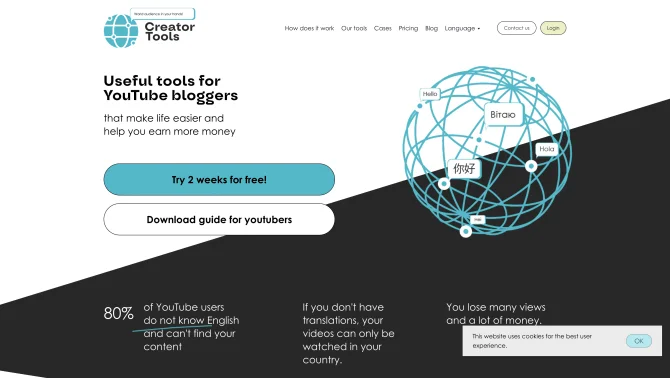Introduction
Creator Tools Translator is an innovative service designed to assist content creators, especially YouTubers, in expanding their audience by translating video captions and descriptions into over 140 languages. This AI-driven tool not only saves you a significant amount of time each month but also helps increase your video coverage exponentially. With just a few clicks, you can make your content accessible to a global audience, potentially boosting views and revenue. The user interface is designed with simplicity in mind, ensuring that even those without technical expertise can navigate with ease. The operational process is straightforward: sign up, upload your video data, select languages, initiate the translation, and download the translated content. The service also offers voice-over options in popular languages, enhancing the viewer experience without the need for hiring professional announcers.
background
Developed by the Creator Tools team, which consists of experienced engineers, bloggers, and marketers, the Translator tool is the brainchild of a collective effort to simplify content localization. The company has a clear pricing policy that has remained consistent for over two years, demonstrating a commitment to affordability and accessibility. The team's extensive experience in IT and YouTube channel management has been instrumental in crafting a tool that meets the needs of content creators worldwide.
Features of Creator Tools Translator
Multi-Language Support
Translate video metadata into 140+ languages with ease.
Fast Translation
Complete translations in just 15 seconds for rapid content deployment.
AI-Powered
Utilizes advanced AI for accurate and efficient translations.
User-Friendly Interface
Intuitive design for effortless use by creators of all technical levels.
Voiceover
Provides voice-over options in popular languages for an enhanced viewer experience.
Free Trial
Offers a free trial to experience the speed and effectiveness of the tools.
Pricing Policy
Maintains a strict and consistent pricing policy for budget-friendly access.
How to use Creator Tools Translator?
To utilize Creator Tools Translator, begin by signing up for an account. Upload your video data, including titles, descriptions, and captions. Choose the languages into which you wish to translate your content. Initiate the translation process with a single click and wait for the AI to complete the task. Once done, review the translated content and download it for use on your YouTube channel.
FAQ about Creator Tools Translator
- Is Creator Tools Translator free to use?
- Yes, Creator Tools Translator offers a free trial to experience the service.
- How many languages does Creator Tools support?
- Creator Tools supports translation into over 140 languages.
- Can I translate only the subtitles of my video?
- Yes, you can translate subtitles, titles, and descriptions.
- Is there a limit to the number of videos I can translate?
- There is no limit to the number of videos you can translate.
- Does Creator Tools use machine translation?
- Yes, it uses AI-based machine translation for efficiency.
- Can I edit the translated content?
- Yes, you can review and edit the content post-translation.
- How do I contact customer service?
- You can reach out via the provided email info@creator-tools.com or visit the contact page on the website.
- What is the process for refunds or disputes?
- Refer to the refund policy on the website or contact customer service for assistance.
Usage Scenarios of Creator Tools Translator
YouTube Channel Growth
Use Creator Tools to translate video content and expand your channel's audience globally.
International Content Creation
Leverage the tool for creating content tailored for international viewers.
SEO and Localization
Improve SEO by localizing video metadata for better search rankings in different regions.
Educational Content Sharing
Translate educational videos to reach students and educators worldwide.
Marketing and Advertising
Use the tool to localize marketing videos for global campaigns.
User Feedback
Cool application! I advise everyone to use this tool. A huge amount of time is freed up. Previously, I did translations manually, wasting a lot of time, but now with one click of a button, I get translations into all the languages of the world.
This tool has been a game-changer for my YouTube channel, allowing me to reach viewers I never thought possible.
The voice-over feature is a fantastic addition that has elevated the production quality of my videos without breaking the bank.
I was skeptical at first, but the ease of use and the significant increase in international viewership have proven the value of this tool.
others
Creator Tools Translator stands out in the market with its commitment to helping content creators go global. The team behind the tool is dedicated to continuous improvement and customer support, ensuring that users have the best experience possible. The tool's efficiency and user-centric design have been praised by many, making it a popular choice among YouTubers looking to expand their reach.
Useful Links
Below are the product-related links of Creator Tools Translator, I hope they are helpful to you.