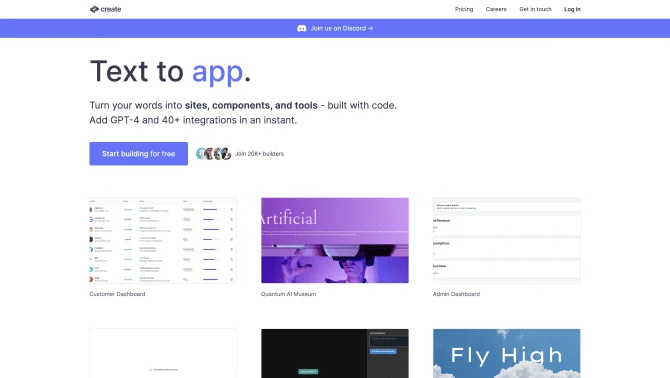Introduction
Create is a groundbreaking AI tool that empowers users to build applications and prototypes with ease. Its intuitive interface and AI-assisted features make it accessible for individuals with or without a coding background. Users can quickly turn their ideas into functional apps, components, or sites, all facilitated by the power of AI. Create's AI, known as Autodevs, can generate simple prototypes automatically, and for more complex projects, it offers an instant connection to a human development team to ensure rapid completion. This seamless integration of AI and human expertise is a testament to Create's commitment to innovation and efficiency in the app development process.
background
Create, developed by Create, Inc., is a response to the growing need for efficient and accessible development tools in the tech industry. With a focus on streamlining the app creation process, Create has garnered attention for its innovative approach to AI-assisted development. The company's vision is to democratize app development and make it possible for anyone to bring their ideas to life, regardless of technical expertise.
Features of Create
AI-Powered Development
Create utilizes AI to automate the coding process, allowing users to generate code with simple text commands or even screenshots.
Human Developer Integration
For more intricate projects, Create pairs users with a human development team to ensure complex applications are built to specification.
Unlimited Projects and Iterations
Users can work on multiple projects simultaneously, with unlimited iterations to refine their apps.
Collaboration Tools
Create supports unlimited collaborators, making it an ideal platform for teams to work together on projects.
Custom API Integrations
The platform offers custom API integrations for a seamless connection with other tools and services.
AI Integrations
Create includes AI integrations that come with rate limits, ensuring efficient use of AI capabilities.
Code Output
Users can copy and paste code outputs directly from the platform, streamlining the development process.
Publishing Capabilities
Create allows users to publish their projects publicly, showcasing their work to a broader audience.
How to use Create?
To use Create, start by signing up and logging into the platform. Select 'New Project' and provide a name for your project. Use the AI-assisted features to generate code or connect with a human developer for more complex tasks. Collaborate with your team, integrate APIs, and refine your project through iterations. Once complete, publish your project for the world to see.
Innovative Features of Create
Create's innovative approach lies in its fusion of AI and human expertise, offering a unique blend of automated development for simple tasks and professional human development for complex projects.
FAQ about Create
- How do I sign up for Create?
- Visit https://www.create.xyz/signup and follow the registration process.
- What is the pricing structure for Create?
- Create offers a free tier with basic features and paid tiers including Pro and Business for more advanced capabilities.
- Can I try Create for free?
- Yes, Create offers a free tier that allows you to explore the platform's basic features.
- How does the AI-assisted coding work?
- AI-assisted coding in Create allows you to input text commands or upload screenshots, and the AI generates corresponding code snippets.
- Is there a limit to the number of projects I can create?
- The free tier has a limit of 20 projects, while the Pro tier offers unlimited projects.
- What support is available for users?
- Create offers support via email at founders@create.xyz and has a contact us page for further inquiries.
Usage Scenarios of Create
Academic Research
Create can be used by researchers to quickly prototype applications for data collection and analysis.
Market Analysis
Market analysts can utilize Create to build custom tools for gathering and visualizing market data.
Startups
Startups can leverage Create to rapidly develop minimum viable products (MVPs) with reduced development time and costs.
Education
Educators can use Create to create interactive educational tools and applications for students.
Personal Projects
Individuals can use Create to bring their personal app ideas to life without the need for extensive coding knowledge.
User Feedback
Users report a seamless experience with Create's intuitive interface and AI-assisted features.
Developers have noted significant time savings and increased productivity when using Create for project development.
Teams appreciate Create's collaboration tools, allowing for efficient teamwork on complex projects.
New users have found the platform easy to navigate, with AI features that simplify the coding process.
others
Create stands out in the AI development space by offering a user-friendly platform that caters to both novices and professionals. Its array of features supports a wide range of development needs, from simple prototypes to full-scale applications.
Useful Links
Below are the product-related links, I hope they are helpful to you.