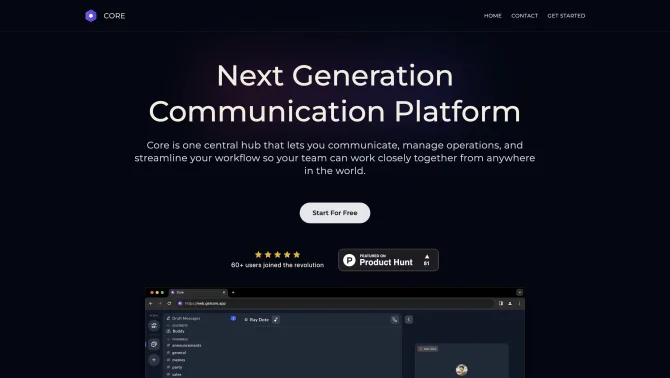Introduction
Core is an innovative AI-powered communication platform that aims to revolutionize the way teams collaborate and communicate. It is designed as a successor to popular tools like Slack, Microsoft Teams, and Zoom, offering a seamless interface and robust features that cater to the needs of small teams. With deep integration and a focus on visibility, Core ensures efficient communication and collaboration. Its lightweight and performant package includes video conferencing, integrations, multiple group conversations, calendar integration, and a comprehensive knowledge base. Core's user interface is designed for ease of use, allowing users to quickly navigate through its features and functionalities.
background
Core Labs, the company behind Core, is dedicated to developing AI tools that enhance productivity and efficiency. The platform has been meticulously crafted to meet the evolving needs of modern teams, offering a comprehensive solution that combines communication, collaboration, and knowledge management in one intuitive package.
Features of Core / getcore.app
Video Conferencing
Core offers high-quality video conferencing capabilities, allowing teams to engage in face-to-face discussions and meetings with ease.
Integrations
The platform seamlessly integrates with various tools and services, enhancing workflow and productivity.
Multiple Group Conversations
Users can create and manage multiple group conversations, facilitating targeted discussions and efficient information sharing.
Calendar Integration
Core syncs with popular calendar services, ensuring that all team members stay updated on upcoming events and meetings.
Knowledge Base
A comprehensive knowledge base is available, providing a central repository for team resources and information.
User Interface Design
Core's user interface is designed for intuitive navigation, making it easy for users to access and utilize its features.
Operational Efficiency
The platform is lightweight and performant, ensuring that it does not slow down team operations.
Collaboration Tools
Core provides a suite of collaboration tools that enable teams to work together more effectively.
How to use Core / getcore.app?
To get started with Core, users can follow these steps: 1) Visit the Core login page at https://web.getcore.app. 2) Sign up or log in to access the platform. 3) Explore the dashboard to familiarize yourself with the interface. 4) Set up your profile and preferences. 5) Start creating group conversations and scheduling meetings. 6) Utilize the integrations to connect with your existing tools and services. 7) Access the knowledge base to store and retrieve important documents and resources.
FAQ about Core / getcore.app
- How do I create a group conversation in Core?
- You can create a group conversation by navigating to the 'Conversations' tab and clicking on 'New Group'. Fill in the details and invite team members to join.
- What integrations are available in Core?
- Core integrates with various tools and services such as calendar services, file storage solutions, and project management platforms.
- How can I schedule a meeting in Core?
- To schedule a meeting, go to the 'Calendar' tab, select the date and time, and invite participants. The meeting will be added to your calendar and synced with your team's schedules.
- Is there a limit to the number of group conversations I can create?
- Core allows you to create multiple group conversations without any specific limit, ensuring that you can have targeted discussions as needed.
- How do I access the knowledge base in Core?
- The knowledge base can be accessed from the main dashboard. You can upload, store, and retrieve documents and resources for your team.
- Is Core available on mobile devices?
- While the primary access to Core is through the web platform, mobile compatibility is being considered for future updates to enhance accessibility.
- Can I customize my profile in Core?
- Yes, you can customize your profile by adding a profile picture, bio, and contact information, which can be accessed by your team members.
Usage Scenarios of Core / getcore.app
Remote Team Collaboration
Core is ideal for remote teams looking to enhance their communication and collaboration efforts, providing a centralized platform for discussions and resource sharing.
Project Management
Teams can use Core for project management, utilizing its integrations and collaboration tools to streamline workflows and keep everyone on the same page.
Educational Institutions
Educators and students can use Core for virtual classrooms, group projects, and resource sharing, making it a versatile tool for educational collaboration.
Business Meetings
Business professionals can leverage Core for conducting meetings, webinars, and presentations, ensuring that all participants have access to the necessary information and resources.
User Feedback
Users have praised Core for its intuitive interface and seamless integration with other tools, making it a valuable asset for team communication and collaboration.
The video conferencing feature in Core has been highlighted for its clarity and reliability, facilitating effective remote meetings and discussions.
Many users appreciate the multiple group conversation feature, which allows for organized and focused discussions within teams.
The calendar integration has been noted for its convenience, helping users stay on top of their schedules and meetings.
others
Core is committed to providing a comprehensive communication solution that enhances team productivity. Its innovative features, such as AI-driven insights and a user-friendly interface, set it apart in the market.
Useful Links
Below are the product-related links of Core / getcore.app, I hope they are helpful to you.