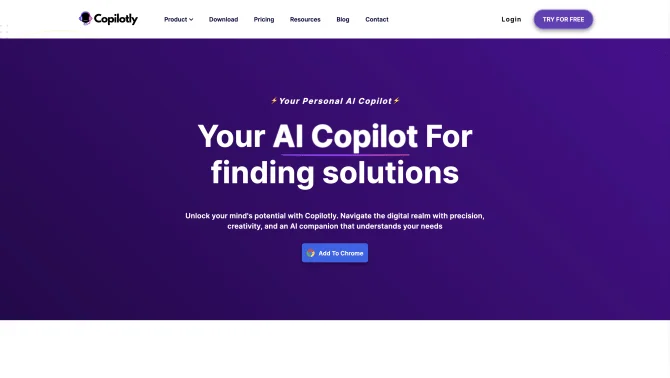Introduction
Copilotly is a cutting-edge AI tool that serves as a personal copilot, designed to enhance your productivity by offering assistance across various tasks. It excels in areas such as searching, writing, and maintaining focus on important activities. With its intuitive interface and seamless integration into your favorite platforms like Gmail, Twitter, and LinkedIn, Copilotly ensures that you can harness the power of AI wherever you need it. The tool's operation is straightforward; users can access its capabilities directly through browser extensions, making it incredibly user-friendly. Whether you're a professional looking to optimize your workflow, a student needing help with writing, or a content creator seeking innovative ideas, Copilotly's suite of features is tailored to meet diverse needs.
background
Developed by the innovative team at Copilotly, this AI-driven tool has been crafted to meet the evolving needs of users in a digital-first world. The company's commitment to providing a robust, reliable, and user-centric solution is evident in the continuous updates and the positive reception from a growing user base. With a strong online presence, including active social media channels and a dedicated Discord community, Copilotly ensures that its users have access to support and engagement opportunities.
Features of Copilotly
AI-Assisted Writing
Effortlessly create high-quality content with the help of AI, which can generate articles, rephrase text, and adjust tone with a single click.
Custom Copilots
Tailor the AI's assistance to your specific needs with customizable templates and workflows.
Advanced Analytics
Gain insights into your writing and productivity patterns with comprehensive analytics.
Multi-Language Support
Operate Copilotly in over 30 languages, making it a versatile tool for global users.
Browser Extension
Access AI assistance directly within Chrome or Edge browsers for a more integrated experience.
Team Collaboration
Work seamlessly with team members, sharing documents and managing content with ease.
Data Privacy
Enjoy peace of mind with encrypted data storage and assurance that your data is not used for third-party AI training.
How to use Copilotly?
To begin using Copilotly, simply install the browser extension for Chrome or Edge, create an account, and start exploring the various copilots available. Each copilot is designed to assist with specific tasks, from writing emails to generating content. Custom copilots can be created to suit your unique workflow, and the tool's analytics features will help you monitor your productivity and content creation over time.
Innovative Features of Copilotly
Copilotly's innovative approach lies in its ability to combine several large language models, ensuring high-quality outputs and superior uptime. The tool's auto-update feature keeps it current with the latest AI models, including GPT-4, providing users with the most advanced AI assistance available.
FAQ about Copilotly
- How do I get started with Copilotly?
- Install the browser extension, sign up for an account, and explore the available copilots.
- What is the process for creating a custom copilot?
- Navigate to the custom copilot feature and follow the guided steps to tailor the AI's assistance to your specific needs.
- How can I manage my team's content with Copilotly?
- Use the collaboration features to share documents, manage content status, and control access with user-specific permissions.
- What languages does Copilotly support?
- Copilotly supports content creation and rephrasing in over 30 languages.
- Is there a limit to the amount of content I can create with Copilotly?
- The free plan offers 8000 words/month for GPT-4 and 15000 words/month for GPT-3.5, with paid plans offering more extensive word limits.
- What are the benefits of using the browser extension?
- The browser extension allows for direct AI assistance within your browser, streamlining your workflow and making it easier to access Copilotly's features.
Usage Scenarios of Copilotly
Academic Research
Use Copilotly to generate insights, rephrase academic texts, and manage research notes efficiently.
Market Analysis
Leverage AI assistance for crafting compelling market analysis reports and summarizing large datasets.
Content Creation
Streamline the content creation process for blogs, articles, and social media posts with AI-generated drafts and ideas.
Email Management
Improve the efficiency of email communication with AI-assisted writing and response generation.
User Feedback
Copilotly's email copilots have been a lifesaver, helping me write clear and concise emails to my clients, saving me so much time and hassle. I can't recommend Copilotly enough!
Copilotly is a great tool for writers. It helps me to write better and faster. I love it.
Copilotly helps me write blogs for my website by simply feeding it a title, and it generates a unique article for me every time.
others
Copilotly stands out in the AI tool landscape by offering a comprehensive suite of features that cater to a wide range of user needs. Its ability to integrate seamlessly into daily digital activities makes it an indispensable tool for enhancing productivity and creativity.
Useful Links
Below are the product-related links, I hope they are helpful to you.