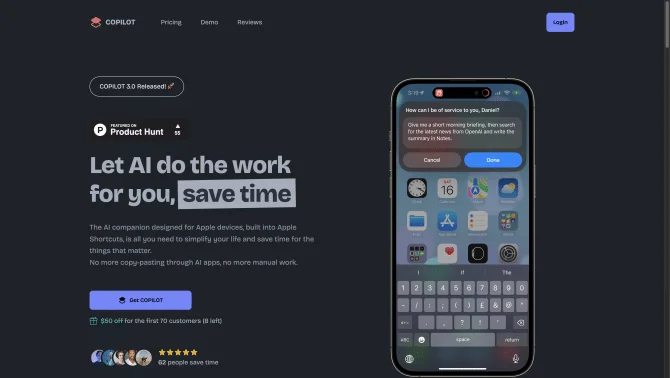Introduction
COPilot is a cutting-edge AI tool that integrates deeply into the Apple ecosystem, offering a seamless experience for users through Apple Shortcuts. It is designed to simplify life and save time by automating routine tasks. With features like schedule summaries, reminders checking, content writing, web browsing, and note-taking, COPilot is the ultimate assistant for managing your day-to-day activities. Activated by a simple voice command to Siri, 'Hey Siri, Activate COPilot!', it provides a hands-free experience, allowing users to focus on what truly matters.
background
Developed by iOS enthusiast and developer Daniel, COPilot was born out of the need for a more integrated and automated AI solution within the iOS environment. Daniel's vision was to create a tool that would save time, eliminate repetitive tasks, and harness AI directly within the apps he used daily. With over 400 Twitter followers and a growing community of users, COPilot is making waves in the AI personal assistant market.
Features of COPilot
Voice Activation
COPilot can be activated with a simple voice command to Siri, making it easy to use without lifting a finger.
Schedule Management
It checks your schedule from Apple Calendar and tasks from Apple Reminders, providing a consolidated view of your day.
Content Generation
Utilizing ChatGPT, COPilot can generate summaries of your day, making it easier to plan and prepare.
Web Interaction
Smart web search and browsing capabilities allow for efficient online interactions and information retrieval.
Automation
COPilot automates repetitive tasks, reducing the need for manual copy-pasting and app-switching.
Personalization
It offers dynamic personalities to cater to individual user preferences and enhances the personal touch in interactions.
Progress Tracking
Detailed progress tracking keeps users informed about the status of their automated tasks.
How to use COPilot?
To get started with COPilot, simply sign in through the COPILOT Login link, explore the pricing options, and follow the step-by-step setup instructions. Once activated, use voice commands to initiate tasks, and COPilot will handle the rest.
Innovative Features of COPilot
COPilot's innovation lies in its deep integration with the Apple ecosystem and its ability to automate and personalize user experiences within familiar iOS apps.
FAQ about COPilot
- How do I activate COPilot?
- Simply say 'Hey Siri, Activate COPilot!' to start using its features.
- Is COPilot only for Apple devices?
- Yes, COPilot is designed for Apple devices and integrates with Apple Shortcuts.
- Can I use my own OpenAI API Key with COPilot?
- Yes, COPilot offers the option to bring your own OpenAI API Key for a more personalized experience.
- Does COPilot offer a free trial?
- While COPilot does not offer a free trial, it provides a one-time purchase with a lifetime license.
- What support is available for COPilot users?
- COPilot offers comprehensive documentation, 24/7 support, and regular updates to ensure a smooth user experience.
Usage Scenarios of COPilot
Morning Routine
Use COPilot to check your schedule, tasks, and generate a summary for a quick morning briefing.
Work Efficiency
Automate work-related tasks such as note-taking, content writing, and web searches to improve productivity.
Personal Organization
Leverage COPilot for personal organization, ensuring you never miss a reminder or appointment.
Creative Process
Generate ideas and drafts with COPilot's content generation capabilities for a boost in creativity.
Learning and Research
Use COPilot to summarize lengthy articles or conduct web searches for in-depth research.
User Feedback
Great and smooth product. For the moment, enjoying it.
Dude, you’re a god.
The stuff that you built should have been done by Apple. You're a genius.
Automated his life with COPILOT, saving precious time.
others
COPilot is a testament to the power of AI in personal productivity tools. Its innovative approach to integrating with the Apple ecosystem and offering a hands-free experience sets it apart in the market.
Useful Links
Below are the product-related links, I hope they are helpful to you.