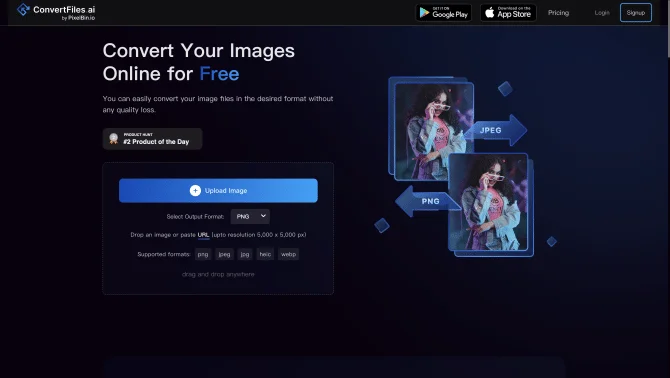Introduction
ConvertFiles.ai is a revolutionary online tool that simplifies the process of converting image files into various formats. With its user-friendly interface, users can effortlessly transform their images from one format to another without the need for software installation. The platform supports a wide range of formats, including PNG, JPEG, WEBP, and HEIC, ensuring compatibility across different devices and platforms. ConvertFiles.ai is designed to enhance users' web experience by offering quality file conversion at super-fast speeds. Whether for personal or professional needs, this tool stands out for its ease of use, quick conversion capabilities, and advanced techniques that ensure optimal results.
background
Developed by Shopsense Retail Technologies Limited, ConvertFiles.ai has been crafted to meet the diverse needs of users globally. The company's commitment to innovation and user satisfaction is evident in the continuous enhancement of the tool's performance and features. With a focus on providing a seamless and efficient experience, ConvertFiles.ai has become a go-to solution for image conversion, backed by a team dedicated to aligning business strategies with the latest industry trends.
Features of ConvertFiles.ai
Quick Conversion
ConvertFiles.ai prides itself on its ability to convert file formats with remarkable speed, ensuring users get their converted images in no time.
Easy to Use
The platform boasts a user-friendly interface that guarantees a smooth and intuitive experience, making it accessible to users of all skill levels.
Multiple Formats Supported
Support for a variety of image formats such as PNG, JPEG, WEBP, and HEIC allows users to convert their files with ease and flexibility.
No Installation Required
Users can convert their images without the hassle of installing any software, making the process quick and straightforward.
Advanced Techniques
The tool employs advanced techniques to ensure quality file conversion, enhancing the overall user experience.
Free to Use
ConvertFiles.ai offers a free tier for personal use, allowing users to convert images without any financial commitment.
Privacy Assurance
The developer has ensured that no data is collected from the app, providing users with a secure and private conversion experience.
How to use ConvertFiles.ai?
To use ConvertFiles.ai, simply visit the website, upload your image file or paste the image URL, and select the desired output format. The tool will then convert your image and provide a download link for the converted file. The process is straightforward and can be completed within minutes, making it an ideal choice for users seeking a hassle-free conversion experience.
FAQ about ConvertFiles.ai
- How do I convert an image using ConvertFiles.ai?
- Visit the ConvertFiles.ai website, upload your image file or paste the image URL, select the desired output format, and click 'Convert'.
- What formats does ConvertFiles.ai support?
- ConvertFiles.ai supports a wide range of formats, including PNG, JPEG, WEBP, and HEIC.
- Is there a limit to the number of conversions I can perform?
- ConvertFiles.ai offers a free tier with 3 free credits and 3 free downloads per month. For higher limits, consider upgrading to a paid plan.
- Is ConvertFiles.ai safe to use?
- Yes, ConvertFiles.ai ensures user privacy by not collecting any data from the app.
- Can I use ConvertFiles.ai on mobile devices?
- Yes, ConvertFiles.ai has a mobile app available for both iOS and Android devices, allowing you to convert images on the go.
Usage Scenarios of ConvertFiles.ai
Academic Research
Researchers can use ConvertFiles.ai to convert images for inclusion in academic papers or presentations, ensuring consistency in file formats.
Market Analysis
Market analysts can convert images of market data or charts into various formats for easy sharing and analysis.
Personal Projects
Individuals can use ConvertFiles.ai to convert personal photos or images for sharing on social media or for use in personal projects.
Professional Presentations
Professionals can convert images for use in business presentations, ensuring that the images are in the required format for the presentation software.
User Feedback
ConvertFiles.ai has been praised for its ease of use and quick conversion capabilities, making it a popular choice among users.
Professionals have found the tool particularly useful for converting images for presentations and reports, appreciating its support for multiple formats.
Individual users have expressed satisfaction with the tool's ability to handle personal image conversions with high-quality results.
Business users have noted that ConvertFiles.ai has helped streamline their image conversion processes, saving time and improving workflow efficiency.
others
ConvertFiles.ai is not just a tool for image conversion; it's a comprehensive solution that enhances productivity and efficiency. Its advanced algorithms ensure high-quality conversions, while its user-friendly design makes it accessible to users of all levels. The tool's commitment to privacy and security further adds to its appeal, making it a trusted choice in the market.
Useful Links
Below are the product-related links of ConvertFiles.ai, I hope they are helpful to you.