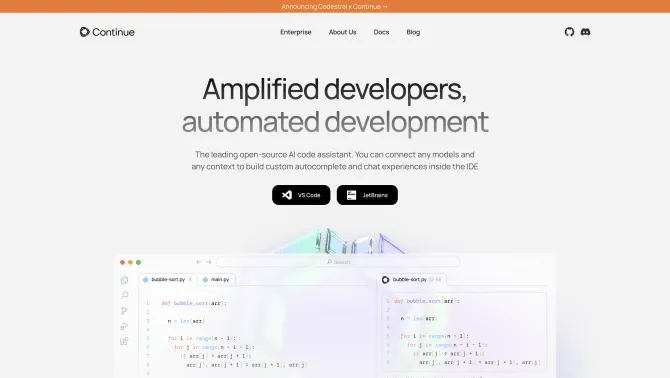Introduction
Continue is a powerful VS Code extension that brings the power of AI into your development environment. It's designed to assist developers in various tasks such as code explanation, refactoring, and automated testing. With its seamless integration into the IDE, Continue allows for context-aware interactions, enabling developers to get precise assistance without leaving their coding environment. The extension supports a wide range of large language models and can be customized to fit individual development workflows.
background
Continue is brought to you by Continue Dev, Inc., a company dedicated to advancing software development through AI. With a strong presence on platforms like LinkedIn, Twitter, and GitHub, Continue has a vibrant community and is actively developed and maintained. The project is open-source, encouraging contributions and ensuring transparency and continuous improvement.
Features of Continue
Seamless IDE Integration
Continue integrates directly into VS Code, providing an in-built question and answer box that is context-aware of the code file being edited.
Customization
Developers can customize Continue's features, including slash commands and context providers, to suit their development habits.
Multiple LLM Support
Support for various large language models allows developers to choose between public cloud APIs or local deployment models.
Tab Autocomplete (Beta)
A feature that suggests code completions as the developer types, improving coding efficiency.
Error Handling
Continue can capture error information and directly interact with the AI to streamline the debugging process.
Documentation and Community
Extensive documentation and active community support ensure that developers have the resources they need.
How to use Continue?
To get started with Continue, install the extension from the Visual Studio Marketplace, configure your preferred language model and settings, and begin interacting with the AI through the in-built chat or by using slash commands.
FAQ about Continue
- How do I install Continue?
- Install Continue from the Visual Studio Marketplace by searching for 'Continue' and following the installation instructions.
- Why is Continue not responding?
- Ensure that your configuration is correct, and if the issue persists, check the community forums or GitHub issues for similar problems.
- Can I use my own language model with Continue?
- Yes, Continue supports multiple language models, including the option to use your own.
- How do I customize Continue?
- Customization can be done through the config.json and config.ts files found in your Continue configuration directory.
- What is the performance impact of using Continue?
- Continue is designed to be lightweight and efficient, but performance may vary depending on the complexity of the tasks and the language model used.
- How do I get support for Continue?
- For support, reach out through the Continue Discord server or create an issue on the GitHub repository.
Usage Scenarios of Continue
Code Explanation
Use Continue to get detailed explanations of complex code segments, aiding in understanding and learning.
Refactoring Assistance
Request Continue to refactor code according to best practices, improving code quality and maintainability.
Automated Testing
Leverage Continue to generate unit tests, ensuring thorough testing of your codebase.
Error Debugging
Utilize Continue's error handling capabilities to quickly identify and resolve issues in your code.
Custom Workflows
Integrate Continue into your existing workflows, creating a more efficient and personalized development environment.
User Feedback
Continue has significantly improved my coding workflow by providing quick and accurate responses to my queries about code.
The customization options in Continue are excellent, allowing me to tailor the AI's behavior to my specific needs.
I was able to integrate Continue with my existing setup without any issues, and the documentation was very helpful.
Continue's autocomplete feature has saved me a lot of time, and the error handling is a game-changer for debugging.
others
Continue has been well-received in the developer community for its ability to streamline coding tasks and its commitment to being an open-source project. It has also been noted for its potential to serve as a powerful educational tool for new developers.
Useful Links
Below are the product-related links of Continue, I hope they are helpful to you.