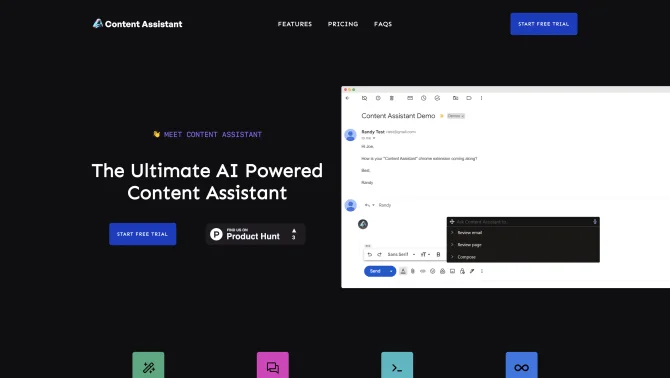Introduction
Content Assistant is a revolutionary AI-powered browser extension that enhances content interaction and enables personalized experiences. With its smart context, fully conversational AI, custom prompts, and unlimited uses, it revolutionizes the way you compose, edit, review, and generate content. Users can engage in an endless back-and-forth conversation, iterating and ideating with the power of AI. The extension is designed to be fully conversational, allowing users to interact with it as they would with a human assistant. Custom prompts can be created to achieve specific outcomes, making it adaptable to various tasks and industries. The extension also offers a smart context feature that automatically retrieves relevant information from the page for referencing in prompts, making it an invaluable tool for content creation and review.
background
Content Assistant is developed by a team of experts with a focus on leveraging AI to improve user experience in content creation and management. The extension is designed to be user-friendly, with a simple interface that allows users to quickly access its features. The development team is committed to continuous improvement, ensuring that the extension remains at the forefront of AI technology. The product is currently available for use on various platforms, with a dedicated support team available to assist users with any queries or issues.
Features of Content Assistant
Smart Context
Automatically retrieves relevant information from the page for referencing in prompts.
Fully Conversational
Engage in an endless back-and-forth conversation, infinitely iterating and ideating.
Custom Prompts
Take advantage of predefined prompts or create custom prompts to achieve your desired outcome.
Unlimited Uses
Infinite use cases, benefiting all user types and industries by enhancing content interaction, and enabling personalized experiences.
Easily create new emails or reply to existing email threads utilizing the smart context feature to provide insight into the email thread.
Chat
Built-in chat allows you to effortlessly engage in conversation about the current page or other topics, all in one place.
Compose
Generate personalized content through predefined prompts or a custom prompt based on smart context or selection.
Edit
Edit selected content to fix grammar, translate content, adjust tone or update length to adapt your content to your needs.
Review
Interact with the current page or selection to quickly summarize, explain or get to-do's for more efficient reviews.
Speech To Text
Speech to text makes it easy to provide direction for quicker prompting and improved user experience throughout.
How to use Content Assistant?
1. Click on the Content Assistant icon to trigger the extension's popup.
2. Select the prompt that best fits your requirements or type in a custom request.
3. Receive your AI-generated response based on the selected prompt and context.
FAQ about Content Assistant
- How do I install Content Assistant?
- You can install Content Assistant by clicking 'Add To Chrome' on the official website.
- What are the system requirements for Content Assistant?
- Content Assistant is a browser extension and requires Google Chrome to function.
- Is there a limit to the number of prompts I can use?
- No, Content Assistant offers unlimited uses, allowing for endless customization and interaction.
- Can I create custom prompts?
- Yes, you can create custom prompts to achieve your desired outcome, making Content Assistant adaptable to various tasks and industries.
- How can I get support for Content Assistant?
- You can reach out to the support team via the support email provided on the official website.
- What is the pricing for Content Assistant?
- Pricing details can be found on the official website under the 'Pricing' section.
- Is there a free trial available for Content Assistant?
- Content Assistant offers a free trial, allowing users to experience the benefits of AI-powered content assistance before committing to a subscription.
- How can I provide feedback on Content Assistant?
- Feedback can be submitted through the official website or directly through the extension's interface.
Usage Scenarios of Content Assistant
Academic Research
Use Content Assistant to quickly summarize and review academic papers, enhancing research efficiency.
Market Analysis
Leverage smart context to gather insights from market reports, streamlining the analysis process.
Content Creation
Generate personalized content with custom prompts, improving the quality and relevance of your writing.
Email Management
Effortlessly create and reply to emails with smart context, ensuring all relevant information is included.
Customer Support
Utilize the chat feature to engage with customers, providing quick and personalized responses.
User Feedback
Users have praised Content Assistant for its ability to streamline content creation and review processes, making it easier to generate personalized content.
The smart context feature has been highlighted as particularly useful for quickly summarizing and understanding the content of web pages, which is invaluable for research and content analysis.
The fully conversational AI has been noted for its ability to engage users in a natural and intuitive way, enhancing the overall user experience.
Many users have reported that the custom prompts feature allows for greater flexibility and adaptability in various tasks, making Content Assistant a versatile tool for different industries.
others
Content Assistant is designed to be a comprehensive solution for content creation and management, offering a range of features that cater to the needs of users across different sectors. Its innovative approach to AI integration ensures that users can interact with content in a more efficient and personalized manner.
Useful Links
Below are the product-related links of Content Assistant, I hope they are helpful to you.