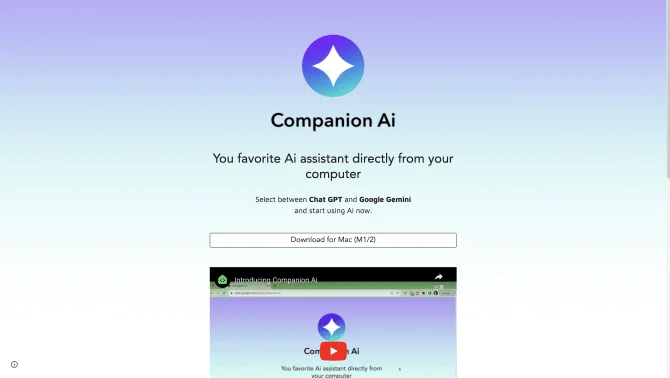Introduction
Companion AI is designed to revolutionize the way users interact with technology. It combines the latest in AI research to provide a virtual companion that can engage in meaningful conversations, assist in professional tasks, and offer personalized support. The tool's user-friendly interface ensures a seamless experience, allowing users to access its features with ease. From drafting emails and summarizing meetings to providing companionship, Companion AI is a multifaceted tool that adapts to individual needs.
background
Developed in the era of large language models, Companion AI leverages the power of AI to create a new category of applications that go beyond traditional virtual assistants. With a focus on innovation and user experience, Companion AI has been crafted to meet the growing demand for intelligent, interactive, and personalized digital companions.
Features of Companion AI
Virtual Companionship
Companion AI offers virtual beings that can provide emotional support and engage in social interactions, mimicking the experience of having a real companion.
Productivity Tools
Includes features like email drafting and meeting summarization to streamline professional tasks and improve efficiency.
Seamless Integration
Integrates with platforms like Zoom to provide AI-powered assistance within familiar environments, enhancing the overall user experience.
Personalization
Adaptable AI that learns from user interactions to provide a personalized experience tailored to individual preferences.
Advanced Analytics
Utilizes AI to analyze data, offering insights and summaries that help users make informed decisions quickly.
Privacy and Security
Ensures user data is handled with strict privacy and security measures, with features that are off by default and controllable by administrators.
How to use Companion AI?
To get started with Companion AI, navigate to the platform and look for the AI icon. Click to activate and begin interacting with your virtual assistant. For tasks like email drafting, provide the AI with context and requirements, and it will generate content accordingly. For meeting summarization, ensure the feature is enabled during your Zoom meetings to receive a summary post-meeting.
Innovative Features of Companion AI
Companion AI stands out with its ability to form real relationships with users through continuous learning and adaptation. Its integration with existing platforms and focus on privacy and security also sets it apart in the AI tool market.
FAQ about Companion AI
- How do I activate Companion AI?
- Simply click on the AI icon within the supported platform to activate your virtual assistant.
- Why is my meeting summary not generating?
- Ensure that the meeting summarization feature is enabled in your Zoom settings and that the meeting was recorded.
- Can Companion AI draft emails for me?
- Yes, provide the AI with the context and desired tone, and it will help you draft professional and effective emails.
- How does Companion AI ensure my data privacy?
- Companion AI has privacy and security measures in place, ensuring that user data is handled with the utmost care and only used with explicit consent.
- What happens if I'm not satisfied with the AI's response?
- You can provide feedback, and the AI will learn from your input to improve future responses.
- Is there a limit to the number of tasks Companion AI can perform?
- Companion AI is designed to handle a wide range of tasks, but specific limitations may apply based on the platform's capabilities.
- Can I customize the AI's behavior?
- Yes, as you interact with Companion AI, it learns your preferences and adapts its behavior accordingly.
- Does Companion AI work with other applications?
- Currently, it integrates with platforms like Zoom, but future updates may expand compatibility.
Usage Scenarios of Companion AI
Academic Research
Use Companion AI to summarize lengthy research papers and generate insights to streamline your study process.
Market Analysis
Leverage AI's data analysis capabilities to quickly summarize market trends and generate reports for business decisions.
Professional Communication
Utilize email drafting and chat summarization to improve communication efficiency within your team.
Personal Development
Engage with your virtual companion for language practice, brainstorming sessions, or even emotional support.
Remote Work
Integrate Companion AI into your remote work setup to assist with meeting organization, note-taking, and team collaboration.
User Feedback
Users report that Companion AI significantly enhances their digital interactions with its intuitive and responsive AI.
Professionals have noted a considerable increase in their productivity, particularly in communication and data analysis tasks.
Individuals appreciate the AI's ability to adapt and personalize responses, making interactions feel more tailored and human-like.
Feedback from users highlights the seamless integration with existing platforms, reducing the learning curve and improving user experience.
Users express satisfaction with the clear privacy policies and the control they have over their data.
others
Companion AI has been well-received in the market, offering a unique blend of companionship and productivity tools. Its innovative approach to virtual assistance is reshaping user expectations in the AI space.
Useful Links
Below are the product-related links, I hope they are helpful to you.