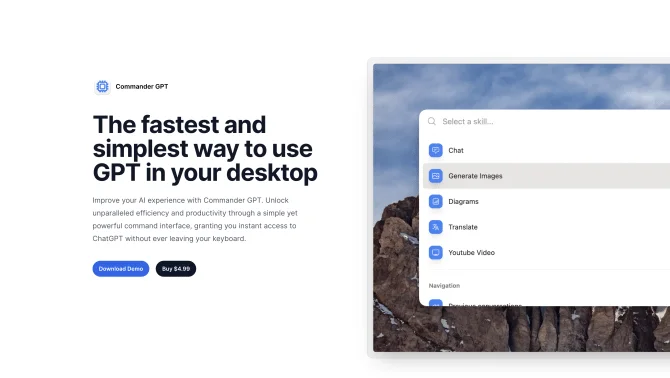Introduction
Commander GPT is designed to be a lightning-fast, AI-powered sidekick for Mac and Windows, providing a simple yet powerful command interface. It integrates multiple AI capabilities such as ChatGPT access, image generation using OpenAI's Dalle model, text translation, and extracting answers from YouTube videos, all without leaving your keyboard. This tool is a testament to the seamless integration of AI into daily workflows, offering a one-stop solution for diverse needs.
background
Developed by Nicolás López Jullian under the Commander GPT Company, this AI tool is at the forefront of integrating advanced AI functionalities into user-friendly interfaces. The company focuses on enhancing the AI experience, making it more accessible and efficient for users across different professional fields.
Features of Commander GPT
ChatGPT Access
Effortlessly interact with ChatGPT to generate text, get summaries, or any other text-based assistance.
Image Generation
Utilize OpenAI's Dalle model to create images from text descriptions, adding a visual dimension to your projects.
Text Translation
Instantly translate text to and from various languages, breaking down language barriers in communication.
Video Content Analysis
Get answers from YouTube videos by simply asking questions, without the need to manually search through content.
Keyboard-Centric Design
A command interface that keeps your hands on the keyboard, streamlining workflows and reducing interruptions.
How to use Commander GPT?
To use Commander GPT, simply install the application on your Mac or Windows system. Once installed, you can access all AI functionalities through the command interface. For text generation, type your prompt and let ChatGPT do the rest. To generate images, describe what you want the image to look like, and the Dalle model will create it for you. For translation, input the text and select the target language. To analyze video content, provide a question related to the video topic, and receive a concise answer.
FAQ about Commander GPT
- How do I install Commander GPT?
- You can install Commander GPT on your Mac or Windows system by downloading it from the official website.
- Why is Commander GPT better than other AI tools?
- Commander GPT offers a unified interface for multiple AI functionalities, reducing the need to switch between different tools.
- Can I use Commander GPT offline?
- Some features of Commander GPT may require an internet connection to function properly.
- Is there a learning curve to using Commander GPT?
- Commander GPT is designed to be user-friendly, with a simple command interface that minimizes the learning curve.
- What happens to my data with Commander GPT?
- Commander GPT adheres to strict data privacy and security standards to protect user data.
Usage Scenarios of Commander GPT
Academic Research
Use text generation and translation features to assist with literature reviews and accessing foreign language resources.
Market Analysis
Leverage video content analysis to quickly extract insights from market research videos.
Content Creation
Generate images for blog posts or social media using the Dalle model, and create text content with ChatGPT.
Productivity Enhancement
Streamline daily tasks with quick translations and AI-generated responses to common queries.
User Feedback
Commander GPT has been a game-changer for my content creation process, streamlining tasks that used to take hours into minutes.
The image generation feature is incredibly useful for my design work. It's like having a personal artist that understands my text descriptions perfectly.
I've been using the translation feature extensively for my international business communications. It's fast and reliable.
The ability to get insights from videos is a standout feature. It saves me the time of watching hours of content to find the information I need.
others
Commander GPT has been widely recognized for its innovative approach to integrating AI into everyday tasks, enhancing efficiency without compromising on user experience.
Useful Links
Below are the product-related links of Commander GPT, I hope they are helpful to you.