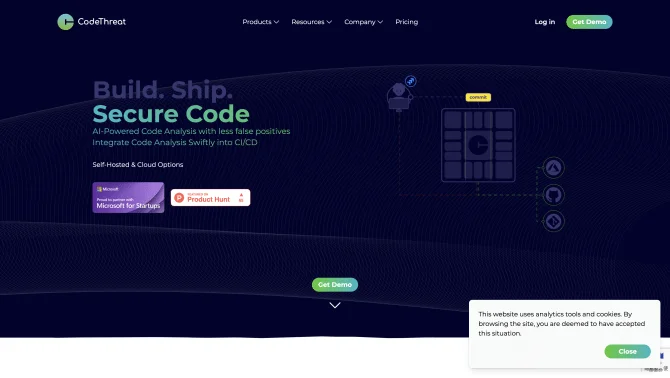Introduction
CodeThreat is a cutting-edge AI-powered static application security testing (SAST) solution that integrates seamlessly into your development pipeline. It provides comprehensive and accurate code analysis, helping developers identify and address security vulnerabilities and weaknesses during the development process. With its user-friendly interface and AI-backed strategies, CodeThreat ensures a swift and efficient scanning process, often completing in as little as 5 minutes without the need for code compilation. The tool supports a wide array of programming languages and offers real-time reporting for immediate insights into code security status.
background
CodeThreat is developed by the CodeThreat Company, located at 1111b South Governors Avenue Ave STE 3076, Dover, DE 19904 US. The company is dedicated to providing innovative solutions that enhance the security of software development. With a strong focus on AI technology, CodeThreat has been designed to meet the needs of developers across various industries, ensuring that secure coding becomes an integral part of the development process.
Features of CodeThreat
AI-Powered Code Analysis
Utilizing advanced AI capabilities, CodeThreat provides meticulous detection of vulnerabilities with minimal false positives.
Custom Security Rules
Developers can create custom security rules tailored to their specific project needs.
Intelligent DevSecOps Integrations
CodeThreat integrates effortlessly with DevSecOps practices, streamlining the secure coding process.
Real-time Reporting
Immediate insights into code security status, empowering users to address vulnerabilities swiftly.
Swift Scanning without Code Compilation
CodeThreat scans projects quickly, without the need for code compilation, saving valuable time.
User-Friendly Design
An intuitive interface designed for ease of use by team members of all technical proficiencies.
Taint Analysis Precision
Advanced AI and deep dataflow analysis ensure accurate detection of potential vulnerabilities.
Role-Based Access Control
Control access to the tool based on user roles for enhanced security and management.
License Compliance and SBOM Support
Ensure compliance with licensing requirements and support for Software Bill of Materials (SBOM).
How to use CodeThreat?
To use CodeThreat, start by integrating it into your development pipeline. Scan your codebase, review the real-time reports for vulnerabilities, and follow the AI Assistant's guidance for remediation. For more detailed instructions, visit the official documentation or contact CodeThreat Support.
FAQ about CodeThreat
- How does CodeThreat minimize false positives?
- CodeThreat uses advanced AI algorithms to analyze code patterns and reduce false positives by up to threefold.
- Is there a free trial available for CodeThreat?
- Yes, CodeThreat offers a free trial to experience its capabilities and enhance code security effectively.
- Does CodeThreat support my programming language?
- CodeThreat supports a wide range of programming languages, making it versatile for various development needs.
- How long does it take to scan a project with CodeThreat?
- Scanning a project with CodeThreat can be completed in as little as 5 minutes, without the need for code compilation.
- What is the process for integrating CodeThreat into my CI/CD pipeline?
- CodeThreat can be easily integrated into your CI/CD pipeline through its rich API and flexible solution design.
- How can I get support for CodeThreat?
- Support can be accessed through the CodeThreat support email: info@codethreat.com, or by visiting the contact us page on their website.
- What are the different plans offered by CodeThreat?
- CodeThreat offers a Community plan for free, a Pro plan for $39/monthly per team member, and an Enterprise plan that requires contacting their team for details.
- Can I try CodeThreat before purchasing?
- Yes, a free trial is available to help you experience the tool's capabilities and decide if it meets your needs.
Usage Scenarios of CodeThreat
Academic Research
Use CodeThreat to ensure the security of research projects and protect sensitive data.
Market Analysis
Integrate CodeThreat into market analysis tools to safeguard the integrity of financial data.
Software Development
Leverage CodeThreat during the development phase to maintain code quality and security.
Compliance Auditing
Employ CodeThreat to assist with compliance checks and ensure regulatory requirements are met.
DevSecOps Practices
Incorporate CodeThreat into DevSecOps for a streamlined approach to secure coding and continuous integration.
User Feedback
CodeThreat has significantly improved our code quality and security. The real-time reporting feature is a game-changer.
The AI Assistant in CodeThreat is incredibly helpful. It provides instant feedback and smart remediation steps.
I was pleasantly surprised by the speed of CodeThreat. Scanning our large codebase took only minutes.
The user interface is intuitive, and the integration with our current setup was seamless. Highly recommended!
others
CodeThreat stands out in the realm of AI-powered SAST solutions, providing a robust set of features that cater to developers of all sizes, from individual enthusiasts to large enterprises. The tool's adaptability, speed, and precision have been widely recognized by its user base, who appreciate its ability to streamline the secure coding process.
Useful Links
Below are the product-related links of CodeThreat, I hope they are helpful to you.