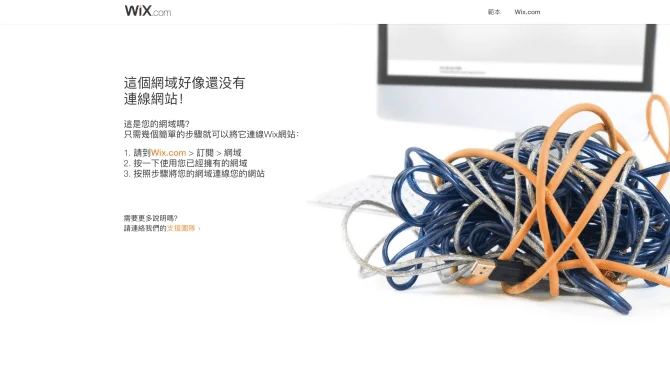Introduction
CodeCompanion.AI is a groundbreaking AI coding assistant designed to assist developers in crafting comprehensive descriptions for their pull requests (PRs). Leveraging OpenAI's GPT-3.5-turbo model, it intelligently analyzes code differences and integrates business requirements from linked issues to generate meaningful summaries. This tool streamlines the documentation process by running automatically on every commit to a PR, ensuring that each change is accurately and effectively described. It is a desktop application that can perform various coding tasks such as executing shell commands, generating code, handling database queries, and reviewing existing code. The tool is designed to work autonomously or collaboratively, allowing developers to review, approve, and provide feedback at any step. With a privacy-first approach, all data for the app is stored locally on the user's system, ensuring user privacy and data security.
background
CodeCompanion.AI was launched on July 13, 2023, and is available for a free trial. It is built using technologies such as Google Analytics, Google Tag Manager, Framer, Google Fonts, Gzip, OpenGraph, and HSTS. The tool is open-source software licensed under the MIT License, and contributions are welcome. The project's directory structure includes production-ready compiled files, core application logic and functionality, styling and appearance, and utility and build scripts.
Features of CodeCompanion.AI
AI-Powered Code Descriptions
Generates comprehensive descriptions for pull requests by analyzing code differences and integrating business requirements.
Automatic Documentation
Runs automatically on every commit to a pull request, ensuring accurate and effective change descriptions.
Code Analysis
Checks for syntax, runtime, security, and performance issues in the code.
Privacy-First Design
Stores all data locally on the user's system, ensuring privacy and data security.
Semantic Code Search
Enables efficient work on any size codebase through semantic code search and custom instructions per project.
Command Execution
Executes shell commands and handles database queries, streamlining development tasks.
Code Generation
Generates code based on user instructions, saving time and improving efficiency.
Collaborative Review
Allows developers to review, approve, and provide feedback on code changes.
How to use CodeCompanion.AI?
To start using CodeCompanion desktop app, download it for Windows or Mac. Clone the repository, navigate to the project directory, run `npm install` to install dependencies, and start the application with `npm start` or `npm run debug` for development mode.
FAQ about CodeCompanion.AI
- How do I pause the tool?
- Use the command `@code-companion-ai pause`.
- How do I resume the tool?
- Use the command `@code-companion-ai resume`.
- How can I show the lazer cat?
- Use the command `@code-companion-ai lazer`.
- How do I analyze code for issues?
- Use the command `@code-companion-ai analyze` to check for syntax, runtime, security, and performance issues.
- What is the privacy policy?
- All data for the app is stored locally on your system, ensuring user privacy and data security.
- How can I contribute to the project?
- Refer to `CONTRIBUTING.md` for contribution guidelines and follow the instructions to clone the repository, install dependencies, and start the application.
Usage Scenarios of CodeCompanion.AI
Academic Research
Use CodeCompanion.AI for automating repetitive coding tasks in research projects.
Market Analysis
Leverage the tool's code generation capabilities for automating data analysis scripts in market analysis.
Software Development
Utilize CodeCompanion.AI for efficient code development and review processes in software projects.
Prototyping
Streamline the prototyping process by using the tool to generate and test code quickly.
User Feedback
CodeCompanion.AI has significantly improved our development process by automating documentation and code analysis.
The tool's ability to integrate business requirements from linked issues into pull request descriptions is a game-changer.
I appreciate the privacy-first approach, keeping all data local and secure.
The command execution feature has saved me hours of manual work, making CodeCompanion.AI an indispensable part of my development toolkit.
others
CodeCompanion.AI is a versatile tool that can be used in various scenarios, including academic research, market analysis, software development, and prototyping. Its user-friendly interface and powerful AI capabilities make it a valuable asset for developers at all levels.
Useful Links
Below are the product-related links of CodeCompanion.AI, I hope they are helpful to you.