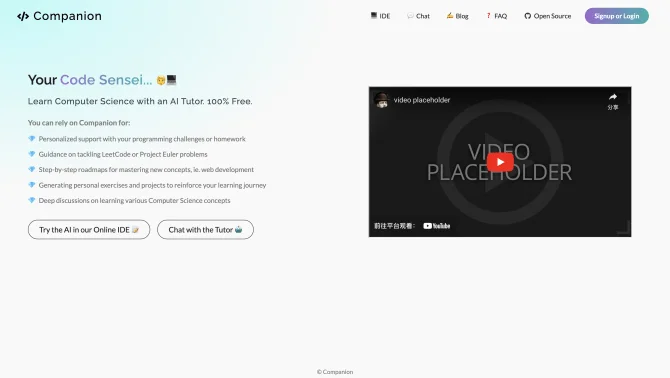Introduction
Code Companion is an innovative AI tool that integrates the power of GPT-4 to provide real-time help and feedback for programming problems. It's designed to assist developers in crafting comprehensive descriptions for their pull requests, generate meaningful summaries, and ensure that each code change is accurately described. The tool also offers a desktop application and an online playground for interactive coding assistance. With features like code generation from natural language, database query handling, and code review for various issues, Code Companion is a comprehensive solution for developers seeking to enhance their productivity and code quality.
background
Developed by the Companion Company, Code Companion leverages the latest advancements in AI to assist in coding tasks. The company focuses on creating an environment where developers can efficiently manage their projects and improve their coding practices with minimal effort. The product has been well-received within the tech community and has been featured on platforms like GitHub and Product Hunt.
Features of Code Companion
AI-Powered Assistance
Utilizes GPT-4 to provide intelligent coding support and automate documentation processes.
Natural Language Processing
Translates natural language instructions into code, simplifying complex tasks.
Code Generation
Generates code for new applications or enhances existing codebases with minimal user input.
Pull Request Summaries
Automatically creates comprehensive summaries for pull requests by integrating code differences and business requirements.
Command Interface
Allows users to control the tool with specific commands, such as pausing, resuming, and code analysis.
Shell Command Execution
Executes shell commands to assist in various programming tasks.
Database Query Handling
Manages database queries, streamlining the development process.
Code Review
Analyzes code for syntax, runtime, security, and performance issues, ensuring high-quality code.
How to use Code Companion?
To use Code Companion, start by downloading the desktop application or accessing the online playground. Once installed, you can begin interacting with the AI through natural language prompts or specific commands. The tool will generate code, execute commands, and provide feedback based on your requests. For pull requests, the tool will automatically generate descriptions, or you can use the command interface to analyze code for potential issues.
Innovative Features of Code Companion
Code Companion's innovative integration of GPT-4 allows for a more intuitive and efficient coding experience. Its ability to understand and translate natural language into precise code is a significant advancement in AI-assisted development.
FAQ about Code Companion
- How do I install Code Companion?
- Download the desktop application from the official website or use the online playground.
- Can I use my own OpenAI API key?
- Yes, the free basic plan allows the use of personal OpenAI API keys.
- Does Code Companion support all programming languages?
- While it is designed to work with various languages, specific language support may vary.
- How can I contribute to Code Companion's development?
- Follow the instructions on the GitHub repository to clone the repository, install dependencies, and start contributing.
- What data does Code Companion collect?
- It keeps all user data local and only sends data to OpenAI when making API calls.
Usage Scenarios of Code Companion
Project Management
Use Code Companion to streamline project management tasks with its chatbot interface.
Educational Purposes
Incorporate Code Companion in learning environments for real-time coding assistance and feedback.
Development Workflow
Integrate Code Companion into your development workflow for automated code generation and review.
Collaborative Coding
Utilize the tool in team settings for efficient collaboration on coding projects.
User Feedback
Users have reported significant time savings and improved productivity with Code Companion's automated code generation and documentation features.
Developers appreciate the tool's ability to analyze and provide feedback on code quality, enhancing their overall coding practices.
The integration with GitHub and the command interface has been praised for its ease of use and seamless workflow integration.
Some users have noted that the AI's understanding of complex coding tasks is impressive, leading to more efficient problem-solving.
others
Code Companion stands out for its commitment to user privacy, keeping all data local and only interacting with external servers for necessary API calls. The tool's versatility across different programming languages and platforms makes it a valuable asset for a wide range of developers.
Useful Links
Below are the product-related links, I hope they are helpful to you.